Sony VAIO VGN-NS300 User Manual
Page 49
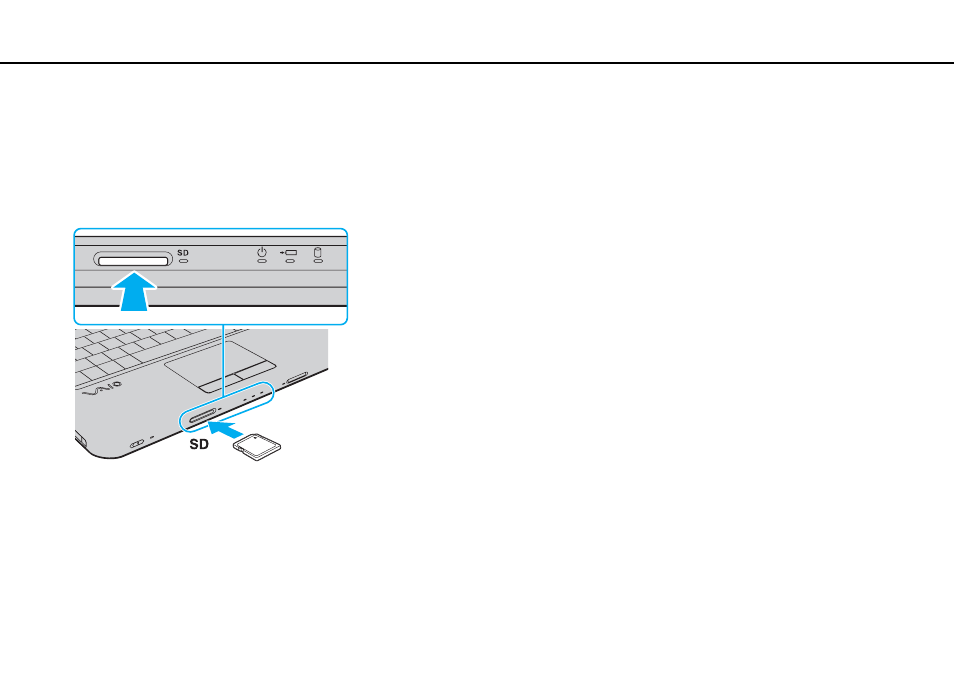
49
Using Your VAIO Computer >
Using Other Modules / Memory Cards
To insert an SD memory card
1
Locate the SD memory card slot.
2
Hold the SD memory card with the arrow facing upward and pointing toward the slot.
3
Carefully slide the SD memory card into the slot until it clicks into place.
Do not force the card into the slot.
✍
If the SD memory card does not go into the slot easily, remove it gently and verify you are inserting it in the proper direction.
To remove an SD memory card
1
Check that the SD memory card indicator light is unlit.
2
Push in the SD memory card toward the computer and release.
The SD memory card ejects.
3
Pull the SD memory card out of the slot.
This manual is related to the following products:
