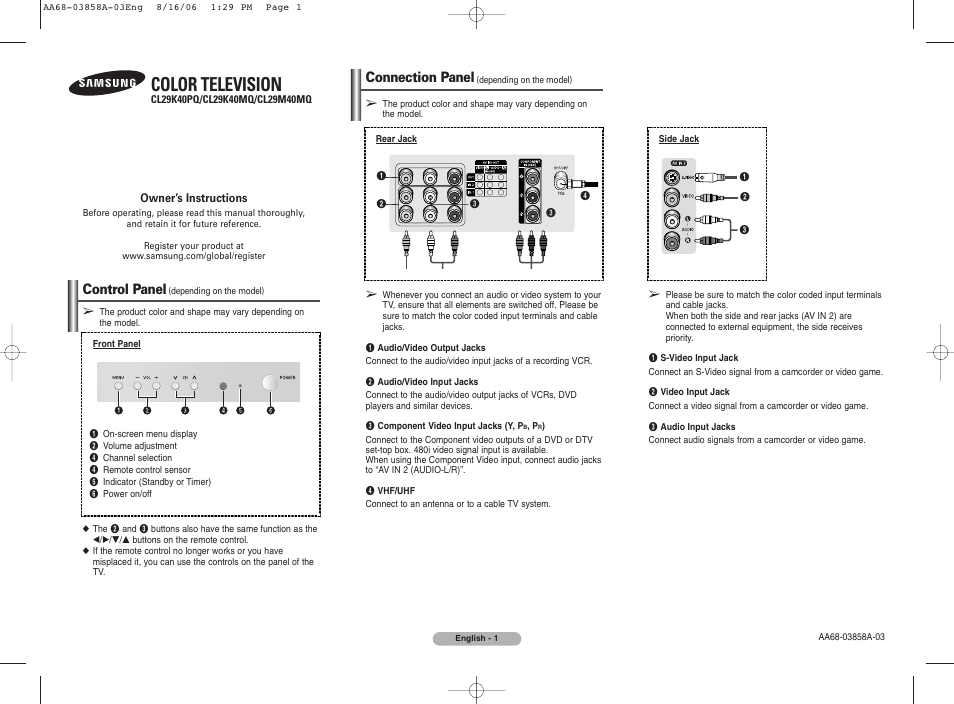Samsung CL29K40PQ User Manual
Color television, Connection panel, Control panel
This manual is related to the following products:
Table of contents
Document Outline
- Control Panel (depending on the model)
- Connection Panel (depending on the model)
- Remote Control (depending on the model)
- Turning the TV On and Off
- Viewing the Menus
- Setup - Plug & Play
- Input -Source List / Edit Name(depending on the model)
- Channel - Memorizing the Channels
- Channel - Fine Tune
- Channel - Name
- Channel - LNA (depending on the model)
- Setup - Time
- Setup - Caption
- Setup - Child Lock (depending on the model)
- Setup -Language / Blue Screen /Melody / Demonstration
- R.Surf Feature
- Picture -Mode / Custom /Color Tone / Size /Digital NR / DNIe Jr / Tilt
- Picture - PIP (depending on the model)
- Sound -Mode / Equalizer / MTSAuto Volume / Pseudo Stereo /Turbo Plus
- Troubleshooting
- OSD Map
- Important Warranty InformationRegarding Television Format Viewing