Sony PCS-G70P User Manual
Page 73
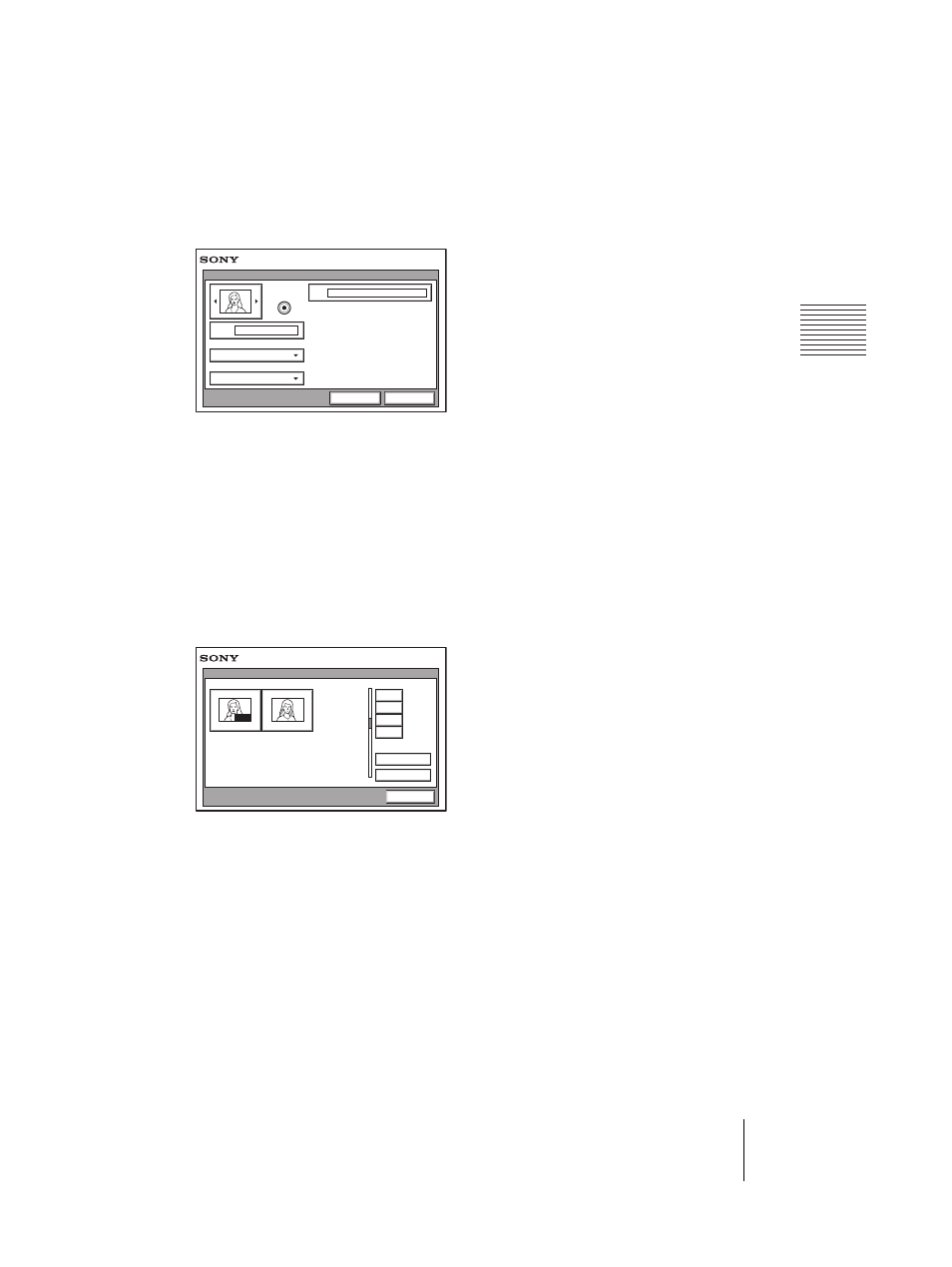
PCS-G70/G70P
3-863-237-11 (1)
Y:\04C08060_passage\EDIT\04SET.FM
masterpage:Left
73
Registering a Remote Party – Phone Book
3
Press the
V or v button on the Remote
Commander to select “Edit”, then
press the PUSH ENTER button.
The List Edit menu appears.
4
Use the
V, v, B or b button on the
Remote Commander to select “Auto
Dial”, then press the PUSH ENTER
button.
5
Use the
V, v, B or b button on the
Remote Commander to select “Save”,
then press the PUSH ENTER button.
The setting is registered and “AUTO”
appears on the registered list.
List Edit
IP
192.168.159.247
Index
Jane
Auto Dial
Line I/F
LAN Bandwidth
IP
1024 Kbps
Save
Cancel
Jane
Mary
0-9
A-1
J-S
T-Z
Recent
Phone Book
New Entry
Cancel
AUTO
This manual is related to the following products:
