Chapter 3: daily videoconference, Chapter 4: videoconference with optional equipment – Sony PCS-G70P User Manual
Page 5
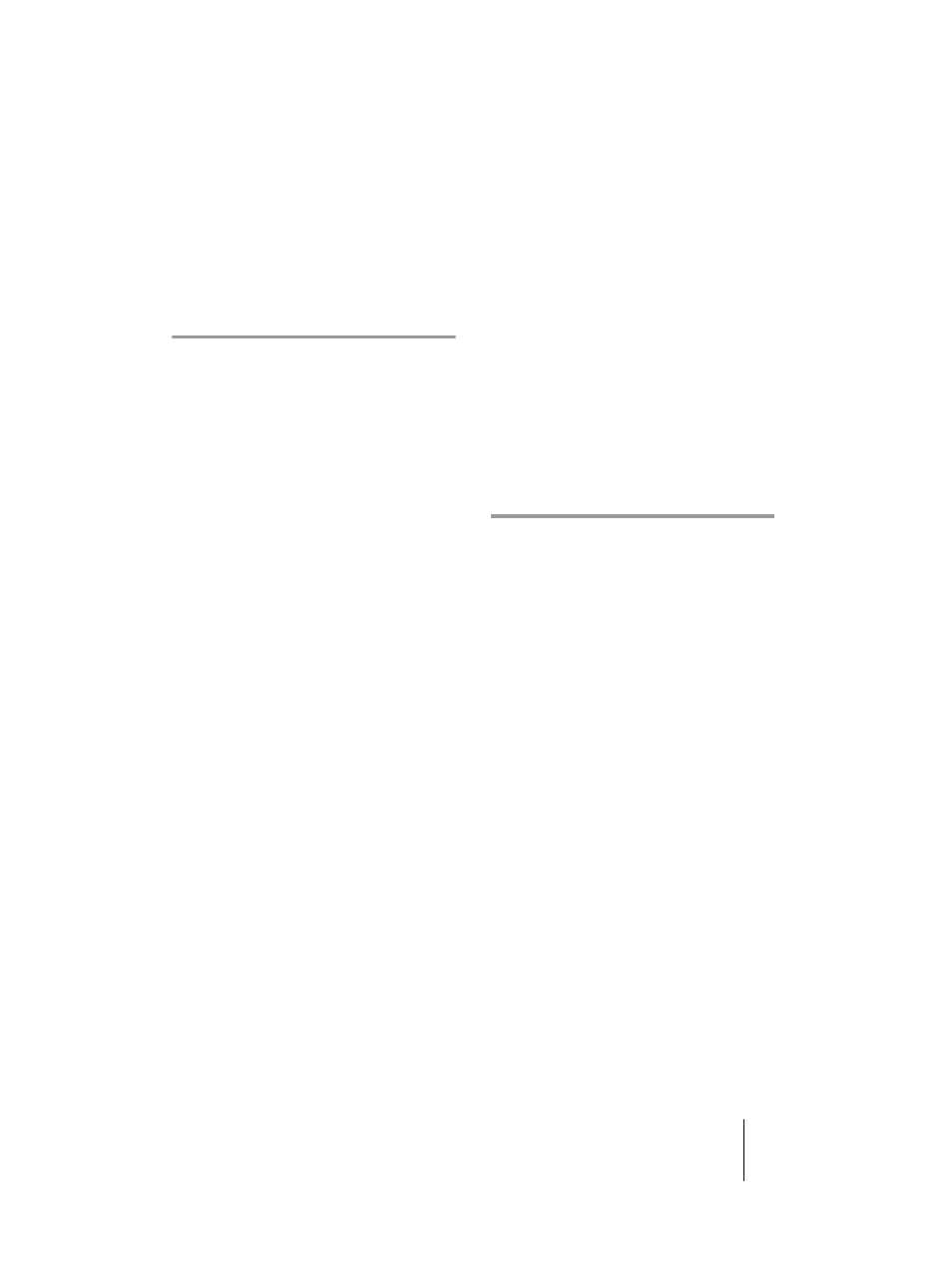
PCS-G70/G70P
3-863-237-11 (1)
Y:\04C08060_passage\EDIT\01COVTOC.FM
masterpage:Left
5
Changing the Contents of the Phone
Book ................................ 70
Deleting the Registered Remote
Party ................................ 71
Copying the Setting of the Phone
Book Menu ...................... 71
Book ................................ 71
Chapter 3: Daily
Videoconference
Starting a Conference by Calling a
Remote Party .................................... 74
Turning on the Power ................. 74
Using the Launcher Menu .......... 75
Calling a Remote Party ............... 78
Receiving a Call from a Remote
Party ............................................... 87
Answering a Call from a Remote
Party ................................ 87
Ending the Conference ............... 89
Adjusting the Sound ......................... 90
Adjusting the Volume ................ 90
Turning Off the Sound Momentarily
– Muting Function ........... 90
Answering – Mic on Answer
Function .......................... 91
– Lip Sync Function ........ 91
Canceler .......................... 91
Adjusting the Camera ....................... 92
Controlled ....................... 92
Adjusting the Camera Angle and
Zoom ............................... 93
Brightness ....................... 95
Settings ............................ 96
Recalling the Preset Angle and
Zoom Setting ................... 98
Selecting the Input Picture and
Sound ............................................. 100
Switching the Displayed Picture
Between the Local and
Remote Pictures ............ 100
Selecting the Input Picture ....... 100
Switching the Picture Displayed on
the TV Monitor ............. 102
Switching the Sound to Be Sent to
the Remote Party .......... 103
Monitoring the Local Picture as a
Window Picture – PinP Feature .... 104
Conducting a Videoconference Using
the Dual Video Function ............... 105
Cameras and 3
Monitors ....................... 105
Function ........................ 107
Chapter 4: Videoconference
With Optional Equipment
Using Still Images Stored on a
“Memory Stick” for a
Videoconference ............................ 108
Displaying a Still Image Stored on a
“Memory Stick” ............ 108
Sending a Still Image Stored on a
“Memory Stick” ............ 111
Stick” ............................ 112
Sending Motion Pictures as Still
Images ............................................ 113
Sending Still Images Using the Still
Image Menu .................. 113
Sending a Still Image Using the
Communication
Submenu ....................... 114
Sending Motion Pictures Output
from a Document Stand as
Still Images ................... 115
Sending Motion Pictures Input from
an External Camera or Other
Equipment as Still
Images ........................... 116
Receiving Still Images from a Remote
Party ............................................. 117
