SMC Networks SMCNAS04 User Manual
Page 35
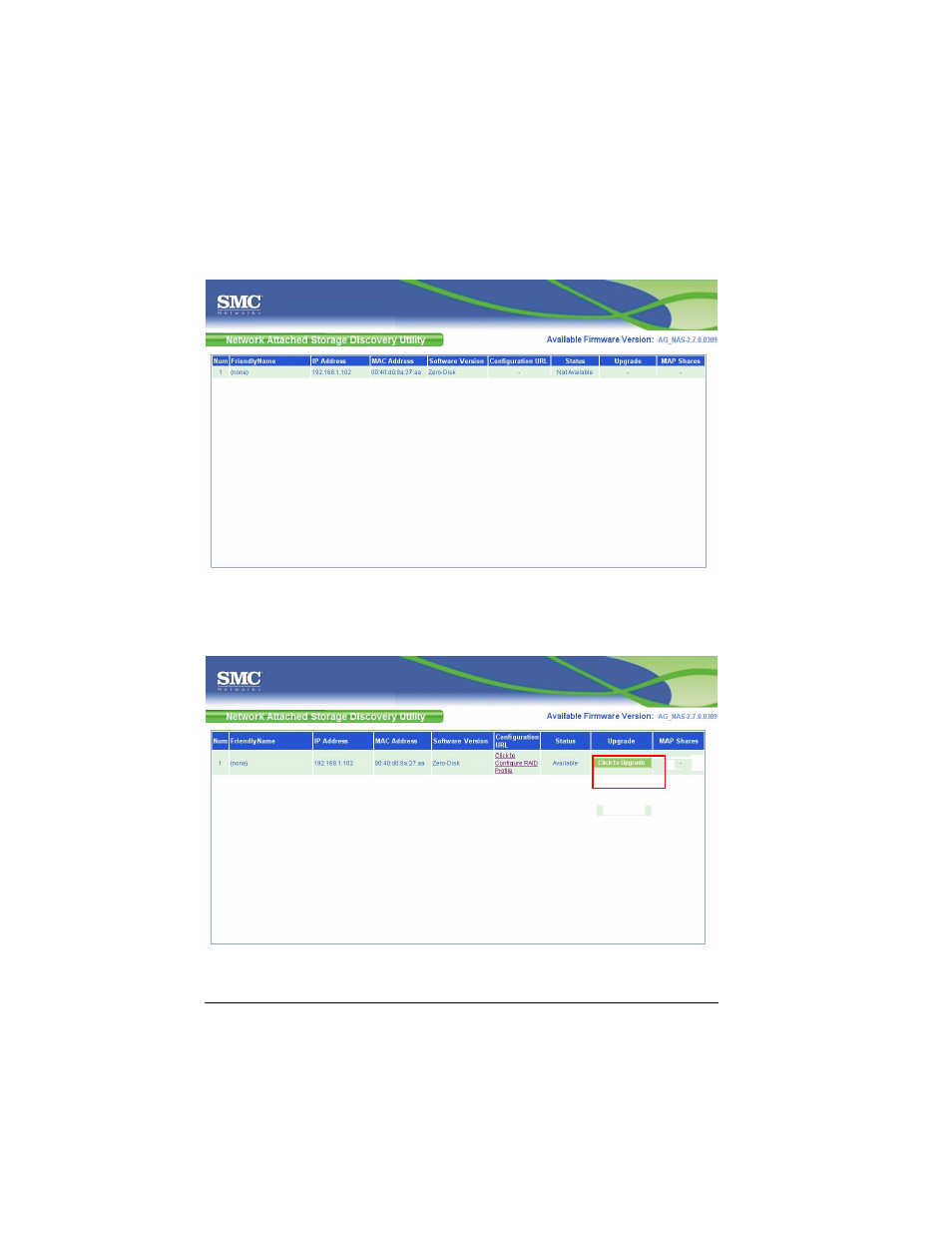
26
14. Double-click “x:\NASDiscoveryUtility\NASDiscovery.html” again and
the following screen appears. Wait for approximately five minutes.
15. When the following screen appears, click “Click to Upgrade” under the
“Upgrade” column. It will show “Will start soon” to signify the start of the
upgrade process.
This manual is related to the following products:
