Step 4. configure your storage system – SMC Networks SMCNAS04 User Manual
Page 25
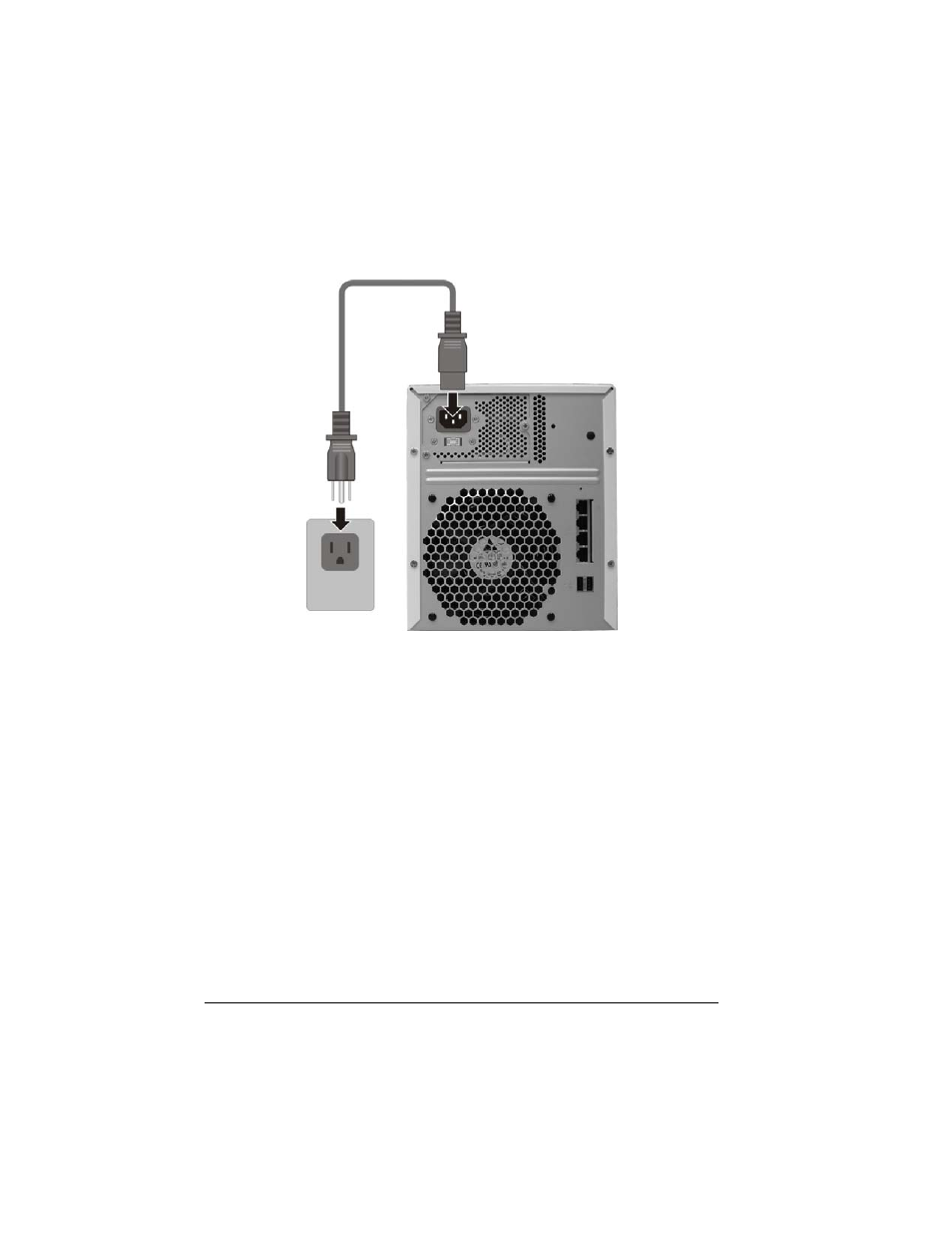
16
6. Connect one end of the power cord to your storage system and the other end
to a standard electrical outlet.
7. Power on your network hub / switch or the router being used instead.
8. Power on your computer.
Step 4. Configure Your Storage System
See the next chapter for software configuration instructions.
This manual is related to the following products:
