Identification of features – Samsung Digimax A7 User Manual
Page 13
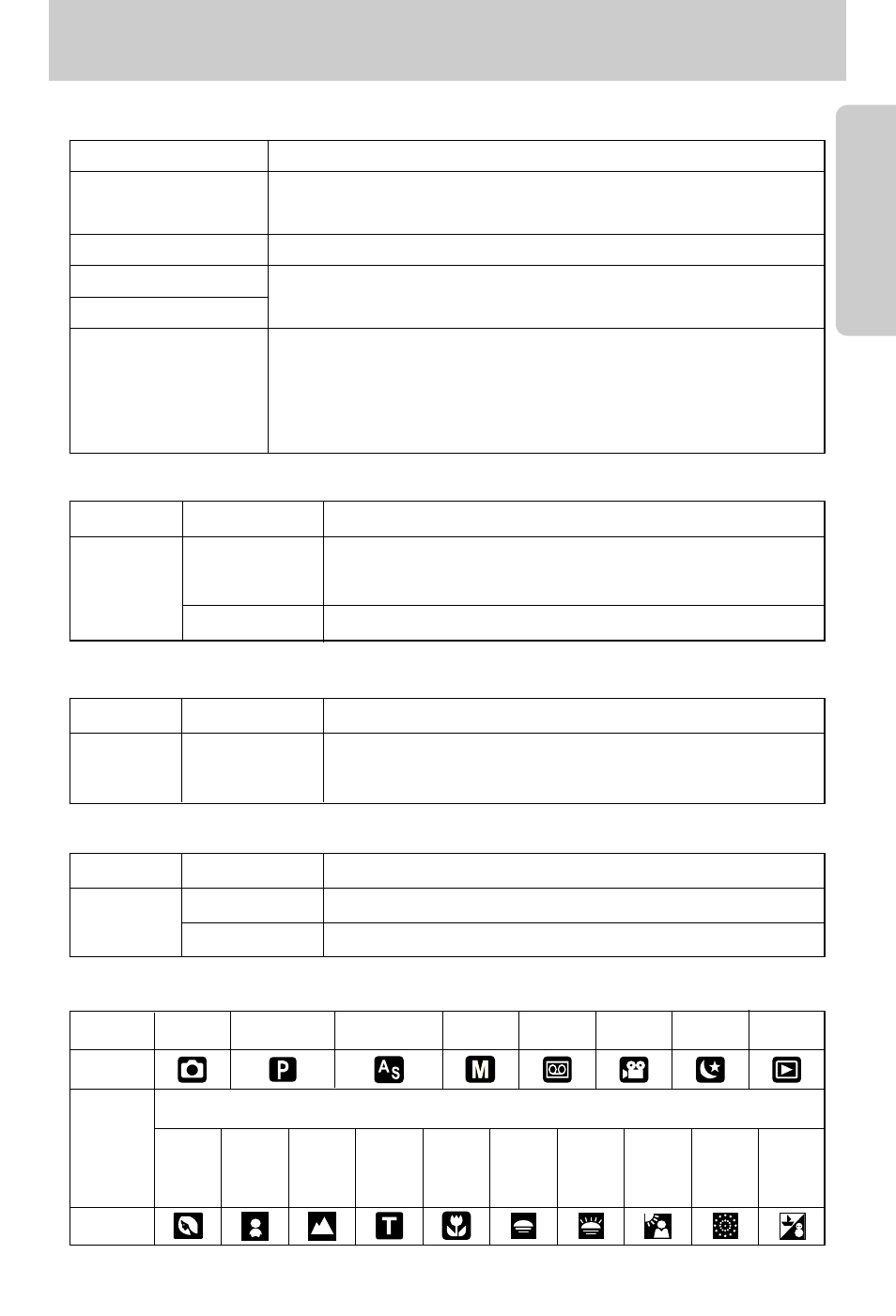
❾➓
13
❾➔
Identification of features
❾✃
Function lamp& Self-timer lamp
Function Description
For the first 7 seconds, the lamp blinks at 1 second intervals.
For the final 3 seconds, the lamp blinks quickly at 0.25-second intervals.
*The lamp will function while using the self-timer even if the configuration
is set to off the lamp.(Based on 10-second Self-timer; see p. 33)
Function lamp blinks and then turns off when the camera is ready to take
a picture
Function lamp blinks once
Function lamp blinks at a 1-second interval
MODE
Icon
Icon
MODE
SCENE
AUTO
PROGRAM
AS
M
VOICE RECORDING MOVIE CLIP NIGHT SCENE
PLAY
CHILDREN
❾✃
Mode icons
LANDSCAPE
CLOSE UP
TEXT
PORTRAIT
SUNSET DAWN BACKLIGHT FIREWORKS
BEACH&
SNOW
Color
Status
Camera Status
Blinking
Recording Mode (lightly press the shutter button): Not focused
PC Mode: Transmitting Data
Recording Mode (lightly press the shutter button): Focused.
On
Green
Color
Status
Camera Status
Blinking
Flash in the process of charging
Flash ready
On
Red
❾✃
Auto focus indicator lamp
❾✃
Flash indicator lamp
Color
Status
Camera Status
On
Turned off the LCD with the LCD button.
PC Mode: When the USB cable is inserted.
Green
❾✃
Mode dial lamp
While the self timer is
functioning
Power on
After taking a picture
While movie recording
While voice recording.
