Trident protection circuitry, Troubleshooting – Soundstream Technologies 501 User Manual
Page 15
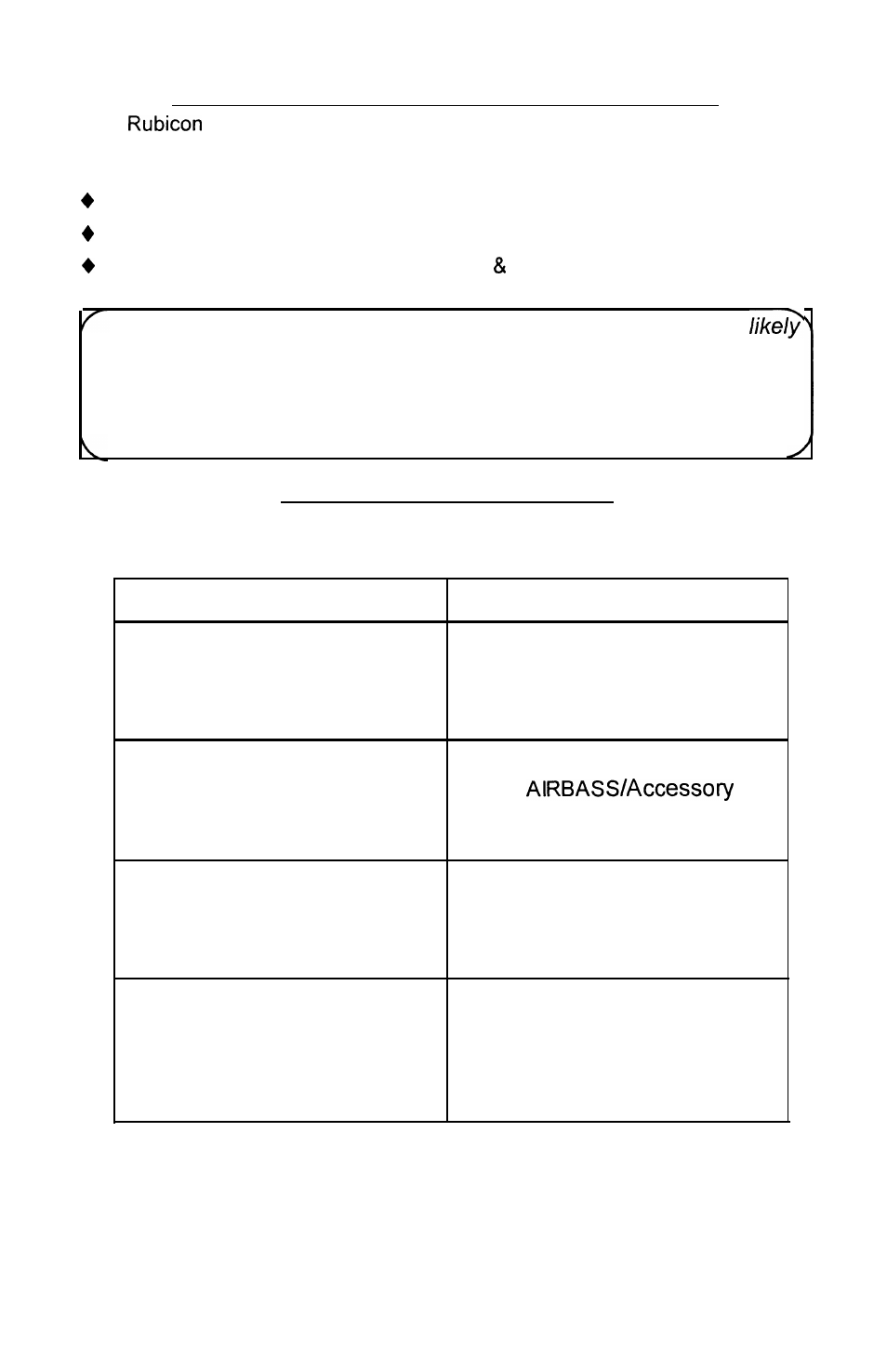
TRIDENT PROTECTION CIRCUITRY
Your
amplifier is protected against both overheating and short circuits
by means of main power fuses and the following circuits:
Speaker Output Protection
Ground Fault Differential
Smart Power Supply Thermal Rollback a Thermal Protection Circuit
NOTE: If you experience blown main power supply fuses, if is
that the amplifier is seeing a dead short, either in the speaker wire or in
the speaker itself. Rectify the problem before b/owing mu/tip/e fuses!
DO NOT increase values beyond the original fuse value! Doing so will
void your warrant and may damage your amplifer.
TROUBLESHOOTING
P R O B L E M
C A U S E
1. No power or ground at the
No Sound and power
LED
is not
amp.
lit
2. No remote turn-on signal
3. Blown fuse near the battery
1. No signal input
No sound, power LED is lit.
2. The
switch is in the “IN” position.
Move it to the “OUT’ position.
Repeatedly blow amp fuse;
frequent activation of Smart
Power Supply Circuit
1. Speaker or leads may be
shorted
2. Verify adequate amp
ventilation
“Clip” indicator lighting
Output signal level is too high and
the amplifier output is clipping.
Reduce the level either at the
source or at the input level
controls.
15
