Storing discs and caddies, Care of discs – Sony CDU924S User Manual
Page 12
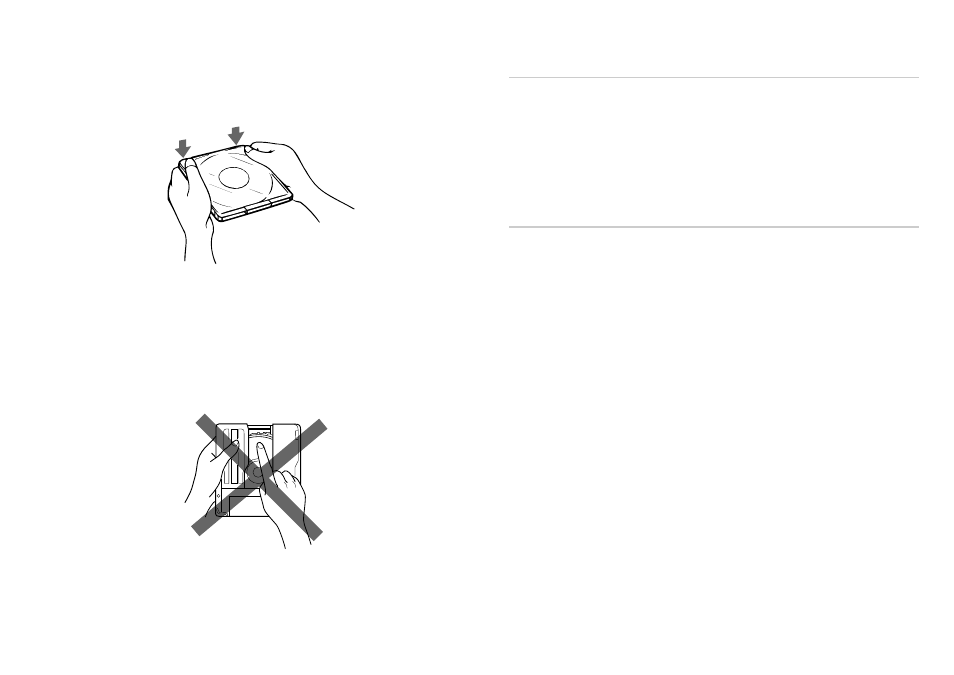
Storing Discs and Caddies
●
Remove the caddy from the drive unit before moving the drive.
●
Do not store the disc and caddy in a location subject to:
– high humidity
– high temperature
– excessive dust
– direct sunlight
Care of Discs
●
Hold the disc by its edge. Do not touch the surface.
●
Wipe the CD-ROM disc with the optional CD cleaner to clean it.
●
Do not wipe a CD-R disc with a cleaner before recording data. To avoid
scratching the recording surface, blow away dust using an air blower.
Using Discs and Caddies 23
3
Close the lid firmly.
Important:
●
Do not drop the disc or the caddy.
●
The caddy is designed so that its shutter automatically opens when it is
inserted into the drive unit. Do not open the shutter manually and touch
the disc.
●
Data cannot be recorded if the recording surface is contaminated.
●
The caddy is precisely adjusted at the factory. Do not disassemble it.
22 Using Discs and Caddies
- CDP-CX450 (48 pages)
- CDX-601 (2 pages)
- CDX-M60UI (140 pages)
- CDX-M60UI (2 pages)
- D-EJ825 (28 pages)
- D-NE326CK (35 pages)
- CDP-XB920 (64 pages)
- D-E666 (24 pages)
- CDX-F7750 (108 pages)
- CDX-F7750S (2 pages)
- D-NE830 (40 pages)
- CDP-CX55 (28 pages)
- 2-581-922-11 (218 pages)
- XR-MS5 (18 pages)
- D-NF420PS (39 pages)
- D-NE920 (20 pages)
- D-NE9 (112 pages)
- D-NE9 (52 pages)
- 3-878-117-11(1) (2 pages)
- CDP-XA50ES (112 pages)
- CDP-C365 (16 pages)
- D-EJ815 (28 pages)
- CDX-GT201C (92 pages)
- CDX-656 (3 pages)
- CDX-656 (2 pages)
- WALKMAN EJ121 (2 pages)
- CDX-C90R (170 pages)
- D-NE715 (104 pages)
- D-NE710 (2 pages)
- D-NE329SP (39 pages)
- NW-S202F (93 pages)
- NW-S205F (4 pages)
- CDX-838 (4 pages)
- CDP-XE520 (56 pages)
- MZ-R501 (20 pages)
- MZ-R55 (42 pages)
- MZ-R55 (208 pages)
- MZ-R501 (76 pages)
- Model D-NE900 (44 pages)
- D-T405 (40 pages)
- CDC-X217 (10 pages)
- RCD-W1 (28 pages)
- CDX-2180 (16 pages)
- CDX-GT292 (36 pages)
- MDX-C6500RX (152 pages)
