Sirius Satellite Radio SV1 User Manual
Page 2
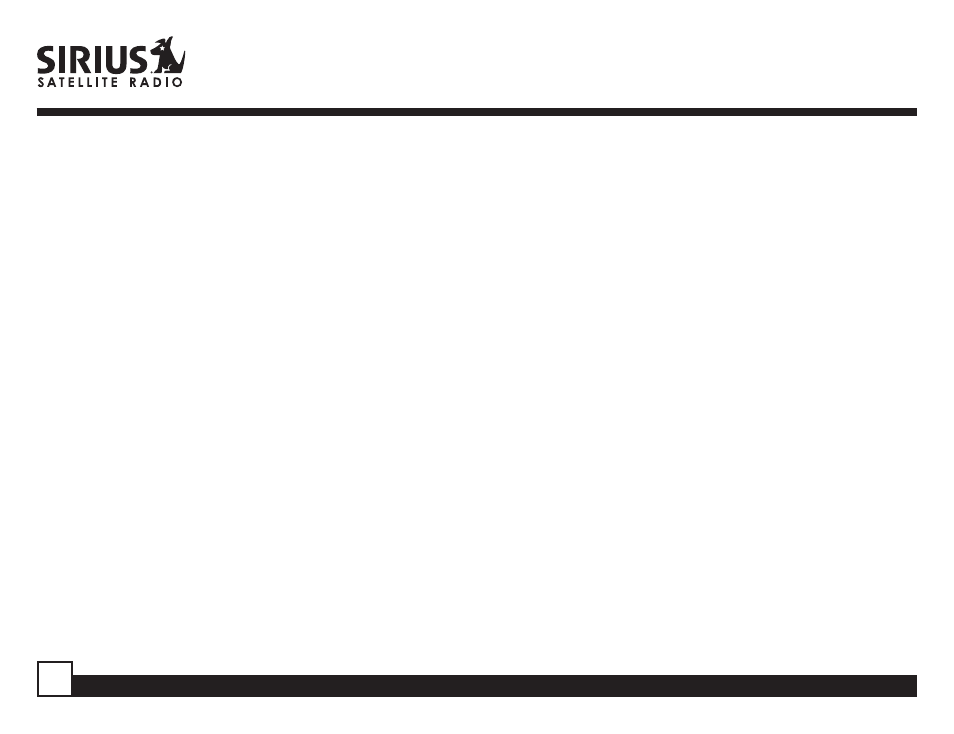
SV1 Receiver User and Installation Guide
2
CONGRATULATIONS! Your new SV1 SIRIUS One SIRIUS
®
Satellite Radio Plug and Play Receiver lets you
enjoy SIRIUS Satellite Radio’s digital entertainment in your vehicle, home, or boat. Use this guide to
familiarize yourself with all of SV1’s features and capabilities. For the latest information about this and other
SIRIUS products, please visit http://www.siriusradio.com.
Table of Contents
Safety Precautions ........................................................... 4
FCC Warning .................................................................... 5
Cleaning the Receiver ....................................................... 5
Package Contents ............................................................ 6
Installation ....................................................................... 7
Location ....................................................................... 7
Mounting the Receiver ................................................. 7
Installing the Magnetic Antenna .................................. 8
Connecting the Receiver ............................................ 10
Activating your SIRIUS Subscription .......................... 11
SV1 SIRIUS One Receiver Basic Operation .............. 13
Remote Control .......................................................... 14
Installing Batteries in the Remote ........................... 14
Selecting Channels Directly ...................................... 16
Advanced Features ...................................................... 17
Channel Presets (BAND) ........................................... 17
Searching for a Channel Preset (P.TUNE Mode) ....... 18
FM Preset Button ...................................................... 18
Menu Options ................................................................ 19
FM Transmitter .......................................................... 20
FM Presets ............................................................. 20
FM On/Off ............................................................... 21
Lock/Unlock ............................................................ 22
Edit Code ................................................................ 23
