Setting up and connecting – Silvercrest KH 2430 User Manual
Page 14
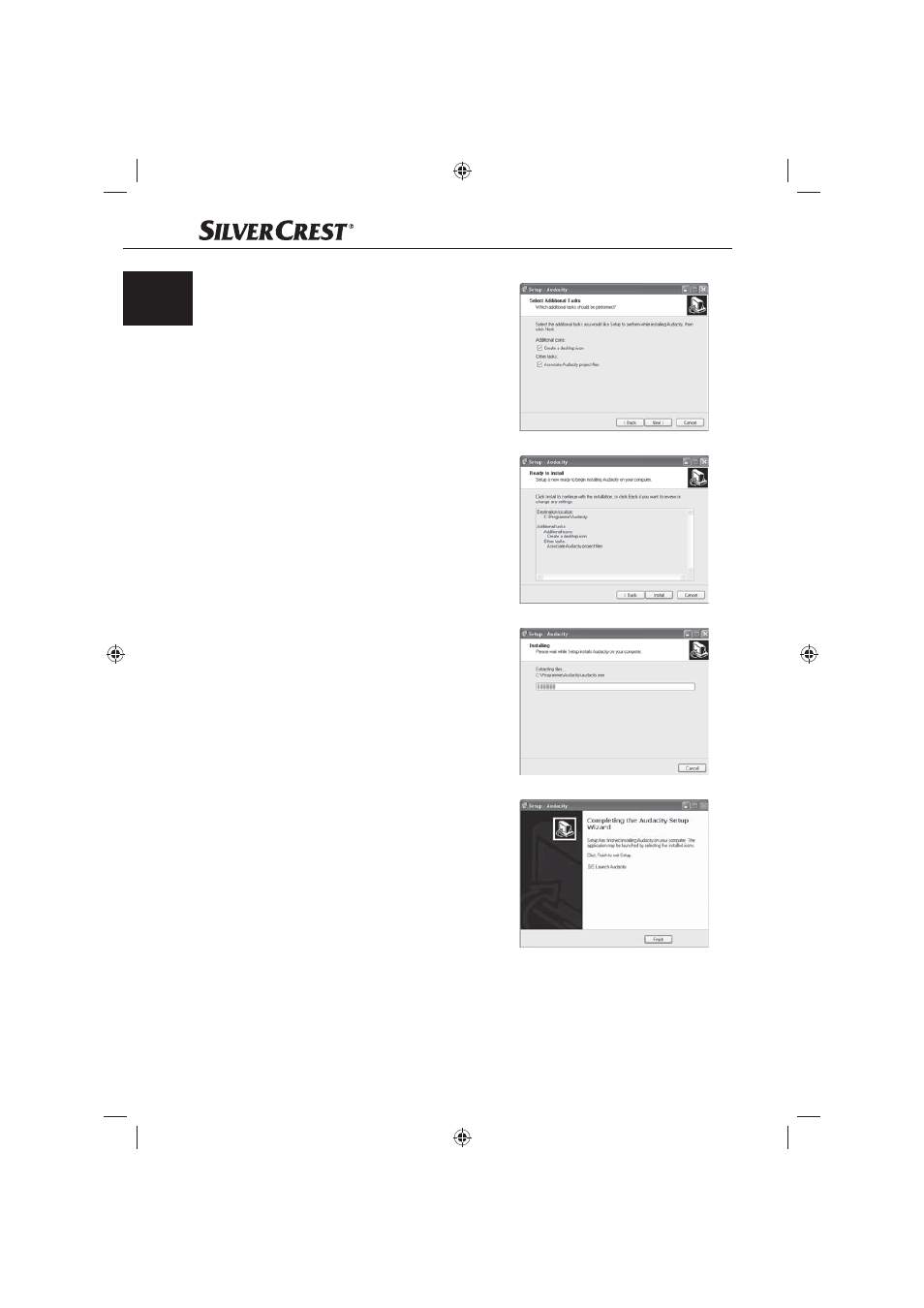
16
Setting up and connecting
USB Record Player KH 2430
GB
The window for the selection of further
installation options is shown.
Select the desired options and click
on the button "Next >".
All installation settings are shown.
Click on the button "Install".
The programme will now be installed.
The installation progress is shown.
Then is shown that the installation has been
completed successfully.
Click on the button "Next >". If the
option "Launch Audacity" is selected
the programme will start.
