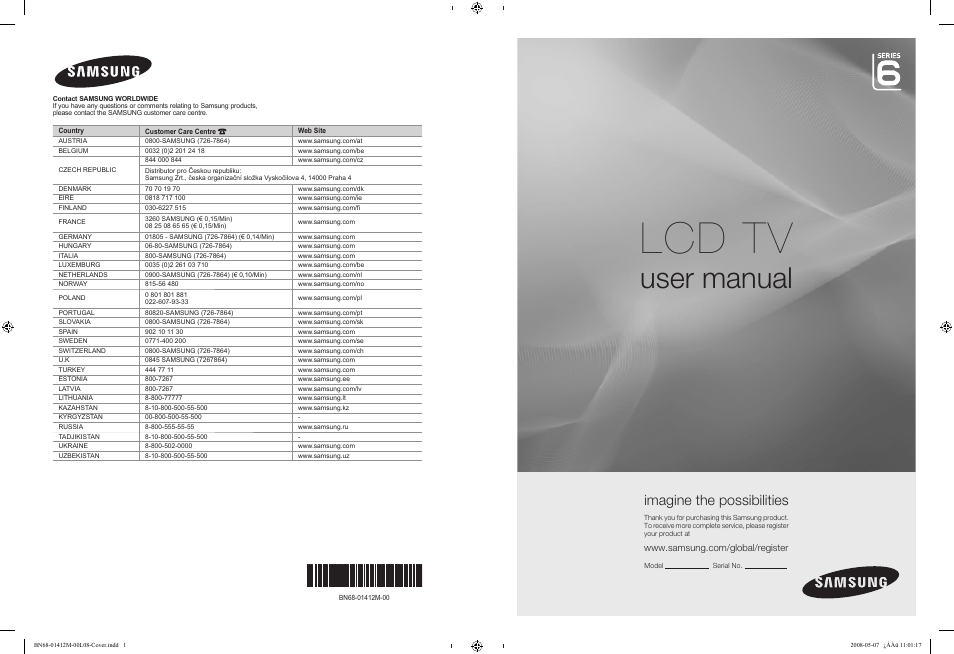Samsung BN68-01412M-00 User Manual
Lcd tv, User manual, Imagine the possibilities
Table of contents
Document Outline
- Cover
- Eng
- Connecting and Preparingreparing Your TV
- Setting the Channels
- Setting the Picture
- Setting the sound
- Setting the Time
- Function Description
- USING The DTV Feature
- Previewing the DTV Menu System
- Updating the Channel List Automatically
- Updating the Channel List Manually
- Editing Your Favourite Channels
- Selecting Channel List
- Displaying Programme Information
- Viewing the EPG (Electronic Programme Guide) Information
- Using the Scheduled List
- Setting the Default Guide
- Viewing All Channels and Favourite Channels
- Adjusting the Menu Transparency
- Setting up the Parental Lock
- Setting the Subtitle
- Setting the Subtitle Mode
- Selecting the Audio Format
- Selecting the Audio Description
- Selecting the Digital Text (UK only)
- Selecting the Time Zone (Spain only)
- Viewing Product Information
- Checking the Signal Information
- Upgrading the Software
- Viewing Common Interface
- Selecting the CI (Common Interface) Menu
- Resetting
- Selecting the Preferred Language (Subtitle, Audio or Teletext)
- Preference
- Setting the PC
- Recommendations For Use
- Teletext Feature
- Using the Anti-Theft KENSINGTON LOCK (depending on the model)
- Securing the TV to the Wall
- How to Adjust the Stand (19 inch model only)
- How to Adjust the Angle of the TV (19 inch model only)
- Installing the Wall Mount Kit (19 inch model only)
- Installing VESA compliant mounting devices (19 inch model only)
- Using the Decoration Covers (19 inch model only)
- Installing the Stand
- Installing the Wall Mount Kit
- Troubleshooting: Before Contacting Service Personnel
- Technical and Environmental Specifications