Driver installation – SIIG 5090S User Manual
Page 6
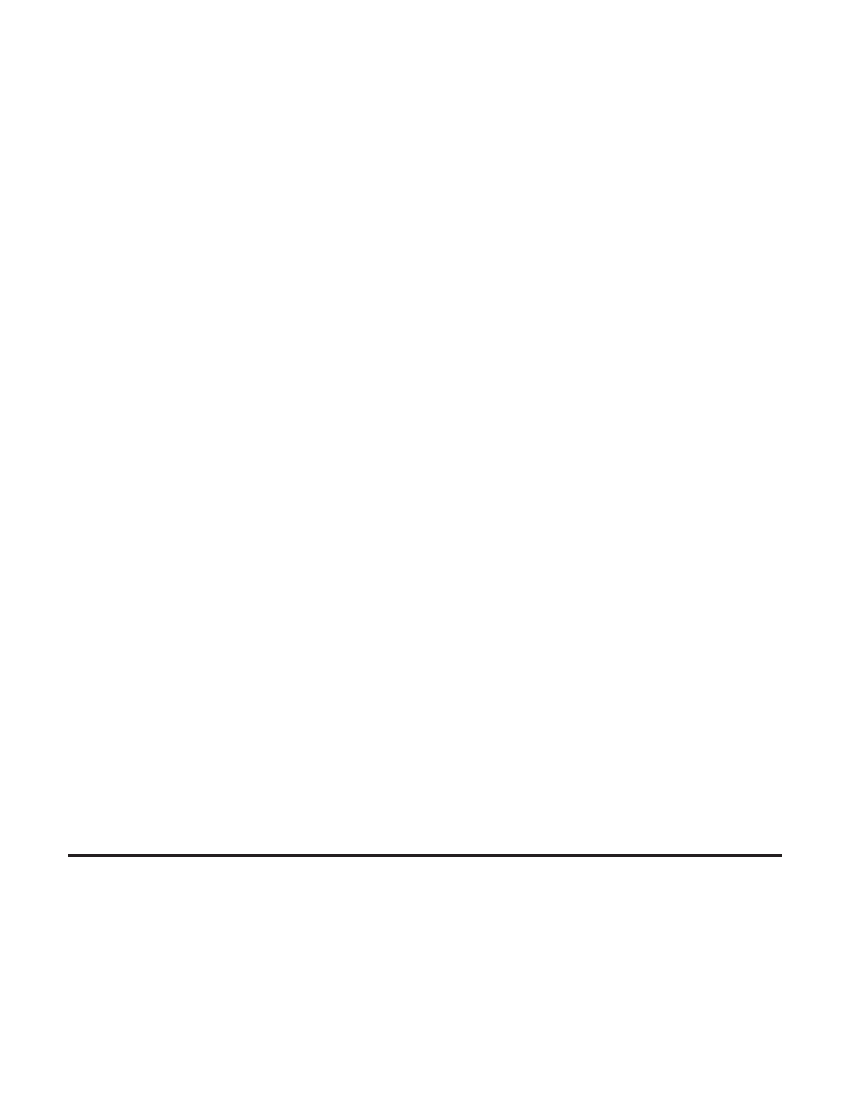
6
5.
Slide the lower cover back into the case and
secure it with the two mounting screws,
then slide the upper cover back into the case
and secure it with the two mounting screws.
6.
Use the included USB 2.0 data cable to plug
the 2.5" USB 2.0 to SATA Enclosure into the
computer.
7.
Plug the optional USB power cable into a
reliable USB port. This step is only needed
when the USB data connector doesn't
provide enough power to power up the
enclosure.
8.
The 2.5" USB 2.0 to SATA Enclosure will
turn on automatically. Make sure that the
LED is lit.
Go to Driver Installation to complete the
installation in the next page.
Driver Installation
Windows will automatically detect and install
drivers for the 2.5" USB 2.0 to SATA Enclosure.
No additional driver installation is needed.
- Network Card (6 pages)
- 04-0444A (8 pages)
- Transport GX21 B5350 (70 pages)
- 5.1 (20 pages)
- ID-SC0711-S1 (24 pages)
- RS-232 (12 pages)
- 04-0625A (8 pages)
- FIERY EX2101 (8 pages)
- SATA II-150 (16 pages)
- II-150 (12 pages)
- 04-0288E (12 pages)
- 04-0629A (12 pages)
- 04-0192A (4 pages)
- Network Device EVTEK-5103 (2 pages)
- 04-0417C (12 pages)
- FREEFLOW 701P48438 (20 pages)
- CYBER 2S1P (12 pages)
- PCI 2S (10 pages)
- 133 (12 pages)
- 7.1 (12 pages)
- 04-0631A (20 pages)
- 4110 (8 pages)
- FIERY 700 (8 pages)
- 04-0265F (16 pages)
- 04-0205F (8 pages)
- 5052 (8 pages)
- 700 (12 pages)
- 04-0418A (20 pages)
- 04-0322C (16 pages)
- PCI 4S (10 pages)
- 04-0343C (12 pages)
- UltraATA 133 (26 pages)
- I/O Expander 2S (12 pages)
- 04-0725A (12 pages)
- 04-0207A (8 pages)
- 104-0561C (12 pages)
- 04-0373C (36 pages)
- CYBER 1S1P PCI (12 pages)
- 04-0589A (8 pages)
- 04-0263E (8 pages)
- 4590 (8 pages)
- 04-0341D (12 pages)
- 04-0322B (12 pages)
- Computer Drive (8 pages)
