Ring volume, Alert type – Samsung GH68-03299A User Manual
Page 41
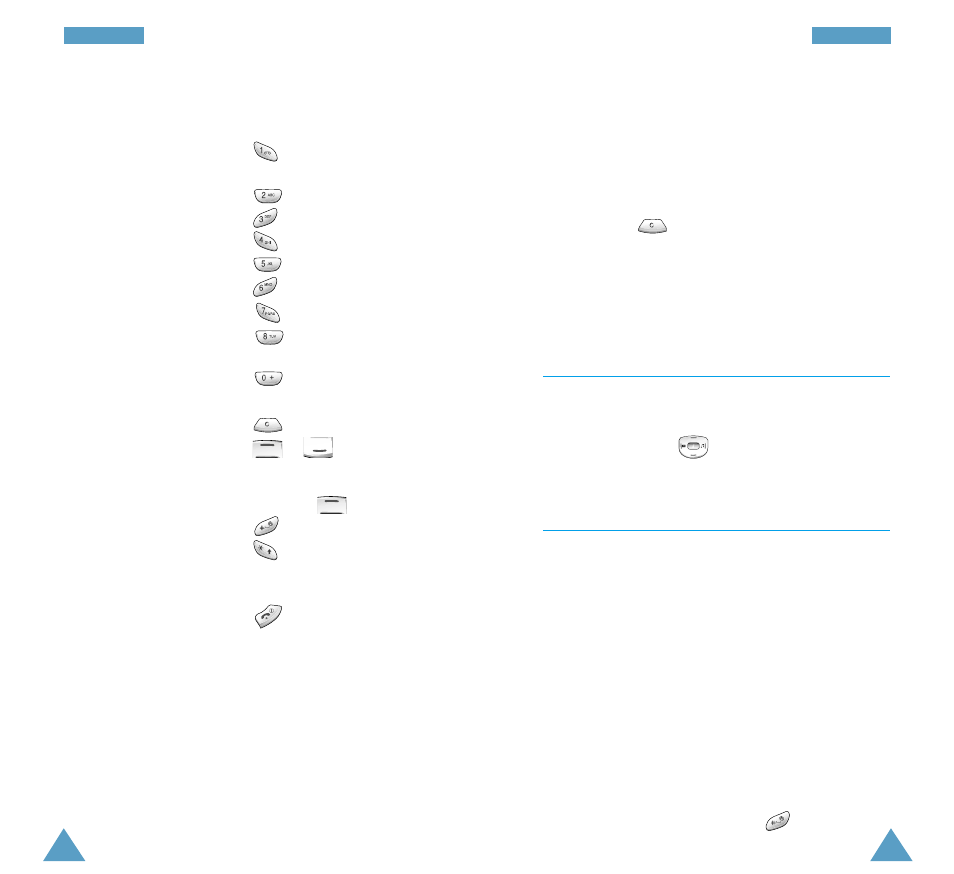
77
TTo
on
ne
ess
76
TTo
on
ne
ess
5. To use the melody as the ring tone, press the Yes
soft key.
The melody is saved and is played each time your
phone rings.
Deleting a Melody
1. Select the melody that you wish to delete.
2. Hold down
for a few seconds.
All notes are erased.
3. Press the Listen soft key. You are asked to
confirm that you wish to delete the melody by
pressing the Ye s soft key.
Ring Volume
Menu 4-3
This option allows you to adjust the ring volume to
one of five levels. Use the volume keys on the left
side of the phone or
. The more bars you see,
the greater the volume.
Alert Type
Menu 4-4
This option allows you to indicate how you are to be
informed of any incoming calls. The following options
are available.
Light Only: only the backlight is switched on; the
phone neither rings nor vibrates.
Melody: the phone rings using the tone selected via
the Ring Tone menu option.
Vibration: the phone vibrates but does not ring.
Vibra+Melody: the phone first vibrates three times
and then starts ringing.
Note: To toggle between the current alert type and
the Silent mode, hold down
.
2. Press the Select soft key and compose your melody
using the following keys.
To...
Then press...
Enter C, the first note
.
in the musical scale
Enter D
.
Enter E
.
Enter F
.
Enter G
.
Enter A
.
Enter B
.
Move a note up or
.
down one octave
Enter a rest
until the rest is of the
required length.
Delete notes
.
Move a note a
or
(for example,
semitone up or down
the note A changes to A#, B,
C, C#, and so on each time
you press
).
Add # to a note or not
.
Change the length
(the length changes
of a note
each time you press the key).
Listen to your melody
The Listen soft key.
Cancel your changes
.
3. When you are satisfied with your melody, press the
Yes soft key.
4. Enter a title for the melody.
Note: For further details on how to enter characters,
refer to page 44.
You are asked if the melody is to become the ring tone.
