Camera layout – Samsung ST50 User Manual
Page 4
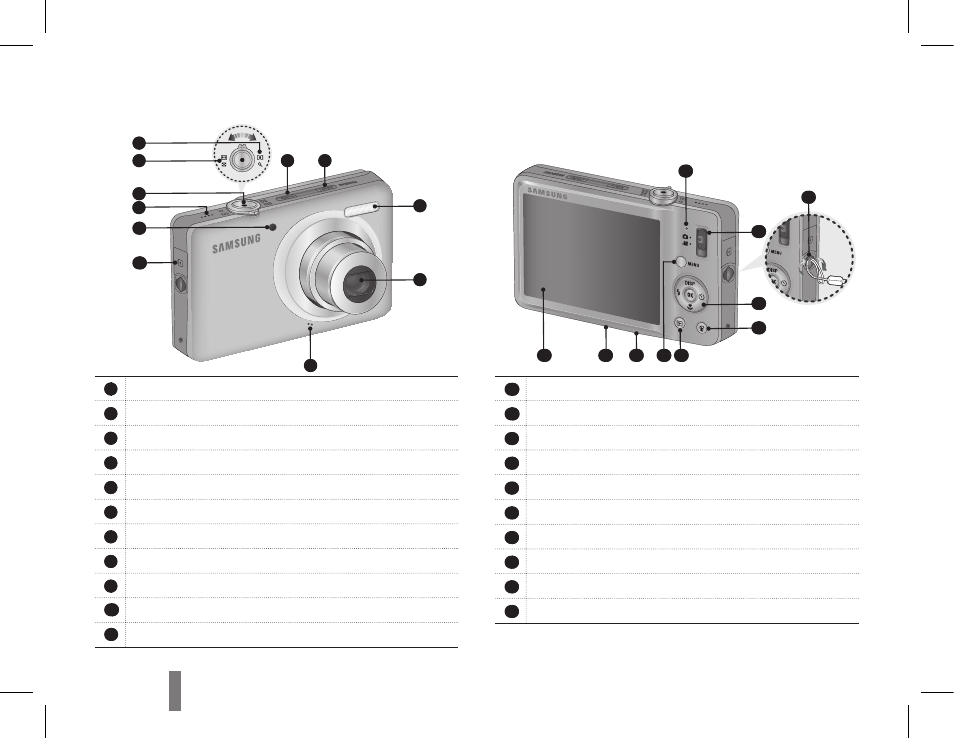
4
1
Speaker
2
Shutter button
3
Zoom W Lever (Thumbnail)
4
Zoom T Lever (Digital zoom)
5
POWER button
6
Smart button
7
Flash
8
Lens / Lens cover
9
Microphone
10
USB / AV / DC terminal
11
AF-assist light/timer lamp
Camera layout
12
Status lamp
13
Mode switch
14
Strap eyelet
15
Navigation button/OK button
16
Delete button
17
Playback button
18
MENU button
19
Battery chamber cover
20
Tripod mount
21
LCD monitor
7
5
6
3
4
8
9
1
2
10
11
15
13
16
12
17
20 19
21
14
18
