Siemens HD2525U User Manual
Page 10
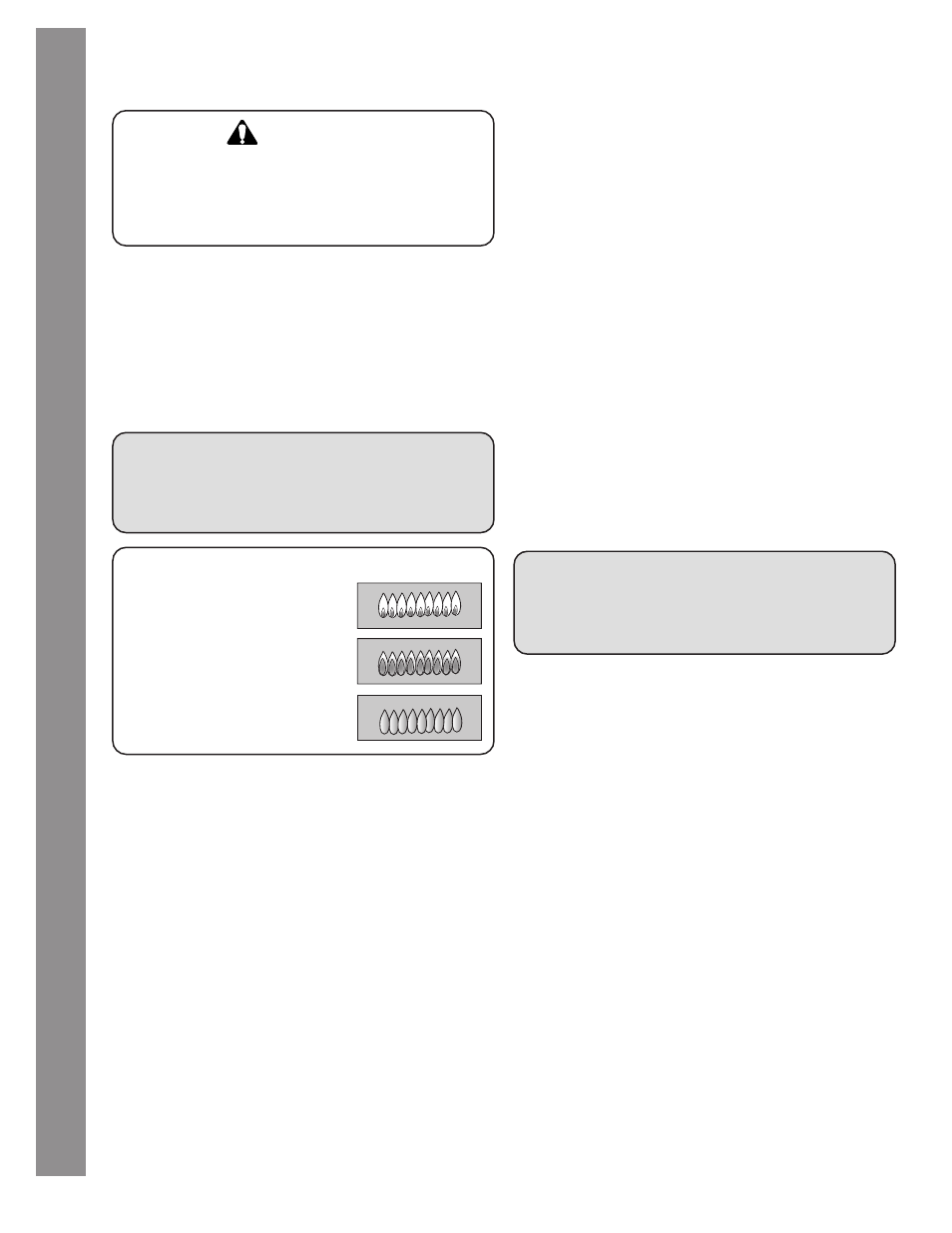
Safety Instructions
Preparation
Installation
Final Steps
Ser
vice
Replacement Parts: Visit your Siemens dealer for replacement parts. For a dealer near you contact Siemens Service
866-447-4363.
Step 8: Test the Installation
8A. Test Electric Ignition
Turn on power at breaker.
8B. Test/Adjust Flame
High Setting:
The combustion quality of the flame for each burner must
be visually inspected. For propane, the flame should be
blue with yellow tips. For natural gas, it should be soft
blue in color. The flame should carry over, or surround,
the entire burner and should not lift or blow off the
burner.
To inspect, turn the burner on. See Figure 14 for
appropriate flame characteristics.
If the flame is completely or mostly yellow, verify that the
regulator is set for the correct fuel. After adjustment,
retest. If any of the burners continue to burn mostly
or completely yellow, call Siemens Service
866-447-4363.
Note: With LP use, some yellow tipping on outer cones is
normal.
Low Setting:
All burners must also be inspected for
carry-over. On low,
the flame should completely surround the burner. If any
of the cooktop burners do not carry over on the low
setting, call Siemens Service 866-447-4363.
Installation is complete at this time.
Some yellow streaking is normal during the
initial start-up.
Allow unit to operate 4-5 minutes and re-
evaluate before making adjustments.
WHEN PROPERLY ADJUSTED:
There should be a flame at each burner port.
There should be no air gap between the flame
and burner
Select a rangetop burner knob. Push down and turn to
the flame symbol. If the ignitor/spark module is operating
correctly, it will produce a clicking sound. Once the air
has been purged from the supply lines, the burner should
light within four (4) seconds. After burner lights, turn
knob to the off position.
Test each rangetop burner in this fashion.
Call Siemens Service 866-447-4363 i
f
any of the
burners do not light.
Flame Characteristics
Figure 13
Yellow Flames:
Further adjustment is required.
Yellow Tips on Outer Cones:
Normal for LP Gas.
Soft Blue Flames:
Normal for Natural Gas.
CAUTION:
If the display flashes and beeps, the polarity of the
wiring may be reversed. Reversed polarity can
damage the range and can result in electrical shock
hazard. Immediately switch off power at the
breaker and return to Step 6.
