Adjusting your monitor, User control buttons, Direct functions – Samsung SYNCMASTER 710NT User Manual
Page 48
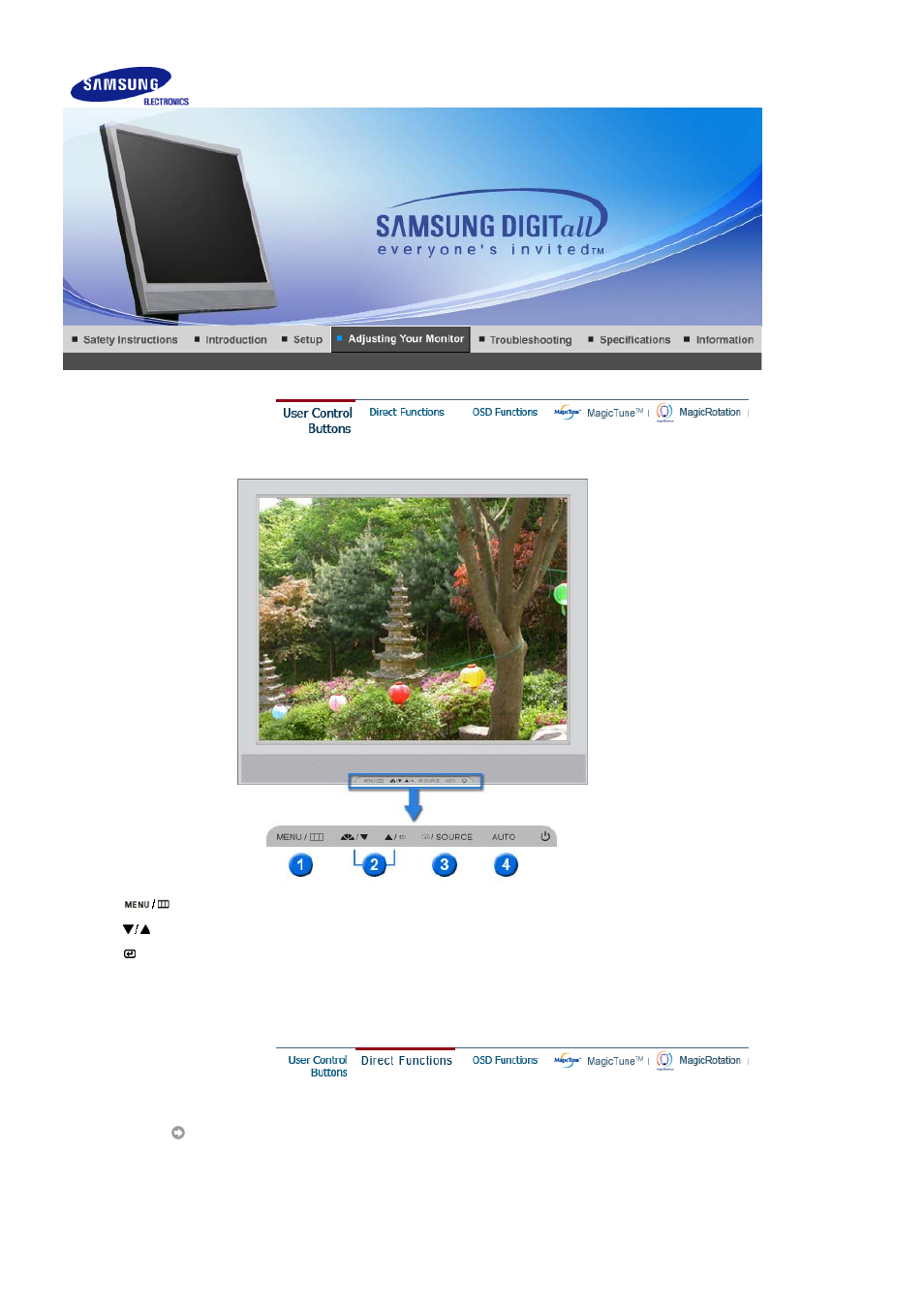
1. [
] Opens the on-screen menu and exits from the menu or closes the adjustment menu.
2. [
] This button allows you to adjust items in the menu.
3. [ ] Press this button to Activates a highlighted menu item.
4. [AUTO] Press to Self-Adjusts the incoming PC signal automatically. The values of fine,coarse
and position are adjusted automatically.
AUTO
This manual is related to the following products:
