10 basic functions exposure compensation, Slow ae (automatic exposure), High resolution mode (default) – Sony FCB-EX1010 User Manual
Page 10: Aperture control, Back light compensation, Wide dynamic range mode, Slow shutter – auto/manual, Icr (ir cut-removable) mode
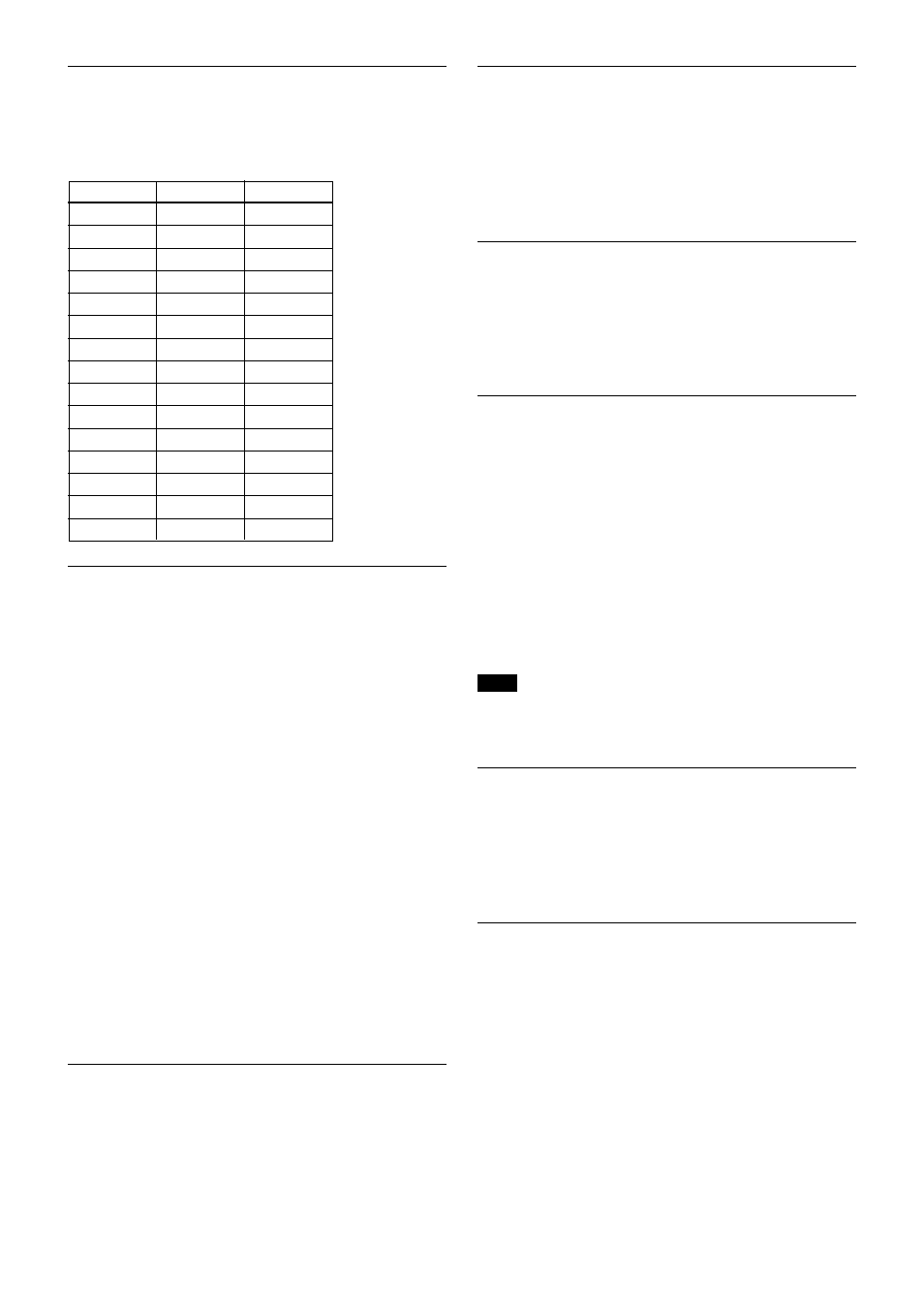
10
Basic Functions
Exposure Compensation
Exposure compensation is a function which offsets the
internal reference brightness level used in the AE
mode, by steps of 1.5 dB.
Data
Step
Setting value
0E
7
10.5 dB
0D
6
9 dB
0C
5
7.5 dB
0B
4
6 dB
0A
3
4.5 dB
09
2
3 dB
08
1
1.5 dB
07
0
0 dB
06
–1
–1.5 dB
05
–2
–3 dB
04
–3
–4.5 dB
03
–4
–6 dB
02
–5
–7.5 dB
01
–6
–9 dB
00
–7
–10.5 dB
Slow AE (Automatic Exposure)
The slow AE Response (automatic exposure) function
allows you to reduce the exposure response speed.
Usually the camera is set up so that the optimum
exposure can be obtained automatically within about 1
second. However, using the slow AE response function
allows you to lengthen the automatic exposure
response speed from the factory setup speed (01 (hex)
up to 32 times (20 (hex)).
For example, with the normal setting (about 1 second),
if the headlights of a car are caught by the camera, the
camera automatically adjusts the exposure so that it
can shoot a high-intensity subject (in this case, the
headlights). As a result, images around the headlights,
that is, the rest of the subject, except the headlights,
becomes relatively dark, and poorly distinguished.
However, using the slow AE function means the AE
response speed will be slower, and response time will
be longer. As a result, even if the camera catches a
high-intensity subject (e.g., the headlights) for a
moment, you can still easily distinguish the portions of
the image surrounding the headlights.
High Resolution Mode (Default)
A newly developed DSP function enables the filtering
of signals. This allows the camera to provide images
with a high resolution (530 TV lines).
When this function is set to OFF, the camera outputs
images which are equivalent to 480 TV lines, just as
with the FCB-EX1000/EX1000P camera.
Aperture Control
Aperture control is a function which adjusts the
enhancement of the edges of objects in the picture.
There are 16 levels of adjustment, starting from “no
enhancement.” When shooting text, this control may
help by making them sharper.
Back Light Compensation
When the background of the subject is too bright, or
when the subject is too dark due to shooting in the AE
mode, back light compensation will make the subject
appear clearer.
Wide Dynamic Range Mode
This function is effective when shooting images
against the sun, or when shooting a very bright
subject.
Using a CCD with a wide dynamic range and a newly
developed DSP allows the camera to combine signals
shot at a normal shutter speed and high intensity
images shot at the high shutter speed.
The shutter speed automatically changes (1/1000 sec.
to 1/8000 sec. Maximum
×128) depending on the level
requested by high intensity images to obtain the best
combined images.
Note
When the wide dynamic mode is ON, some part of the
image may appear solarised. This is normal for the wide
dynamic mode, and is not a camera malfunction.
Slow shutter – Auto/Manual
When set to “Auto,” ensures that the slow shutter is set
automatically when the brightness drops. Effective
only when the AE mode is set to “Full Auto.”
Set to “Slow Shutter Manual” at shipment.
ICR (IR Cut-Removable) Mode
An infrared (IR) Cut-Filter can be disengaged from the
image path for increased sensitivity in low light
environments. The ICR will automatically engage
depending on the ambient light, allowing the camera to
be effective in day/night environments.
When the auto ICR mode is set to ON, the image
becomes black and white.
