Getting started – Shark S3501C User Manual
Page 5
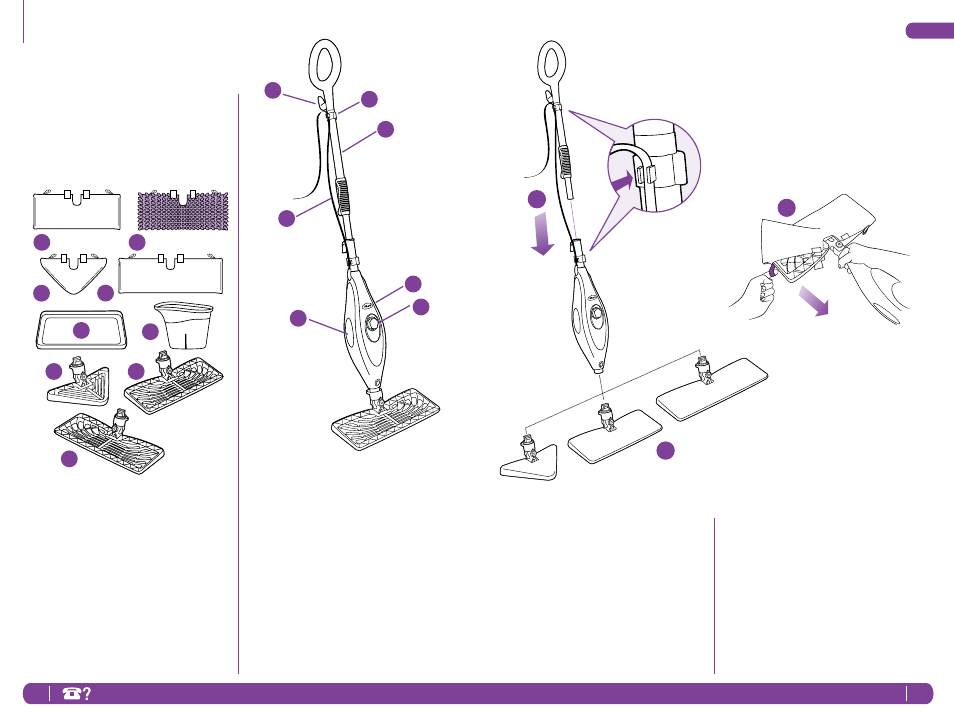
2
TOLL FREE:
1-866-826-6941
3
www.sharkcompany.com
English
Getting Started
j
Quick Release Swivel Cord Wrap
k
Cord Clips
l
Mop Handle
m
Telescopic Handle Latch
n
Water Tank Viewing Window
o
Power-On Blue Light
(Lights up when plugged-in)
p
Water Tank Cap
a
Rectangle Cleaning Pad
b
Steam Duster Pad
c
Triangle Cleaning Pad
d
XL Rectangle Cleaning Pad
e
Carpet Glider
f
Filling Flask
g
Triangle Mop Head
h
Rectangle Mop Head
i
XL Rectangle Mop head
When assembling your steam mop there
may be a little water in or around the
water tank. This is because we test all
our steam mops 100% before you buy
them, so you get a quality Shark
®
Steam Pocket Mop.
c
a
e
g
f
j
k
l
o
n
p
m
b
d
h
i
2
3
1
ASSEMBLE
1
Insert the mop handle into the pump
actuator (the tube that leads to the
tank). Push the mop handle and pump
actuator together in until you hear it
click into place.
2
Select a mop head and cleaning pad.
Fit one side of the pocket onto the head
first, then using the lavender loop, pull
the pocket over the head. Attach the
quick fasteners on the top of the pocket
to secure in place.
3
Snap the mop head into the base to
secure it. Press the release button to
exchange mop heads.
