Viewing live video – Sanyo VCC-HD4000 User Manual
Page 14
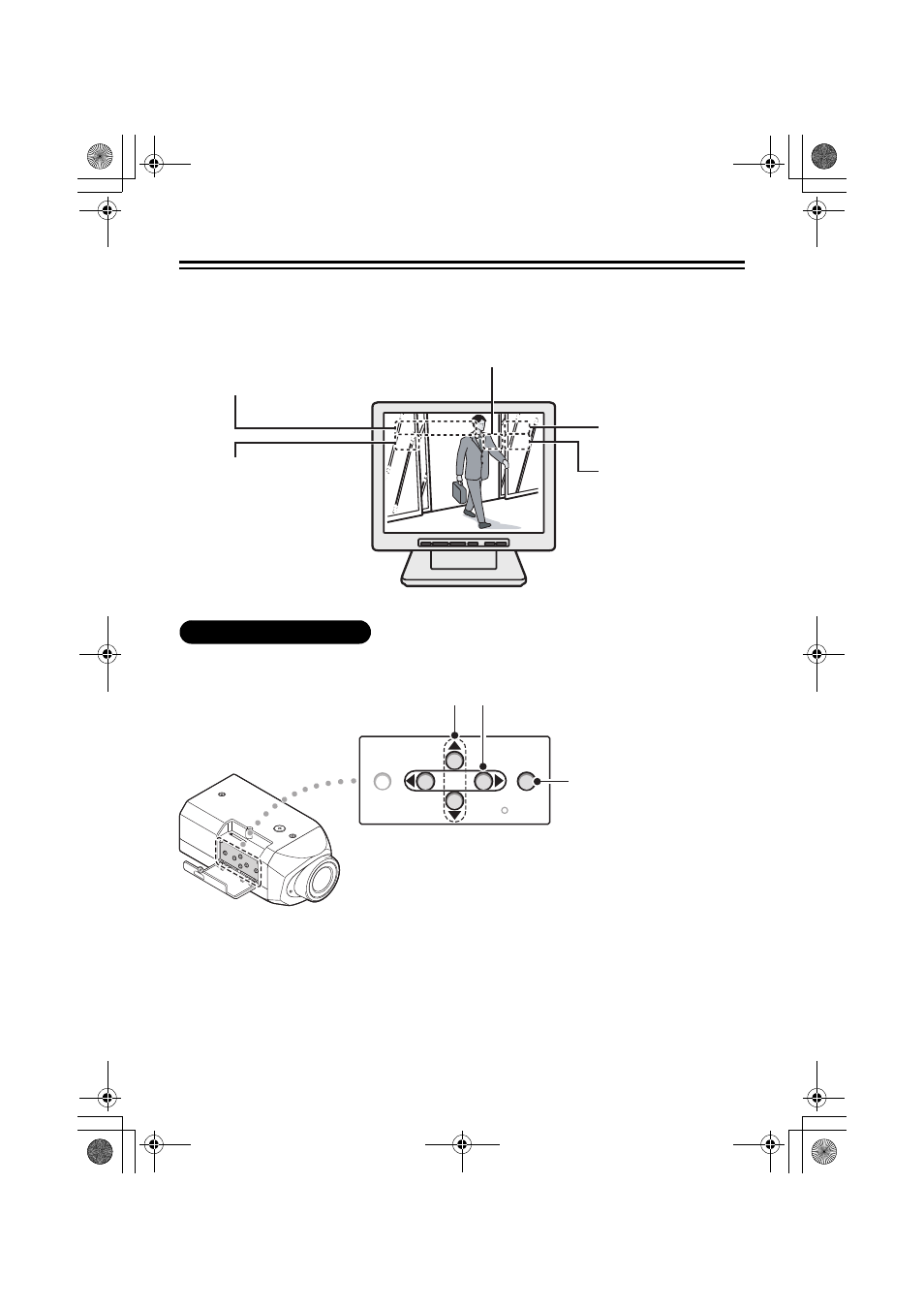
13
Viewing Live Video
When the camera is turned on, live video is displayed on the monitor.
The following information also appears. The display position can be selected from 12 positions on the
TV OUT SETTINGS screen via the network.
The zoom and focus of live video can be adjusted with the buttons under the side cover.
Network Camera x1.0
Network Camera x1.0
E01 REC ALM1
E01 REC ALM1
Network Camera x1.0
E01 REC ALM1
Recording/downloading status
Camera title
• Set on NETWORK SETTING screen via
the network.
Alarm status
Zoom magnification
✱ Insert at the end of this
manual
Zoom and Focus
MENU
SET
RESET
Zoom
Focus
Auto-Focus (One-push)
Optical zoom: Up to 10x
Electronic zoom: Up to 160x
L5CL2_XE_US(INSTRUCTION).book 13 ページ 2008年8月25日 月曜日 午後3時43分
This manual is related to the following products:
