Sony VAIO VGN-AW User Manual
Page 67
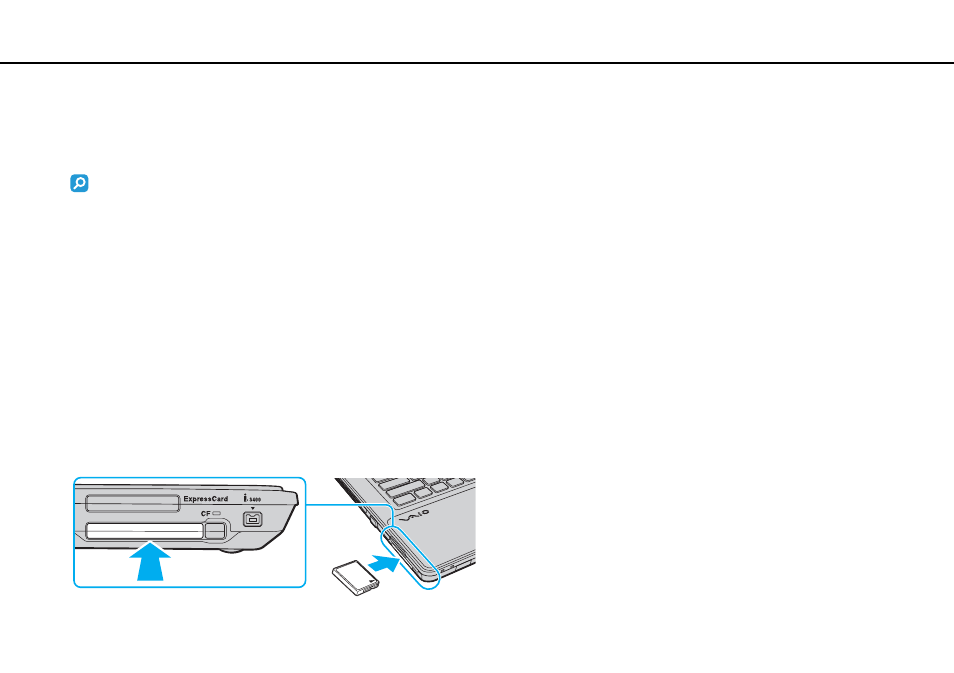
67
Using Your VAIO Computer >
Using Other Modules / Memory Cards
Using the CF Memory Card
Your computer may be equipped with a CF memory card slot. You can use this slot to transfer data among digital cameras,
camcorders, music players, and other audio/video devices.
Features and options in this section may not be available on your computer.
See the specifications to find out about the configuration of your computer.
To insert a CF memory card
!
Your computer is supplied with a slot protector in the CF memory card slot. Remove the slot protector before you use the CF memory card slot.
1
Locate the CF memory card slot.
2
Push the CF memory card release button so that the release button pops out.
3
Push the CF memory card release button a second time so that the slot protector pops out.
4
Gently take hold of the slot protector and pull it out of the slot.
5
Hold the CF memory card with the arrow facing upward and pointing toward the slot.
6
Carefully slide the CF memory card into the slot until it clicks into place.
Do not force the card into the slot.
✍
If the memory card does not go into the slot easily, remove it gently and verify you are inserting it in the proper direction.
