Selecting copy paper – Savin 2712 User Manual
Page 52
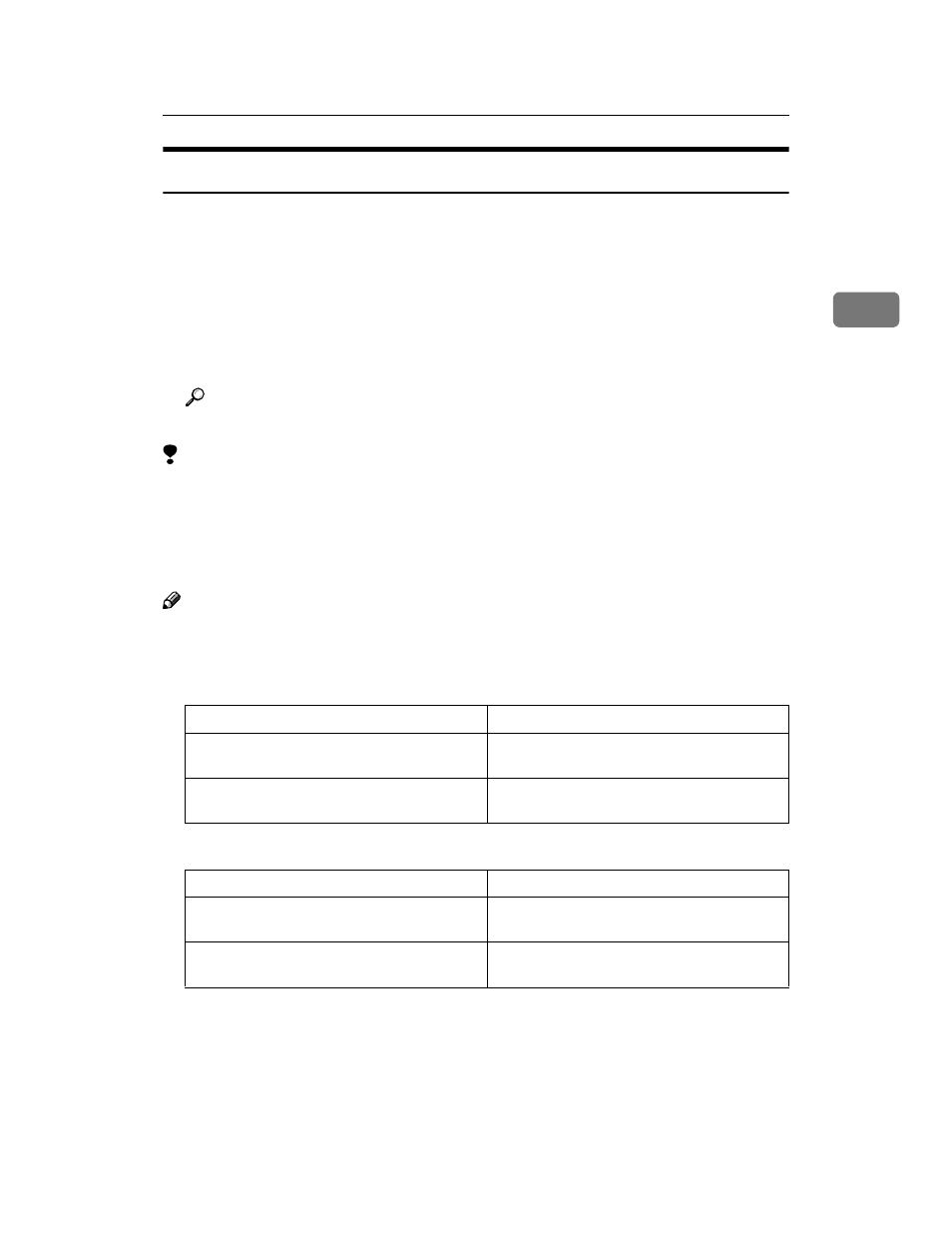
Basic Functions
41
2
Selecting Copy Paper
There are two ways to select copy paper:
❖
❖
❖
❖ Auto Paper Select
The machine selects a suitable size of copy paper automatically based on the
original size and the reproduction ratio.
⇒ p.43 “Rotated copy”
❖
❖
❖
❖ Manual Paper Select
Choose the tray containing the paper you wish to copy onto: a paper tray, by-
pass tray or large capacity tray (LCT).
Reference
⇒ p.61 “Copying from the Bypass Tray”
Limitation
❒ Only the paper trays set to "No Display" or "Recycled Paper" in "Paper Type",
and also set to "Yes" in "Apply Auto Paper Select", can be selected in Auto Pa-
per Select mode.
⇒ "Paper Size Setting" in the System Settings manual
❒ If you set all the paper trays other than "No Display" or "Recycled Paper", you
cannot use Auto Paper Select.
Note
❒ See the following table for copy paper sizes and directions that can be used
with Auto Paper Select (when copying at a ratio of 100%).
❖
❖
❖
❖ Metric version
❖
❖
❖
❖ Inch version
❒ For some originals, the original size might not be detected correctly. ⇒ p.20
“Sizes difficult to detect”
❒ When you load special paper, such as recycled paper, in a paper tray, you can
have the paper type shown on the display.
⇒ "Special Paper Indication" in the
System Settings manual
Where Original Is Placed
Paper Size and Direction
Exposure glass
A3
L
, B4
L
, A4
KL
, B5
KL
, A5
L
, 8
1
/
2
"
×
14"
L
, 8
1
/
2
"
× 13"
L
Document feeder
A3
L
, B4
L
, A4
KL
, B5
KL
, A5
KL
, 8
1
/
2
"
× 13"
L
Where Original Is Placed
Paper Size and Direction
Exposure glass
11"
× 17"
L
, 8
1
/
2
"
× 14"
L
, 8
1
/
2
"
× 11"
KL
,
10"
× 14"
L
, 8"
× 10"
L
Document feeder
11"
× 17"
L
, 8
1
/
2
"
× 14"
L
, 8
1
/
2
"
× 11"
KL
,
10"
× 14"
L
, 5
1
/
2
"
× 8
1
/
2
"
L
