Savin 2712 User Manual
Page 118
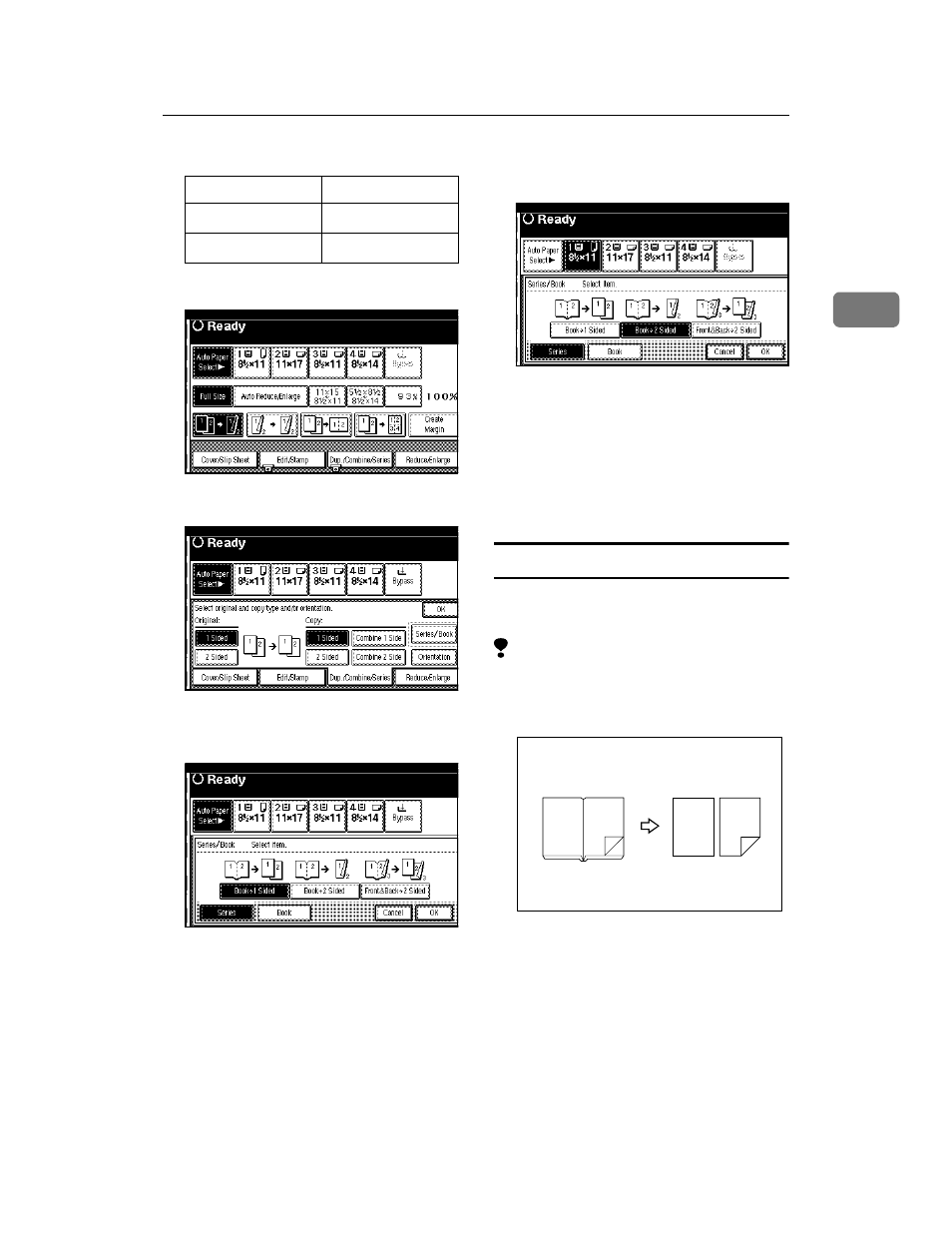
Series/Book
107
2
❖
❖
❖
❖ Inch version
AAAA
Press the [Dup./Combine/Series] key.
BBBB
Press the [Series/Book] key.
CCCC
Make sure that the [Series] key is
selected.
DDDD
Press the [Book
→
→
→
→2 Sided] key, and
then press the [OK] key.
EEEE
Press the [OK] key.
FFFF
Select the paper.
GGGG
Place your originals on the expo-
sure glass, and then press the
{
{
{
{
Start
}
}
}
}
key.
Front & Back
→
→
→
→ 2 Sided
Copies each two-page spread original
as it is onto both sides of a sheet.
Limitation
❒ You cannot use the Front & Back →
2 Sided function with the docu-
ment feeder.
❒ The function might not work for
certain types of large size originals
(such as A3, 11"
× 17"). In this case,
an optional 32MB memory or a
HDD is required.
Original
Copy paper
11"
× 17"
L
8
1
/
2
"
× 11" (2-sided)
8
1
/
2
"
× 11"
L
5
1
/
2
"
×8
1
/
2
" (2-sided)
1
2
3
1
2
3
