Setting the on-screen display, Selecting a startup and background image, Selecting the menu screen position – Sharp PJLINK XG-C435X-L User Manual
Page 52: Reversing/inverting projected images, Selecting the on-screen display language, 55 selecting a startup and background image, 66 selecting the menu screen position, 77 reversing/inverting pro- jected images, 88 selecting the on-screen display language, 44 setting the on-screen display
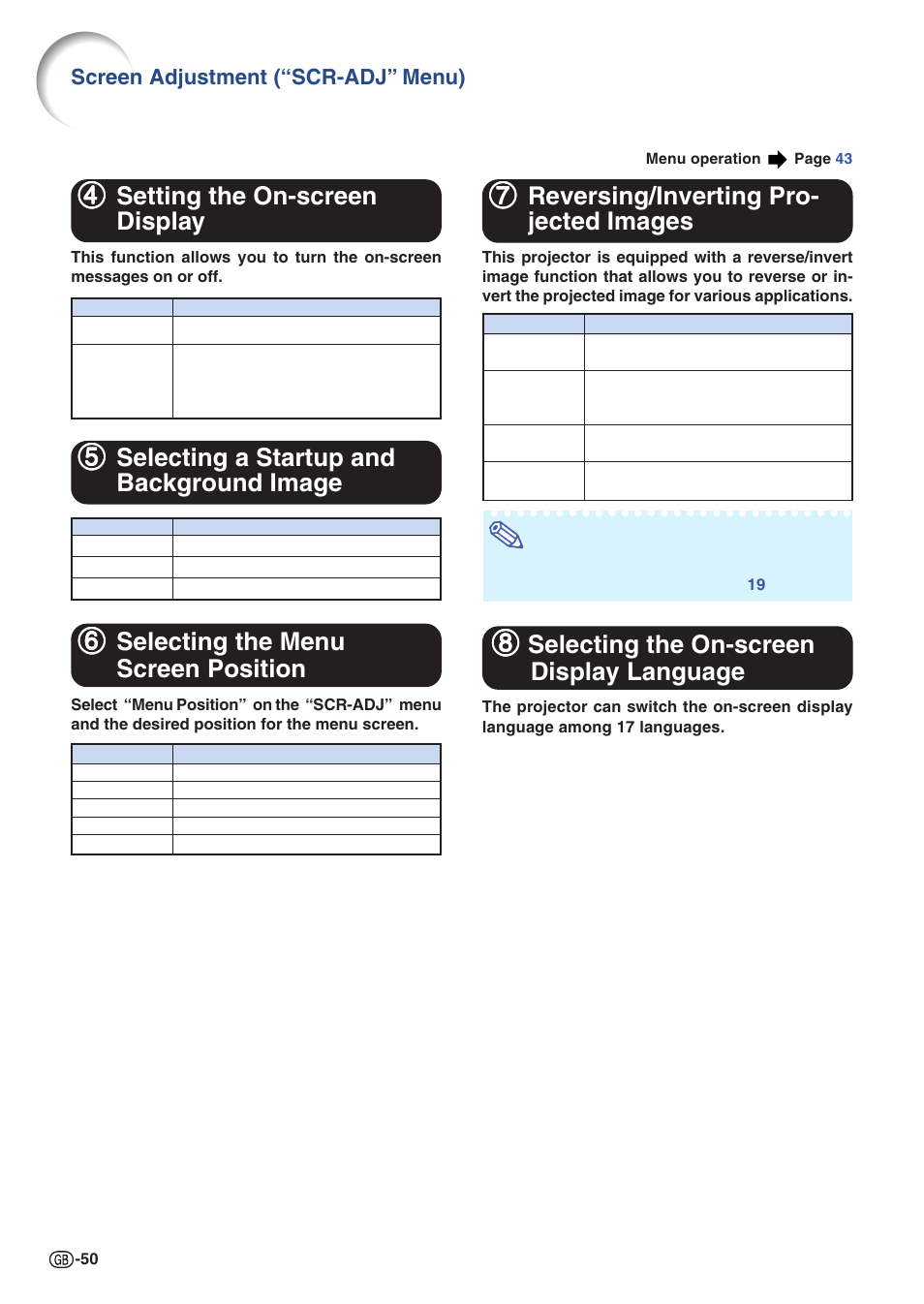 Setting the on-screen display, Selecting a startup and background image, Selecting the menu screen position | Reversing/inverting projected images, Selecting the on-screen display language, 55 selecting a startup and background image, 66 selecting the menu screen position, 77 reversing/inverting pro- jected images, 88 selecting the on-screen display language, 44 setting the on-screen display | Sharp PJLINK XG-C435X-L User Manual | Page 52 / 73
Setting the on-screen display, Selecting a startup and background image, Selecting the menu screen position | Reversing/inverting projected images, Selecting the on-screen display language, 55 selecting a startup and background image, 66 selecting the menu screen position, 77 reversing/inverting pro- jected images, 88 selecting the on-screen display language, 44 setting the on-screen display | Sharp PJLINK XG-C435X-L User Manual | Page 52 / 73 This manual is related to the following products:
