Gc79 manager phone book screen, The phone book screen – Sony GC79 User Manual
Page 44
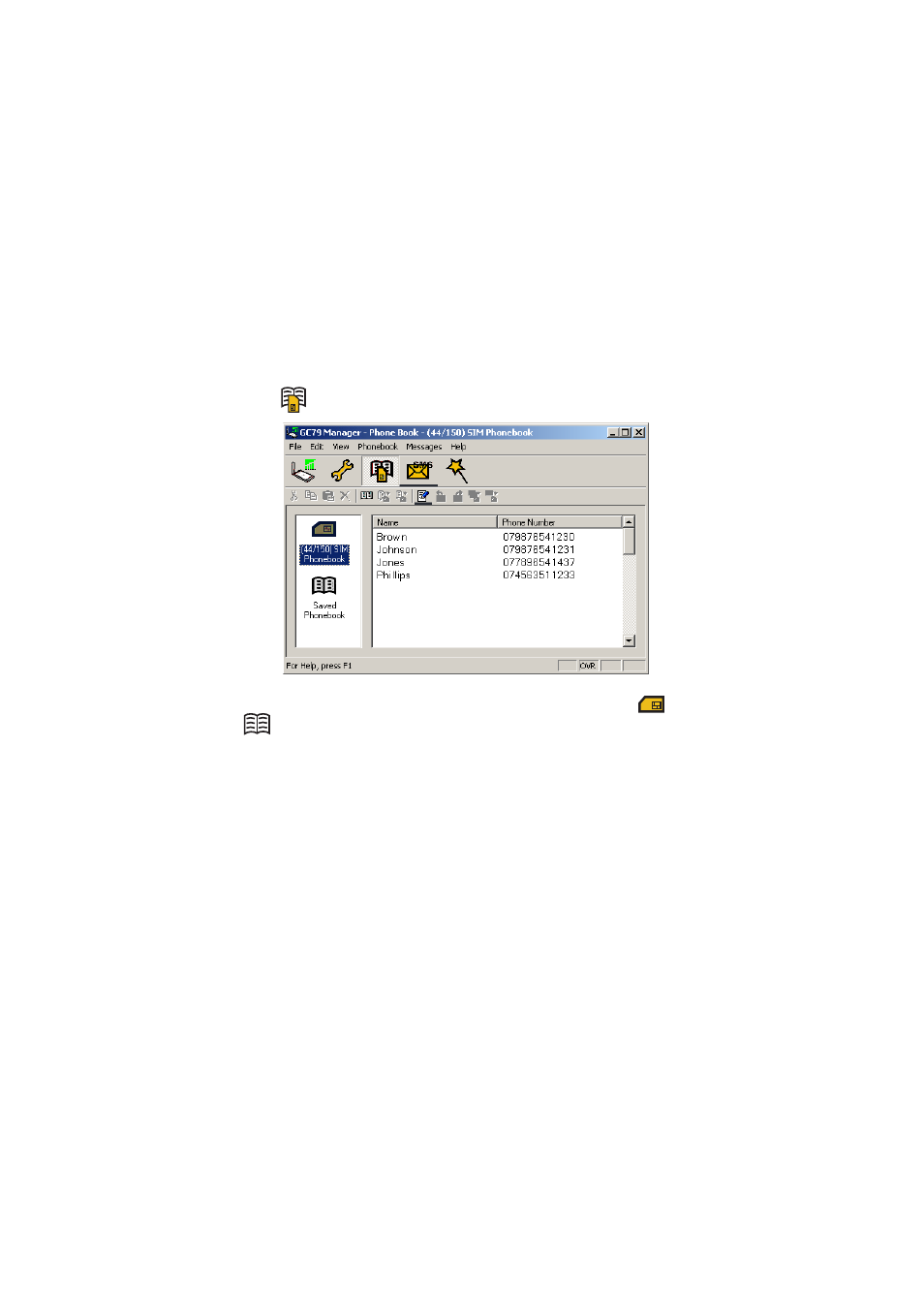
44
GC79 Manager Phone Book Screen
GC79 Manager Phone Book Screen
The GC79 Manager Phone Book screen helps you to organize your GC79’s SIM Phone Book.
The Phone Book Screen
A SIM Phone Book can easily become disorganised; you can use the Phone Book screen to manage
your SIM Phone Book entries.
You can add new numbers, edit existing numbers and export and import entries.
1. Click
to display the Phone Book screen.
2. Icons appear in the left pane representing the SIM Phone Book
and Saved Phone Book
. You can manage your Phone Book entries by copying entries to the SIM Phone Book
or the Saved Phone Book.
3. Click on the icon to display the Phone Book entries in the right pane.
Note:
Your GC79 must be inserted to display this information.
See also other documents in the category Sony Hardware:
- SNC-RZ30P/2 (8 pages)
- VPCS1 (4 pages)
- Metz SCA 3302 M7 (160 pages)
- CD-R Drive Unit CDU948S (29 pages)
- SS2624 (91 pages)
- Ethernet Network Adapter (12 pages)
- 486DX (71 pages)
- MSA-4A (2 pages)
- VPCSB (4 pages)
- BKS-R3203 (158 pages)
- BKMW-E3000 (50 pages)
- CRX - 160E (13 pages)
- BKM-FW31 (100 pages)
- PCWA-A320 (65 pages)
- SU-WL100 (40 pages)
- DRX-510UL (2 pages)
- RHK40U2 (48 pages)
- AITi200STS (2 pages)
- CRX160E (2 pages)
- CRX-1611 (15 pages)
- AC-SQ950D (2 pages)
- CRX230A (2 pages)
- PCWA-A100 (28 pages)
- PCWA-A100 (17 pages)
- PCWA-A100 (61 pages)
- NAC-SV10I (92 pages)
- NAC-SV10I (11 pages)
- NAC-SV10I (2 pages)
- CLIE A-AVZ-100-11 (42 pages)
- PCLK-MN10A (113 pages)
- USM1GH (2 pages)
- USM1GH (2 pages)
- PCWA-C100 (48 pages)
- PCWA-C100 (68 pages)
- PCWA-C100 (1 page)
- PCWA-AR800 (2 pages)
- DRU-510A (2 pages)
- VPCEB Series Hard Disk Drive (Replacement Instructions) (3 pages)
- PCWA-A500 (32 pages)
- PCWA-A500 (61 pages)
- BKM-FW32 (100 pages)
- BKM-FW32 (1 page)
- ECM-3711 (101 pages)
- PCNA-MR10 (132 pages)
- PCNA-MR10 (1 page)
