Samsung BW-3100HL User Manual
Page 12
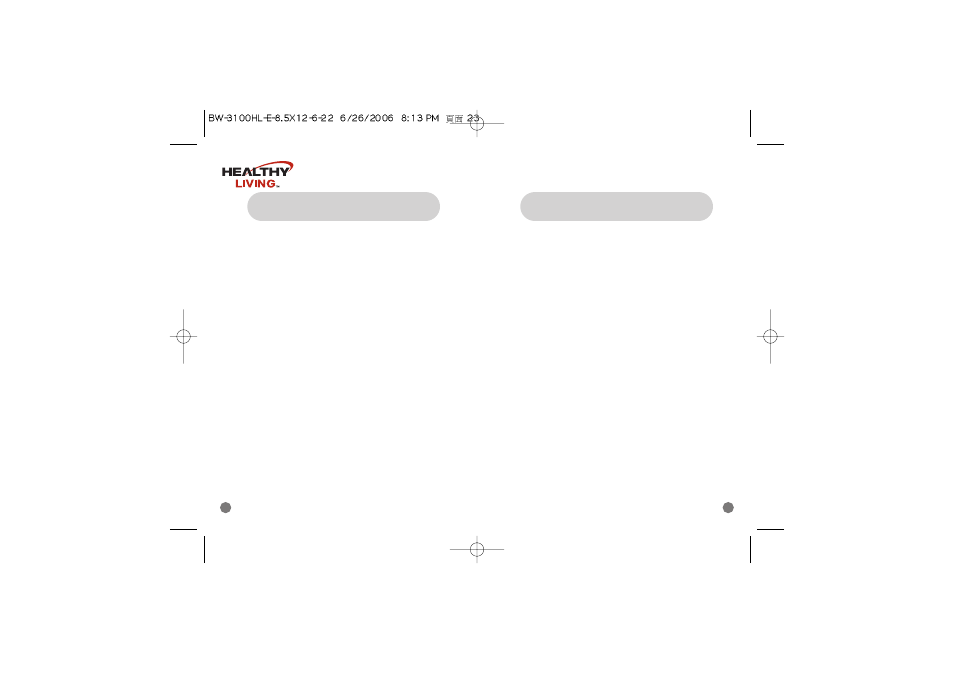
20
3 Zones of 30 Memory
3 Zones of 30 Memory
Your monitor features a 3 party memory capability or 3 "zones"
each zone stores 30 measurements each for a total capacity
of 90 measurements. This feature is useful for a user to track
their blood pressure throughout the various periods of the day:
morning, afternoon, and night.
Press the "SET" button to toggle between memory zone No.1,
2, and 3. Once you select a zone that you want to view the
measurements in, press the "MEMORY" button once to view
the most recent measurement along with the time and date
that it was taken. Press the "MEMORY" button again in suc-
cession and you will see all of the measurements registered
to that zone. You can then press the "SET" button to switch to
the next zone to view measurements. The monitor will auto-
matically power off after about one minute of inactivity.
* When taking measurements, be sure and select the
correct zone number using the SET button so that the
measurement is registered to the appropriate zone.
* Erasing data: Removing the batteries will erase all stored
data.
Taking Care of Your
Blood Pressure Monitor
To insure a long life and accurate readings for your moni-
tor, it is important to treat it with care. Here are some
basic tips to follow:
* Keep the monitor out of direct sunlight, high humidity
and extreme temperature changes.
* Do not take the cuff or monitor apart. If repairs are
needed please see details in the warranty section.
* Do not drop the monitor.
* Keep the monitor free of dust and other materials. Avoid
getting any part of the monitor or cuff wet.
* To clean the monitor wipe it with a cloth slightly
dampened with water. We recommend cleaning your
monitor about once a month.
* Do not force the cuff to fold or bend, this may damage it
on the inside.
* Do not inflate the cuff if it is not wrapped around your
wrist.
* DO NOT wrap the cuff around any body part other than
your wrist.
21
Taking Care of Your Blood Pressure Monitor
