Capturing photos or videos – Samsung AD68-04709A User Manual
Page 8
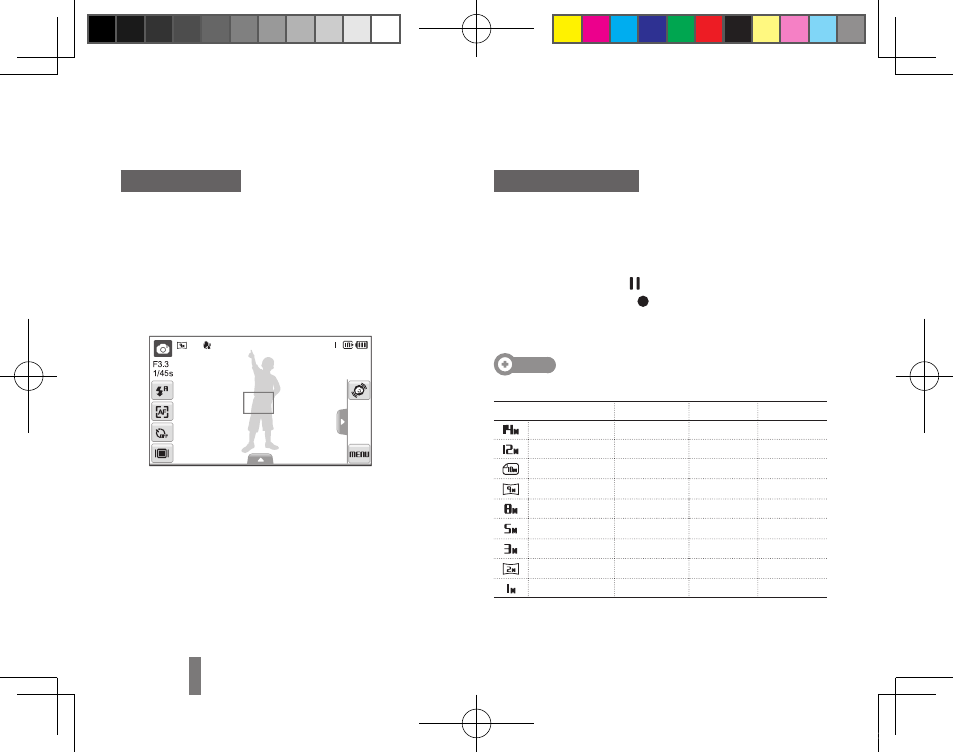
8
Recording a video
Select
1
a → v.
Align your subject in the frame.
2
Press [
3
Shutter].
To pause, select
▪
.
To resume, select
▪
.
Press [
4
Shutter] again to stop recording.
Note
Number of photos by resolution
(for 1 GB microSD
TM
)
Resolution
Super fine
Fine
Normal
4320 X 3240
122
240
353
4000 X 3000
142
278
409
3984 X 2656
160
312
454
3840 X 2160
206
401
588
3264 X 2448
211
409
594
2560 X 1920
335
637
908
2048 X 1536
510
936
1,314
1920 X 1080
762
1,373
1,931
1024 X 768
1,626
2,575
3,090
These figures are measured under Samsung’s standard conditions and may
vary depending on shooting conditions and camera settings.
Taking a photo
Make sure that the camera is in the
1
a mode
(Auto mode).
Align your subject in the frame.
2
Press [
3
Shutter] halfway down to focus
automatically.
A green frame means the subject in focus.
▪
Press [
4
Shutter] all the way down to take the
photo.
Capturing photos or videos
ST5000_QSM_AMERICA.indb 8
2010-01-20 오후 8:13:31
- Digimax S1000 (82 pages)
- Digimax S600 (78 pages)
- Digimax S700 (78 pages)
- S73 (98 pages)
- NV10 (74 pages)
- Digimax S800 (82 pages)
- Digimax S500 (81 pages)
- Digimax i6 (90 pages)
- L74 (98 pages)
- Digimax U-CA5 (136 pages)
- EC-L50ZZSBA-E1 (132 pages)
- Digimax 200 (62 pages)
- Digimax A55W (132 pages)
- Digimax 360 (93 pages)
- ES27 (96 pages)
- Digimax 410 (120 pages)
- Digimax 3100 (104 pages)
- Digimax A7 (136 pages)
- Digimax 201 (120 pages)
- Digimax A400 (116 pages)
- Digimax V5000 (120 pages)
- Digimax V800 (144 pages)
- Digimax 240 (132 pages)
- Digimax V50 (124 pages)
- ES67 (98 pages)
- Digimax 202 (100 pages)
- EC-ES80ZZBPSUS (106 pages)
- Digimax V10 (136 pages)
- Digimax 300 (100 pages)
- Digimax 301 (104 pages)
- Digimax V4000 (128 pages)
- Digimax A402 (108 pages)
- Digimax 250 (100 pages)
- Digimax 250 (41 pages)
- Digimax L60 (78 pages)
- Digimax A4 (108 pages)
- Digimax 430 (104 pages)
- ES55 (112 pages)
- Digimax i5 (148 pages)
- CDI-E207-010 (147 pages)
- C4303(P) (19 pages)
- AD68-04752A (32 pages)
- WB5500 (120 pages)
- DIGITAL CAMERAS (2 pages)
- EC-ST600ZBPLUS (32 pages)
