Set up menu instructions, Photo mode operation – Synapse Films 11009987 User Manual
Page 10
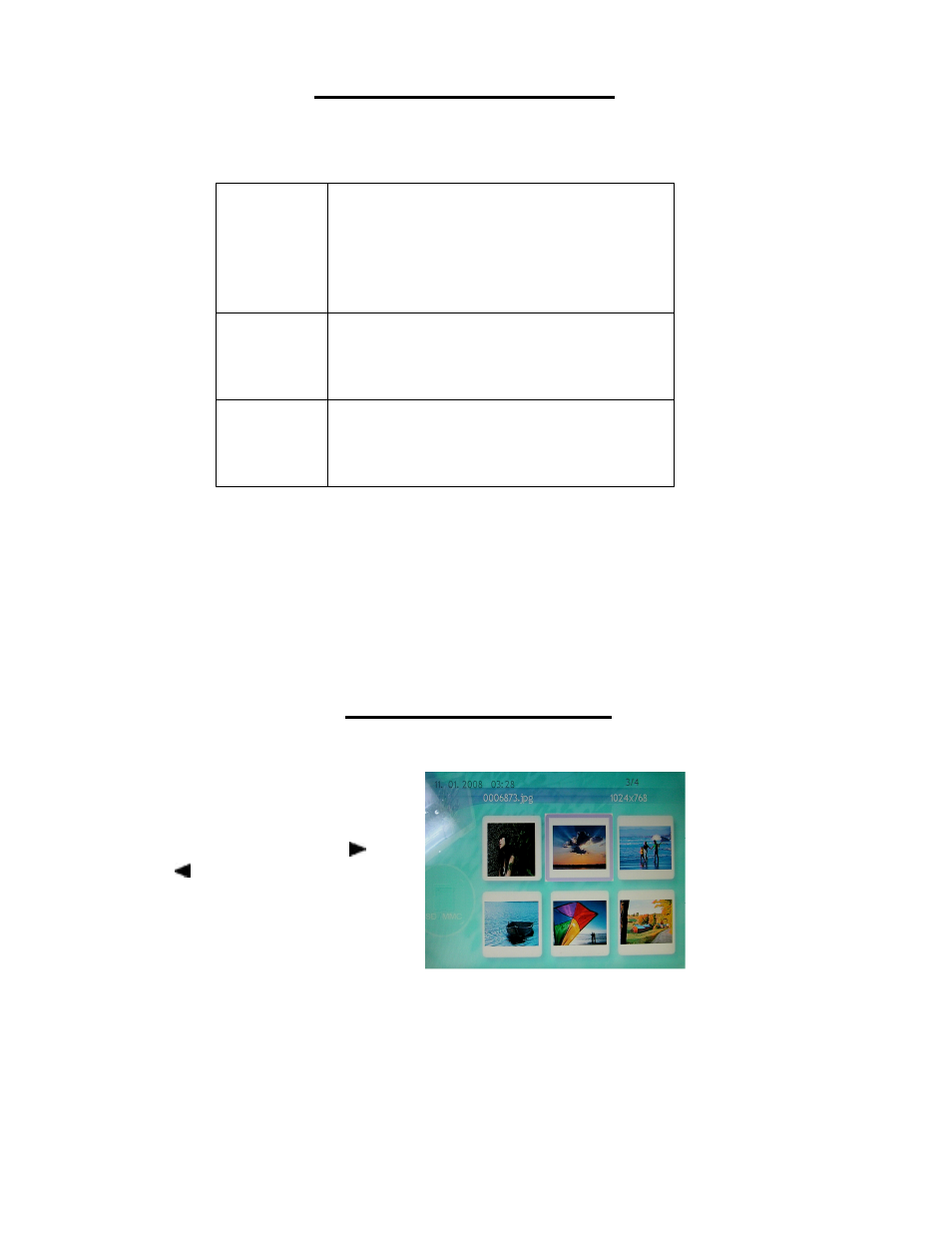
10
Set Up Menu Instructions
The Setup Menu allows you to manage options in Photo/Music and Video files.
Photo
Options: Separate Windows /
SLIDESHOW Effect / SLIDESHOW
Speed / Copy File / Delete File / Reset
Settings / Language /
Brightness/Contrast / Color/Tint/Screen
Saver/Screen Saver Waiting Time
Music
Options: Music Repeat / Copy File /
Delete File / Reset Settings / Language /
Brightness/Contrast / Color/Tint/ Screen
Saver/Screen Saver Waiting Time
Video
Options: Video Repeat / Copy File /
Delete File / Reset Settings / Language /
Brightness/Contrast / Color/Tint/ Screen
Saver/Screen Saver Waiting Time
Under each submenu you can press SETUP on your remote to go into the desired setup menu.
The function of Setup Menus is primarily for you to be able to work with file management on your
memory cards. For example, you will be able to copy and delete files on your selection of memory
cards. Press “Exit” to exit from the setup menu.
Photo Mode Operation
Browsing Pictures
Under the Photo Mode, select the
desired photo to be viewed on the big
screen by using the RIGHT ( ) or
LEFT ( ) buttons on the remote,
then press ENTER to play, (the first
picture on the directory list will show
by default)
Press up or left to view previous and press down or right to view next or back.
When a picture is displayed, you may press “Rotate” in order to view the picture in it’s correct
horizontal or vertical position.
Note : For large size high resolution files, the unit may take more time to download and display these
files.
