Entering text, numbers, or symbols – Samsung GH68-03401A User Manual
Page 68
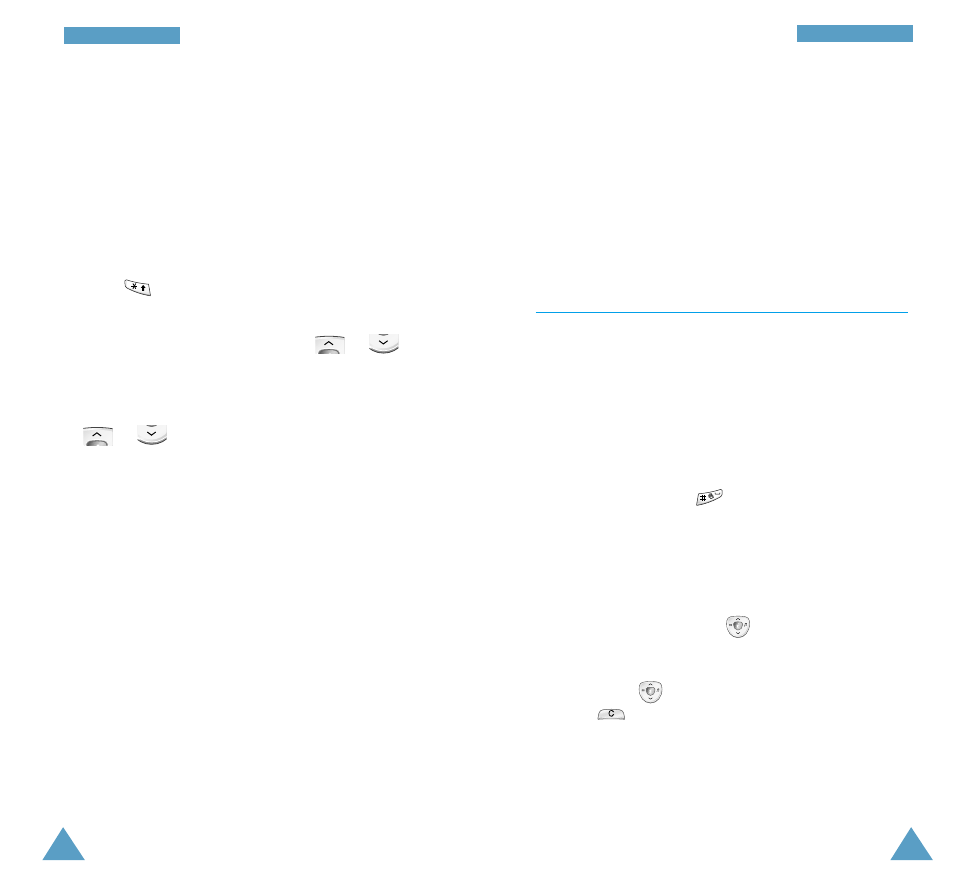
Entering Text, Numbers, or Symbols
When you are prompted to enter text, the current text
entry mode appears above the right soft key (ABC/abc).
To change modes, press the right soft key. Three options
are displayed.
ABC/abc: allows you to enter lower-case and upper-
case letters. You can switch between lower- and upper-
case letters by pressing
.
123: allows you to enter numbers.
Sym: allows you to enter various symbols and
punctuation marks. When you select this option, a
window is displayed with all available symbols. To select
the required symbol, use the
key.
If you wish to edit text, move the cursor to the required
position, using
and clear the incorrect letter by
pressing
. Then enter the correct letter.
127
W
WW
WW
W S
Se
errv
viicce
ess
126
W
WW
WW
W S
Se
errv
viicce
ess
Using the WAP Browser Menu
There are various menu options available when surfing
the Wireless Web.
To access the WAP Browser menu, proceed as follows.
1. Press .
A list of menu options appears.
2. Highlight the required option using or .
3. Press the left soft key to select the option.
4. If necessary, select the secondary option by pressing
or , followed by the left soft key.
Note: The WAP Browser menus may vary, depending on
your version of the browser.
The following options are available.
B a c k: returns to the previous page.
Home: takes you back at any time to the homepage of
the Wireless Web service provider.
Exit: exits the WAP Browser.
Mark Site: adds the current page to your bookmark list.
Bookmarks: allows you to load a bookmarked Web
page directly.
Inbox: stores received push messages or WAP data.
Save Image: allows you to save an image.
Reload: reloads the current page.
Settings: allows you to set up various features.
About...: shows the version of the WAP Browser.
