Key to – Soundstream Technologies Picasso User Manual
Page 5
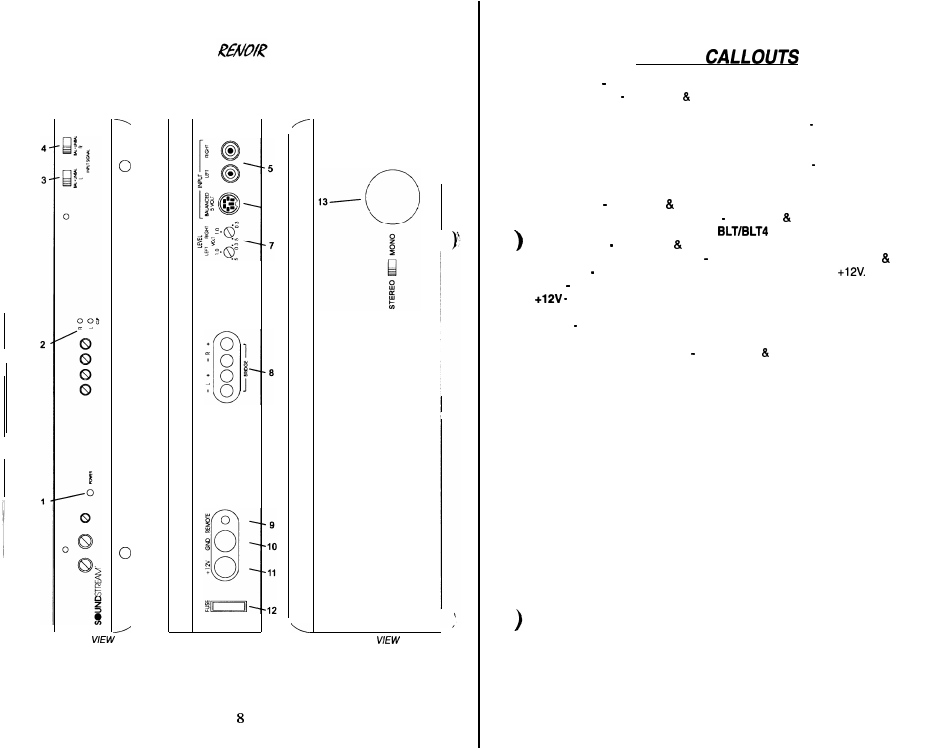
TOP
FRONT VIEW
BOTTOM
l 6
1.
2.
3.
4.
5.
6.
8.
9.
10.
11.
12.
13.
KEY TO
Power LED
Indicates amplifier power.
Clip Indicators
Channels 1 2; Indicates the signal output level is too high and
the output stage of the amplifier
is
clipping.
Left Channel Balanced/Unbalanced Input Selector
Channel 1; Select “BAL-
ANCED” to use the 6 pin Balanced signal input. Select “UNBALANCED” to use
the RCA signal inputs.
Right Channel Balanced/Unbalanced Input Selector
Channel 2; Select “BAL-
ANCED” to use the 6 pin Balanced signal input. Select “UNBALANCED” to use
the RCA signal inputs.
RCA Inputs
Channels 1 2; Right and Left channel RCA (Unbalanced) inputs.
Balanced Signal Input Connector
Channels 1 2; 6-Pin Balanced input con-
nector for use with the Soundstream
Balanced Line Transmitter.
Input Levels
Channels 1 2; Independent Left and Right input level controls.
Speaker Connection Terminal
Speaker connections for Channels 1 2.
REMOTE
Remote turn-on input from the head unit. Accepts
GND
Main ground connection. Bolt to a clean chassis point in the vehicle.
Connected to a fuse or circuit breaker, then to the battery’s positive termi-
nal
FUSE Main power supply fuse. Warning: Replace only with the same value
fuse!
Stereo/Bridged Mono Switch Channels 1 2; Select “Bridge” for bridged
mono operation (use right channel input). Select “Stereo” for two-channel op-
eration.
