Useful features, Battery power : continued – Sharp MD-SR50H User Manual
Page 29
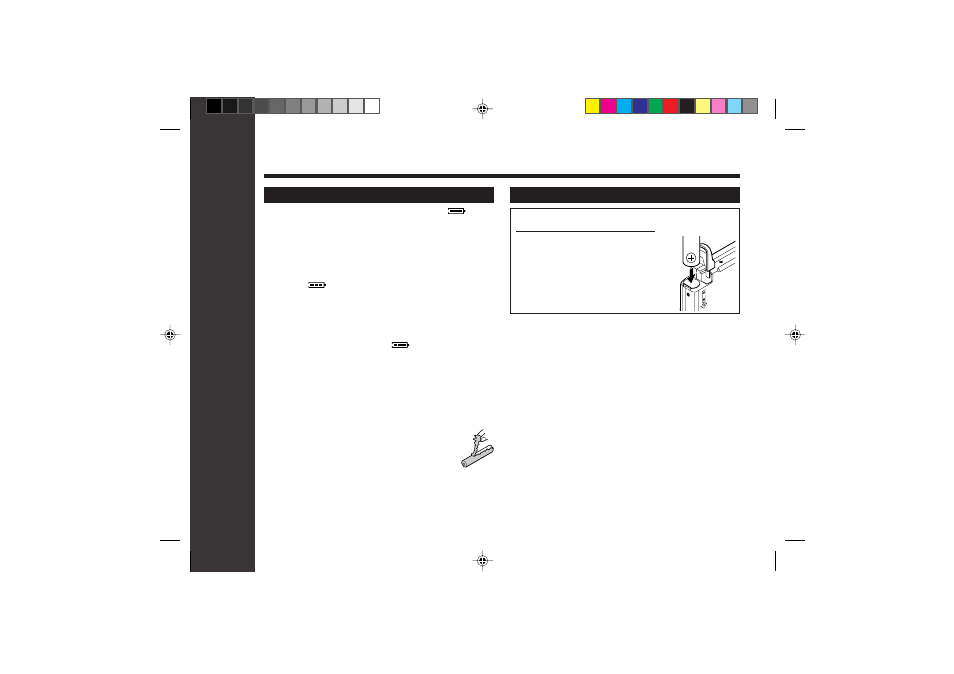
29
28
Using with the rechargeable or alkaline battery
1
Disconnect the AC adaptor.
2
Insert the rechargeable
battery or alkaline battery
from the (+) marked side.
●
Use a commercially available
LR6, “AA” size alkaline battery.
Useful Features
Notes:
●
Setting the volume level to “0” whilst recording with the
rechargeable or an alkaline battery reduces the battery
drain.
●
When you do not use the unit for hours, remove the bat-
tery. (The battery drains gradually even when the power
is turned off.)
●
This unit can be used with the AC adaptor when the re-
chargeable or an alkaline battery is in the unit.
●
After the rechargeable battery is charged or used, it will
get slightly warm. This is normal.
Caution:
●
Do not use a nickel-cadmium battery.
About charging time
After about 3.5 hours have passed, “
” will
go out.
The battery charging is about 90% complete.
To charge the battery fully, continue charging for
about 2 more hours.
In this case, you do not need to press the :OFF/CHRG
(•
■
) button. Even if the :OFF/CHRG (•
■
) button is
pressed, “
” will not appear.
Notes:
●
This unit should only be used within the range of 0
°
C -
40
°
C (32
°
F - 104
°
F).
●
Charge the battery within the range of 5
°
C - 35
°
C (41
°
F
- 95
°
F).
●
Charging is completed when “
” does not blink when
you plug in the AC adaptor and press the :OFF/CHRG
(•
■
) button.
●
The unit can be left in the charging state after it is com-
pleted.
Battery Power : continued
Caution:
●
Use the specified battery AD-N70BT only. Do not charge
a battery (nickel-cadmium, alkaline, etc.) other than that
specified.
●
Do not remove the outer cover of the recharge-
able battery. It may cause heat generation, fire,
or explosion.
●
Do not dip the battery in water, do not dispose
of it in a fire, and do not take it apart.
●
If the rechargeable battery terminal is dirty, charging may
not start. In such a case, wipe off the dirt with a dry cloth.
●
Do not disassemble the battery.
