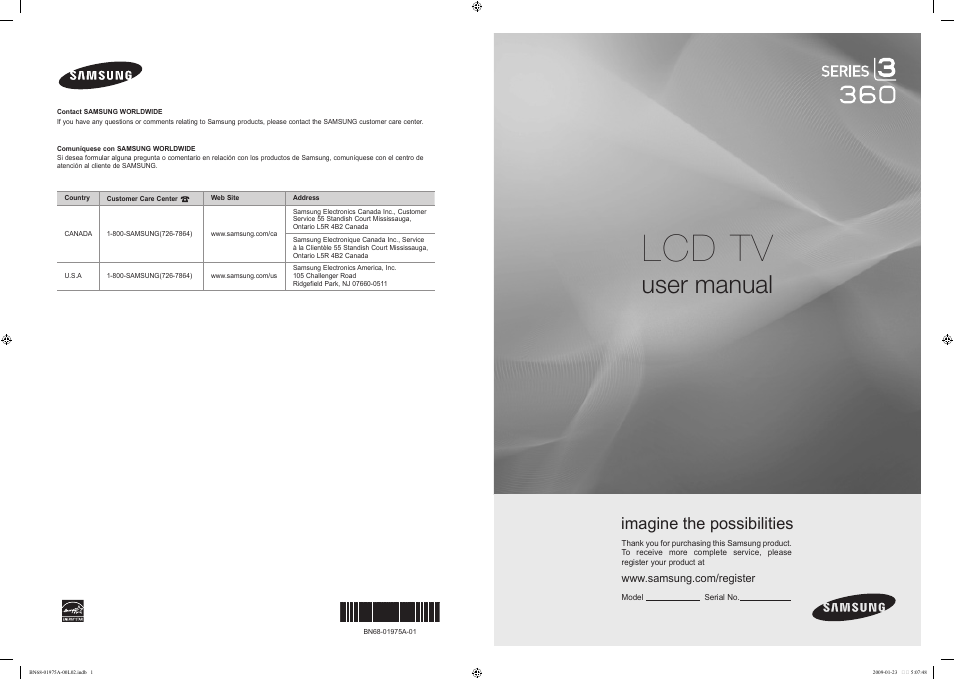Samsung BN68-01975A-01 User Manual
Lcd tv, User manual, Imagine the possibilities
This manual is related to the following products:
Table of contents
Document Outline
- Cover
- Eng
- General Information
- Connections (LN19B360, LN22B360)
- Connecting VHF and UHF Antennas
- Connecting Cable TV
- Connecting a DVD / Blu-ray player / Cable Box / Satellite receiver (Set-Top Box) via HDMI
- Connecting a DVD / Blu-ray player / Cable Box / Satellite receiver (Set-Top Box) via DVI
- Connecting a DVD / Blu-ray player / Cable Box / Satellite receiver (Set-Top Box) via Component cables
- Connecting a VCR
- Connecting a Digital Audio System
- Connecting an Amplifier / DVD Home Theater
- Connecting a Camcorder
- Connecting a PC
- Connections (LN26B360, LN32B360)
- Connecting VHF and UHF Antennas
- Connecting Cable TV
- Connecting a DVD / Blu-ray player / Cable Box / Satellite receiver (Set-Top Box) via HDMI
- Connecting a DVD / Blu-ray player / Cable Box / Satellite receiver (Set-Top Box) via DVI
- Connecting a DVD / Blu-ray player / Cable Box / Satellite receiver (Set-Top Box) via Component cables
- Connecting a VCR
- Connecting a Digital Audio System
- Connecting an Amplifier / DVD Home Theater
- Connecting a Camcorder
- Connecting a PC
- Operation
- Channel Control
- Picture Control
- Sound Control
- Setup
- Input / Support
- Appendix
- Troubleshooting
- Installing the Stand
- Disconnecting the Stand
- How to Adjust the Stand (LN19B360)
- How to Adjust the Angle of the TV (LN19B360)
- Installing VESA Compliant Mounting Devices (LN19B360)
- Using the Decoration Covers (LN19B360)
- Wall Mount Kit Specifications (VESA)
- Using the Anti-Theft Kensington Lock
- Securing the TV to the Wall
- Specifications
- Dimensions
- Spa