6000a control panel guide, Control panel guide – Schumacher 6000A User Manual
Page 9
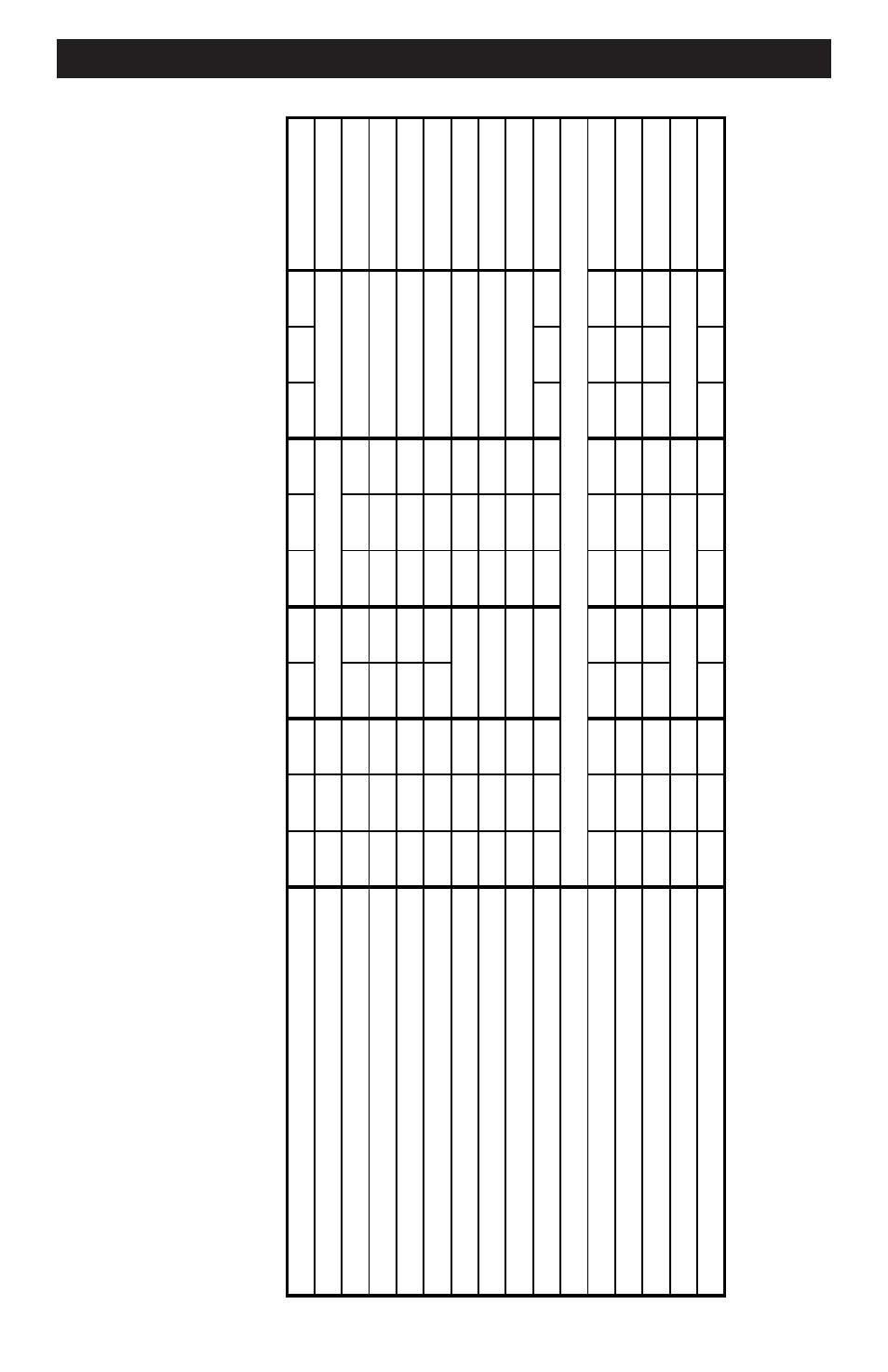
9
CONTROL PANEL GUIDE
6000A CONTROL PANEL GUIDE
MODE OF OPERATION
Ch
ar
ge
d
Ch
ar
gin
g
Ch
ec
k
Ba
tte
ry
%
Vo
lta
ge
2A
30
AŻ
Ź
10
A
60
A
St
ar
t
Re
gu
la
r
De
ep
-C
yc
le
AG
M,
Ge
l C
ell
Digital
Display
Initial power-up, battery not detected
O
O
O
0.0
No battery or reversed battery detected
O
0% or 0.0V
Battery tester activated
O
0~100%
Battery tester with charged battery
O
O
100%
Battery tester with no battery
O
O
0%
Voltage meter activated
O
0.0~17.0V
2 Amp charge with battery detected
O
O
xx% or xx.xV
10 Amp charge with battery detected
O
YEL
xx% or xx.xV
30 Amp charge activated
O
ORG
xx% or xx.xV
Charge complete - Maintain Mode started
O
100% or xx.xV
60A Engine Start
Waiting for engine crank
O
O
O
1.0~16.0V
Cranking engine
O
O
8
ĺ
0
Cool down after cranking
O
B
120
ĺ
0
Desulfation mode activated
B
15% or 16V
Charge aborted
B
18.8 (B)
X indicates a digit between 0 and 9.
User sel.
User selected
User selected
User sel.
User selected
User selected
User selected
User selected
User sel.
User sel.
User sel.
User selected
User selected
User selected
User selected
B indicates an LED that blinks on and off.
ORG indicates an LED that is on and orange.
O indicates an LED that is on continuously.
YEL indicates an LED that is on and yellow.
User sel.
User sel.
