Sanus Systems Woodbrook Furniture WFV66 User Manual
Page 8
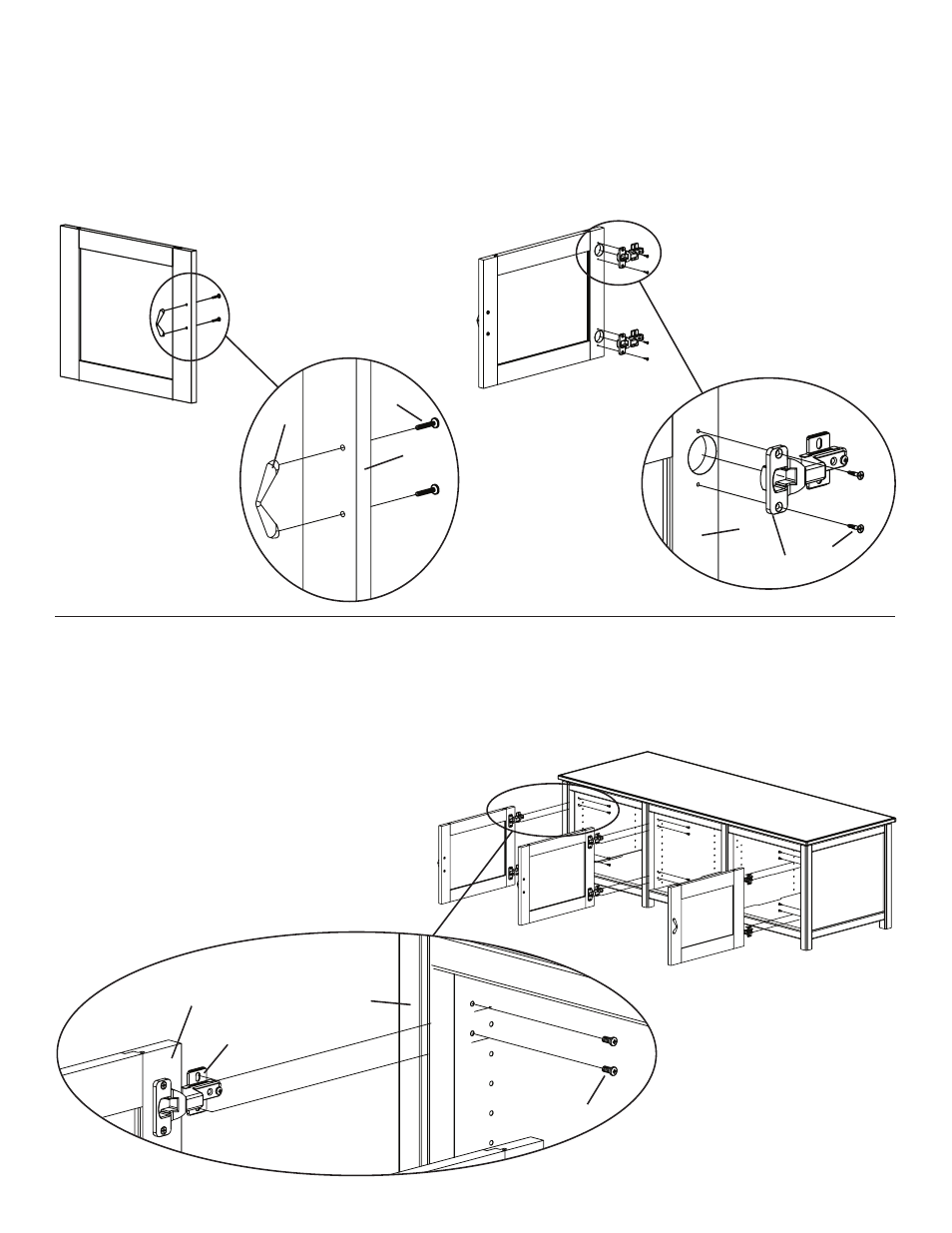
Step 12: Prepare Doors
Insert each Phillips Bolt (h) through the Door (s) and into the Door Handle (i). Tighten with a Phillips screw driver. See Diagram 12a
for assistance. The Door Panels can be interchanged by removing and re-installing the plastic border from the perimeter of the Door’s
back side.
Insert a Hinge Screw (j) through the Hinge (l) and thread it into the Door (s). Tighten each with a Phillips screw driver. Repeat process
until each Hinge Assembly is secure. See Diagram 12b for assistance.
Diagram 12a
Diagram 12b
Detailed View
Detailed View
h
i
s
s
j
l
Step 13: Door Install
Position the Door (s) so the holes in the Hinge Plate (m) line up with the front pair of holes in the Panels (v,w,x). Insert a Hinge Plate
Screw (k) through the Hinge Plate and thread it into each hole in the Side Panel. Tighten with a Phillips screw driver. Repeat process so
each Hinge Assembly is secured. See Diagram 13 for assistance.
Detailed View
Diagram 13
s
v
m
k
