Dtb-9401f, 6 move & edit channel – Samsung MF68-00271A User Manual
Page 23
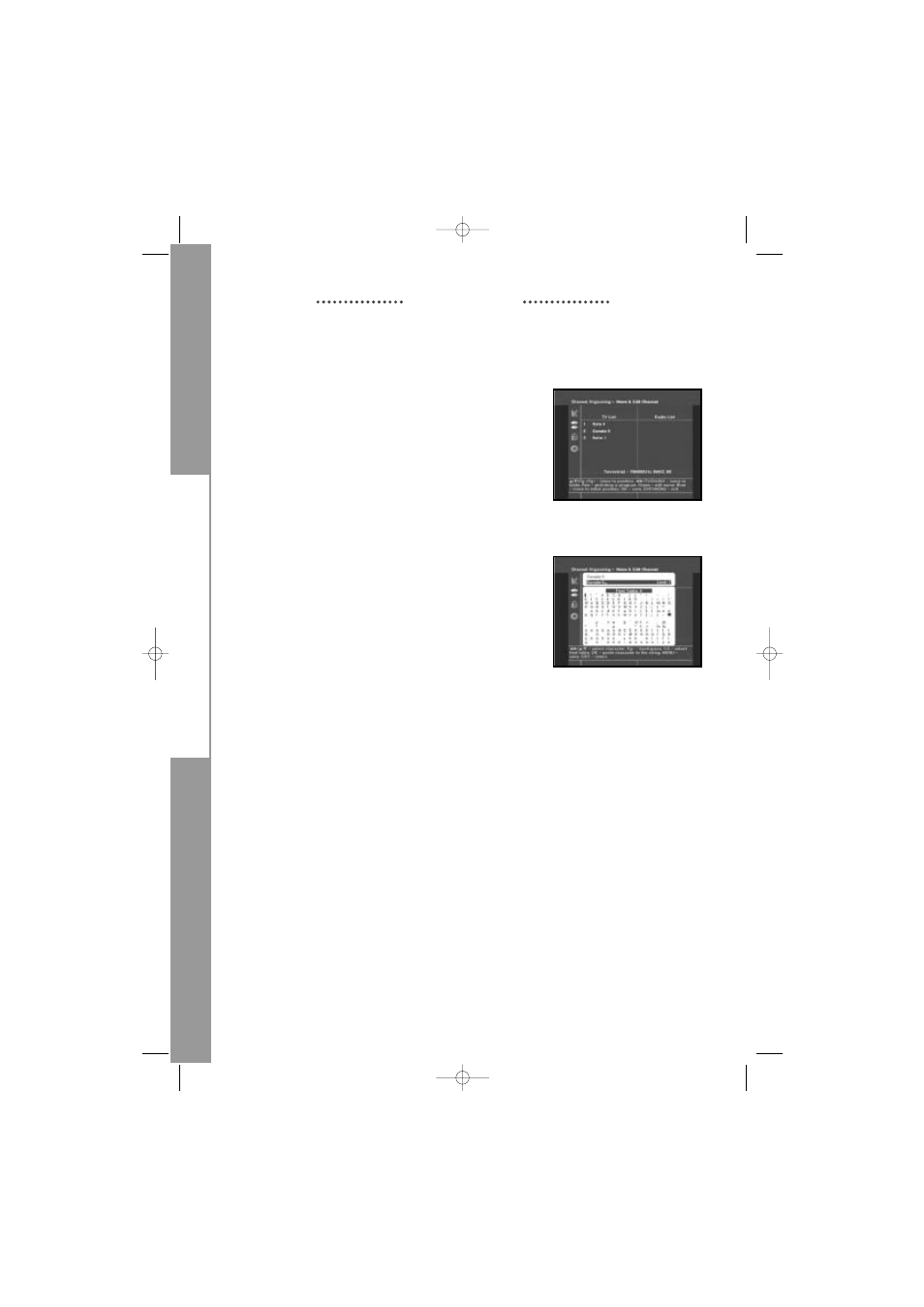
DTB-9401F
D
I
G
I
T
A
L
T
E
R
R
E
S
T
R
I
A
L
R
E
C
E
I
V
2.6 Move & Edit Channel
●
Select the TV/RADIO list with
ᮤ
/
ᮣ
keys.
●
Select the TV/RADIO list with
ᮡ
/
ᮢ
or Pg+/Pg- keys.
●
Select channel by pressing the red( i ) key.
●
Press the
ᮡ
/
ᮢ
or Pg+/Pg- keys to change the
position of the channel you want, and press the
OK key for confirmation.
●
If you want to return the channel to the initial position,
do not press the OK key but press the blue(AUDIO) key.
To edit Channel Name
●
Select the TV/RADIO list with
ᮤ
/
ᮣ
keys.
●
Select a channel list to move to other location with
ᮡ
/
ᮢ
or Pg+/Pg- keys.
●
Press the green(TEXT) key. Font Table will be displayed.
●
Select desired font table using the Num.1~5 keys.
●
Select desired character with
ᮤ
/
ᮣ
,
ᮡ
/
ᮢ
and
then press the OK key to paste character to the string.
N
No
otte
e
: Pg- key : Backspace.
●
Press the MENU key and then press the OK key
to save the set data.
GB-22
OPERATING THE RECEIVER
DTB-9401F GB 0425 4/25/03 11:54 AM Page 22
