Settings, Changing the brightness of the front panel display, Setting the demonstration mode to on/off – Sony DAV-DZ740 User Manual
Page 48: Reperforming the quick setup, Setting the system to standby mode automatically, Changing the brightness of the front, Panel display, Setting the demonstration mode to, On/off, Automatically
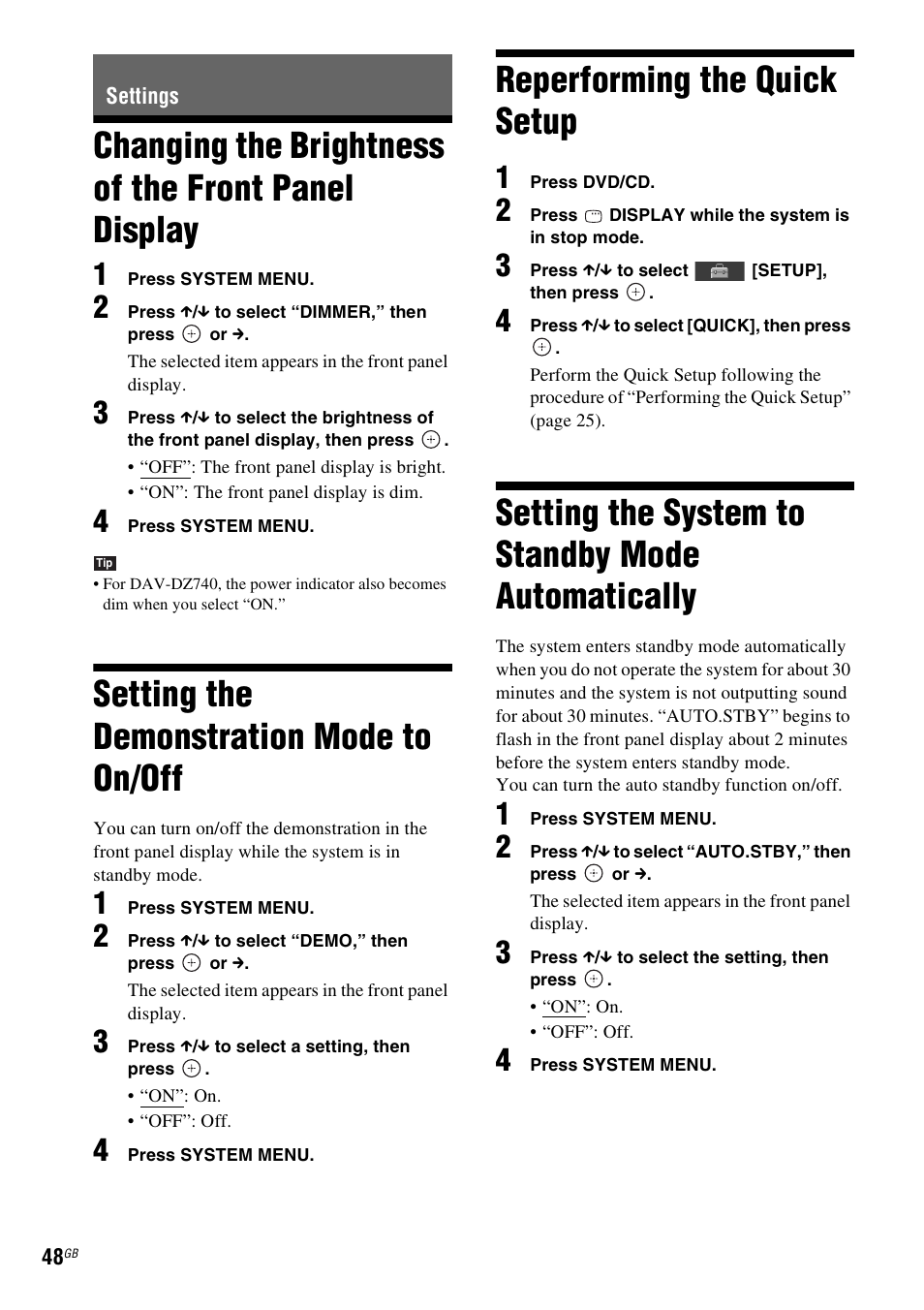 Settings, Changing the brightness of the front panel display, Setting the demonstration mode to on/off | Reperforming the quick setup, Setting the system to standby mode automatically, Changing the brightness of the front, Panel display, Setting the demonstration mode to, On/off, Automatically | Sony DAV-DZ740 User Manual | Page 48 / 72
Settings, Changing the brightness of the front panel display, Setting the demonstration mode to on/off | Reperforming the quick setup, Setting the system to standby mode automatically, Changing the brightness of the front, Panel display, Setting the demonstration mode to, On/off, Automatically | Sony DAV-DZ740 User Manual | Page 48 / 72 This manual is related to the following products:
