Sony HDMS-S1D User Manual
Page 75
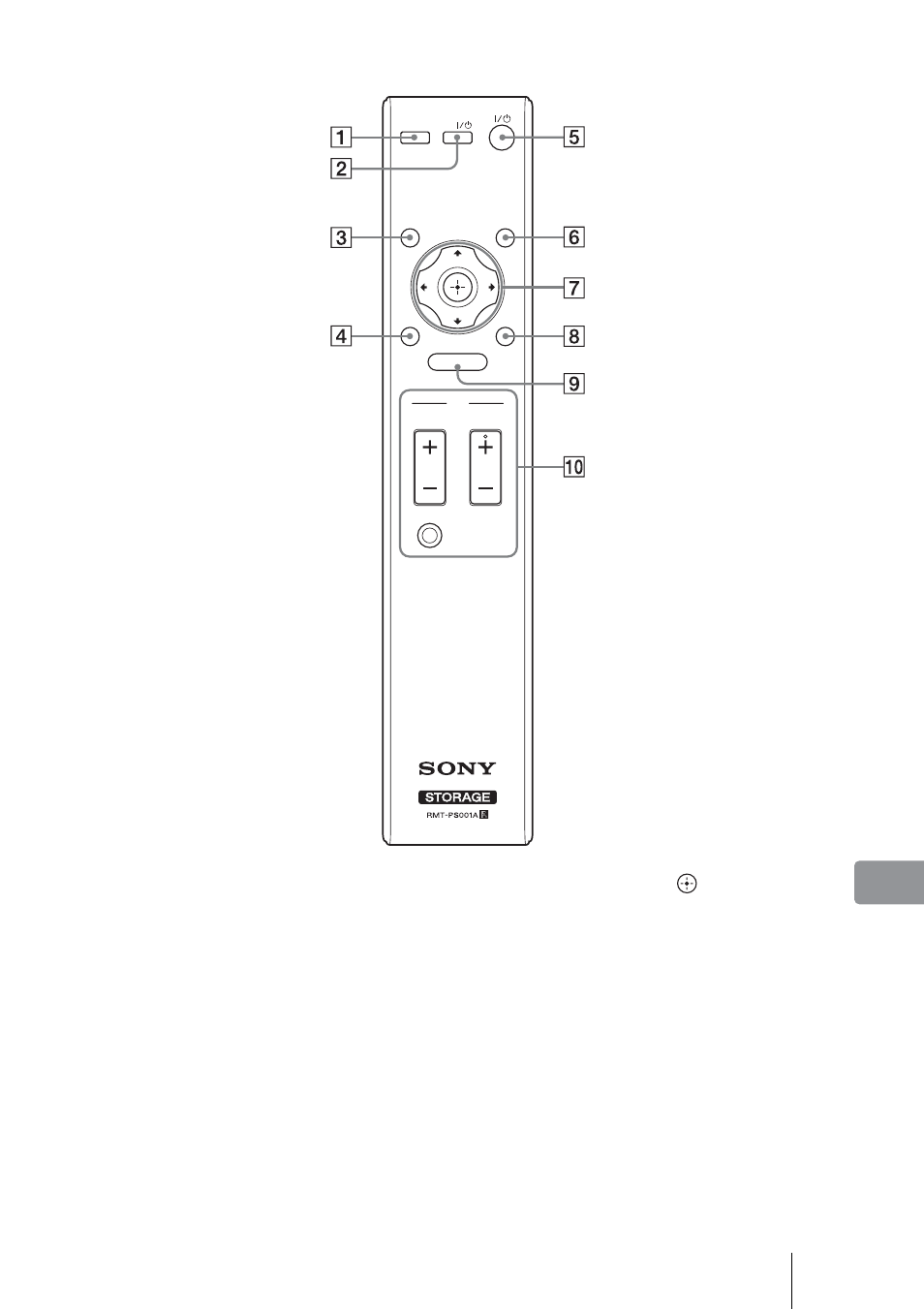
75
Ad
d
itio
n
a
l In
fo
rm
a
tio
n
Remote
A INPUT button (13)
B TV "/1 (on/standby) button
C INFO (information) button
D RETURN button (10)
E "/1 (on/standby) button
F DISPLAY button (10)
G M/m/</,,
(enter)
buttons (10)
H OPTIONS button (10)
I HOME button (10)
J TV operation buttons (13)
– VOL (volume) +/– buttons
– CH (channel) +/– buttons*
– MUTING button
*
The CH+ button has a tactile dot. Use the
tactile dot as a reference when operating
the unit.
INPUT
INFO
RETURN
HOME
TV
MUTING
VOL
CH
DISPLAY
OPTIONS
TV
See also other documents in the category Sony Digital Photo Frame:
- DPF-C1000 (2 pages)
- DPF-C1000 (2 pages)
- S-FRAME DPF-A710/A700 (28 pages)
- DPF-A710 (2 pages)
- DPF-D1010 (55 pages)
- DPF-D95 (48 pages)
- DPF-V1000 (88 pages)
- DPF-V1000 (2 pages)
- DPF-D1010 (40 pages)
- DPF-D82 (2 pages)
- DPF-D92 (68 pages)
- DPF-D100 (48 pages)
- DPF-V900 (3 pages)
- DPF-D70 (2 pages)
- DPF-D70 (1 page)
- DPF-D1010 (2 pages)
- DPF-V900 (56 pages)
- S-Frame 4-262-215-12 (1) (40 pages)
- DPF-D830 (40 pages)
- DPF-D830 (54 pages)
- DPF-A72N (64 pages)
- DPF-A72N (2 pages)
- DPF-D95 (32 pages)
- S-Frame DPF-D830L (40 pages)
- S-Frame 4-155-758-11 (1) (80 pages)
- DPF-D1010 (3 pages)
- Digital Photo Frame (2 pages)
- DPF-VR100 (40 pages)
- DPF-VR100 (64 pages)
- S-Frame DPF-X85 (32 pages)
- D720 (40 pages)
- DPF-C1000 (2 pages)
- DPF-WA700 (2 pages)
- DPF-WA700 (2 pages)
- DPF-HD800 (2 pages)
- S-Frame 4-259-434-13 (1) (40 pages)
- DPF-V900/V700 (56 pages)
- HDMS-S1D (1 page)
- HDMS-S1D (4 pages)
- HDPS-M1 (44 pages)
- HDPS-M1 (24 pages)
- HDPS-M1 (46 pages)
- HDPS-M1 (8 pages)
- DPF-WA700 (84 pages)
