Reset to default - menu setting – Sirius Satellite Radio S50 User Manual
Page 84
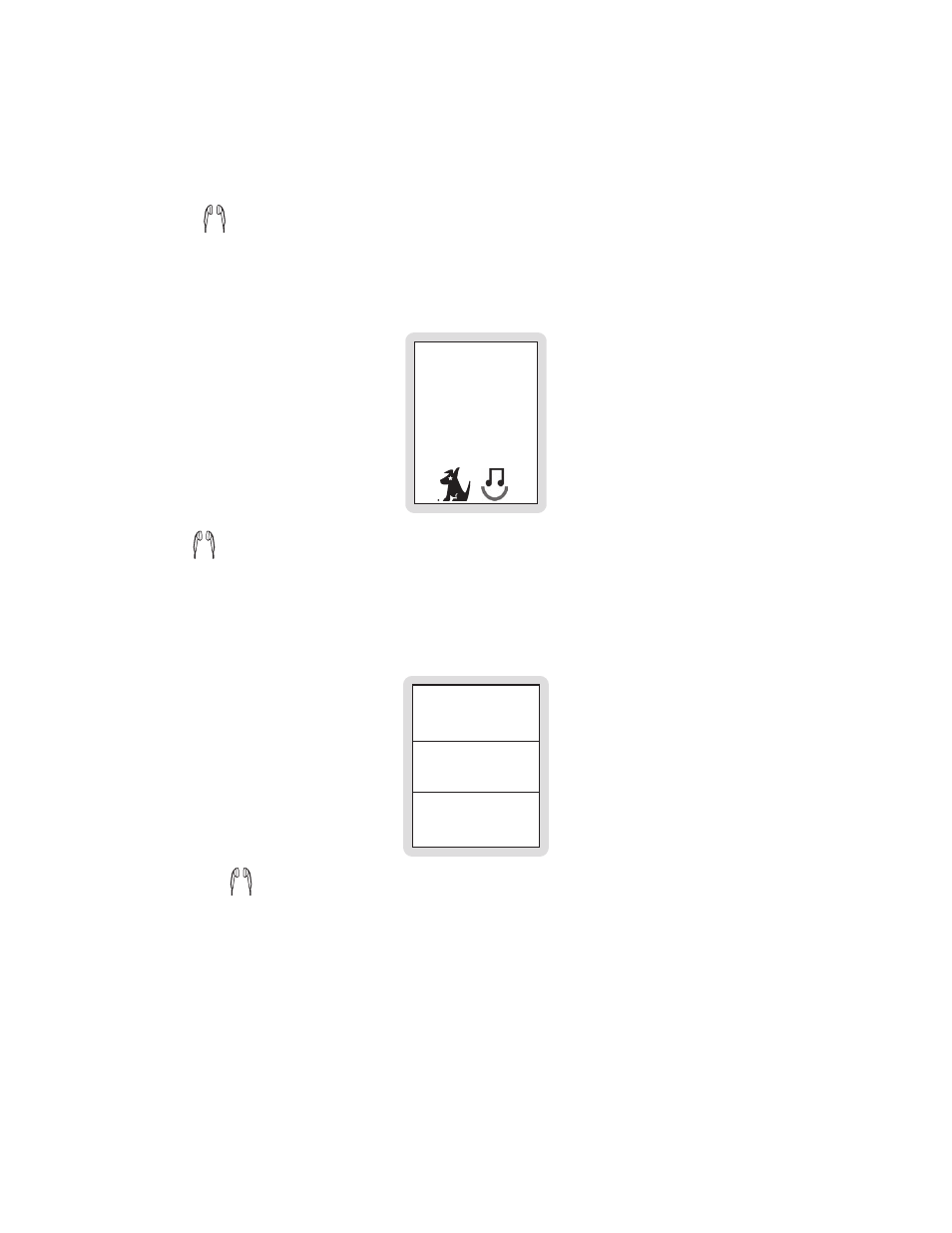
[
Setup Menu
]
84
D
evice Info
The Device Info menu option displays information about the model number and software and
hardware version numbers of the Sirius S50. To display the device information, select the
Device Info
menu option from the Device Settings menu. (Figure 3)
M
odel S5
0
SW V
e r: 1.0
.
0
C
ertain softw
are
contained in this
produ
ct is copyrighte
d
w
ork of P
ortalP
layer,
DEV
IC
E INFO
Sirius ID
The Sirius ID (SID) is the unique identification number assigned to your Sirius S50. This num-
ber is used when subscribing to the Sirius Satellite Radio service. To display the SID, select
the Sirius ID menu option from the Device Settings menu. (Figure 4) It is recommended that
you record the SID number in the space provided near the end of this guide.
ESN 0
0
0
4
9 2
2 2
9 8
12
SIRIU S ID
Reset Defaults
The reset defaults feature sets most parameters and features of the Sirius S50 back to the
defaults as manufactured from the factory. The following parameters or features are reset:
All presets are erased
The Sirius S50 is set to the normal tuning mode
•
•
Figure 3
Figure 3
Figure 4
Figure 4
