Sirius Satellite Radio S50 User Manual
Page 16
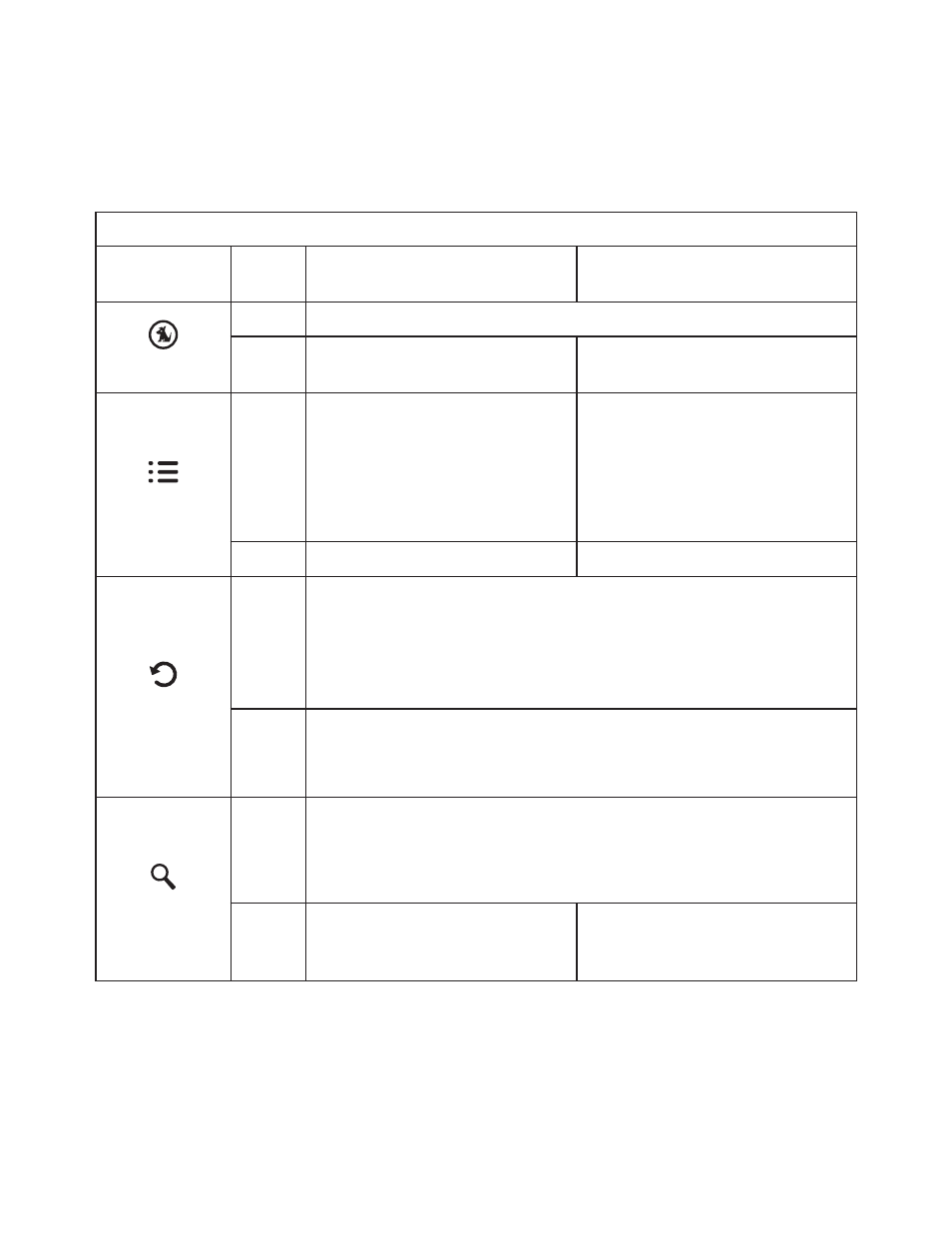
[
Controls
]
16
Vehicle Dock Button Descriptions Continued
Button
Action
Live Environment Description
Playback
Environment Description
Select
Press
Selects highlighted items in lists, menus, or prompts
Hold
Allows you to Add/Move/Re-
move a preset
No Action
Playlists
Press
Allows you to browse the
playlists
Goes to the most recent playlist
menu screen and highlights the
currently selected song or show
If browsing playlists, moves up
one level in the playlist menu
structure
Hold
No Action
No Action
Back
Press
If listening, returns to previous channel or playlist
If in a list at the top level, exits and returns back to previous
content
If in a list not at the top level, moves up one level in the list
structure
Hold
Jumps to programmed traffic/weather or other channel
If a jump is pending, cancels jump
If in a list or in Setup, exits the list or Setup
Mode
Press
First push allows you to browse live channels according to the
current tuning mode
Second push cycles browse mode between Channel, Presets,
and Genre
Hold
Cycles between channel
name/artist/title when in
browse mode
No Action
