Sangean Sangean- WFR-1 User Manual
Page 35
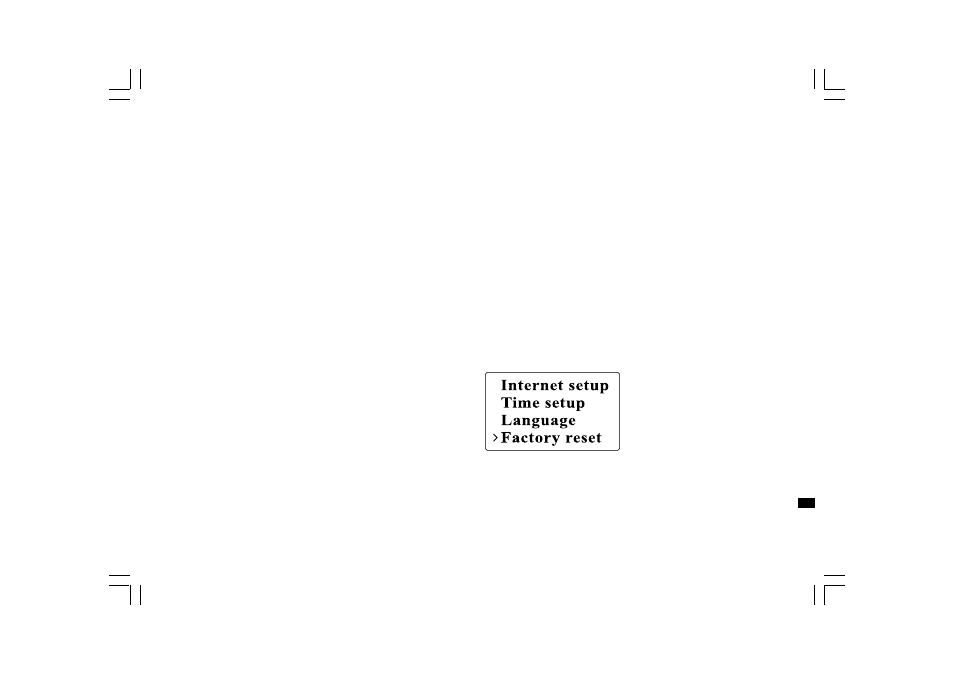
34
GB
4. If the radio is not yet in upgrade mode (showing the text
“Waiting for PC wizard…”), enter the Software upgrade mode by
removing the power, then holding down the keys
and
5. The upgrade will automatically start and takes approximately
2 minutes.
6. Upon completion, the radio will automatically reboot and load the
new software.
Note:
Do not disconnect power during the update process. Update will fail if
power is disconnected.
Factory Reset
If you wish to completely reset your radio to its initial state this may be
performed by following this procedure.
1. Go to >Main menu>System setup>Factory reset
2. Press the Select (Turning knob or ?) to confirm rest.
3. The display will show “Restarting” for several seconds.
4. When the display shows “Welcome to Internet radio”,
the Factory reset is done.
