Sangean Sangean- WFR-1 User Manual
Page 25
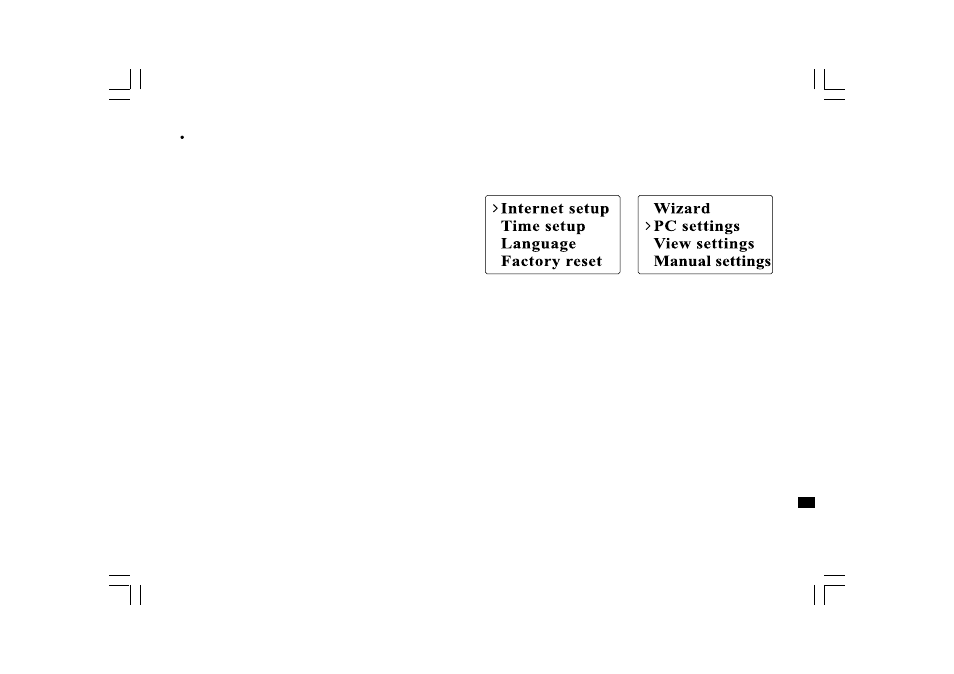
24
GB
Wi-Fi Radio:
Setup your radio to connect to the computer if user name and
password are required to log in.
1. Go to >Main menu>System setup>Internet setup>PC settings.
2. Enter the user name and password.
Shared Media (UPnP)
Shared Media uses Windows Media Player (WMP) 11 and above as
media server. This mode does not require any setting in the radio,
but the PC needs to be configured to allow the radio access to
the media. You will only have to do it once.
To setup your PC for shared media:
1. If your PC is running Microsoft Windows XP or Windows Vista then
you can use Microsoft’s Windows Media Player 11 (WMP 11) to act
as your UPnP (Universal Plug and Play) media server. If not already
installed on your PC, Windows Media Player 11 may be downloaded
from Microsoft’s website.
2. Once installed, WMP 11 can create a library from all the media files
available to it on your PC. To add new media files to the library,
select ‘File > Add to Library… > Advanced Options’, click ‘Add’ and
choose the files you wish to add and click ‘OK’.
