Initial setting – Scion PT546-00100 User Manual
Page 36
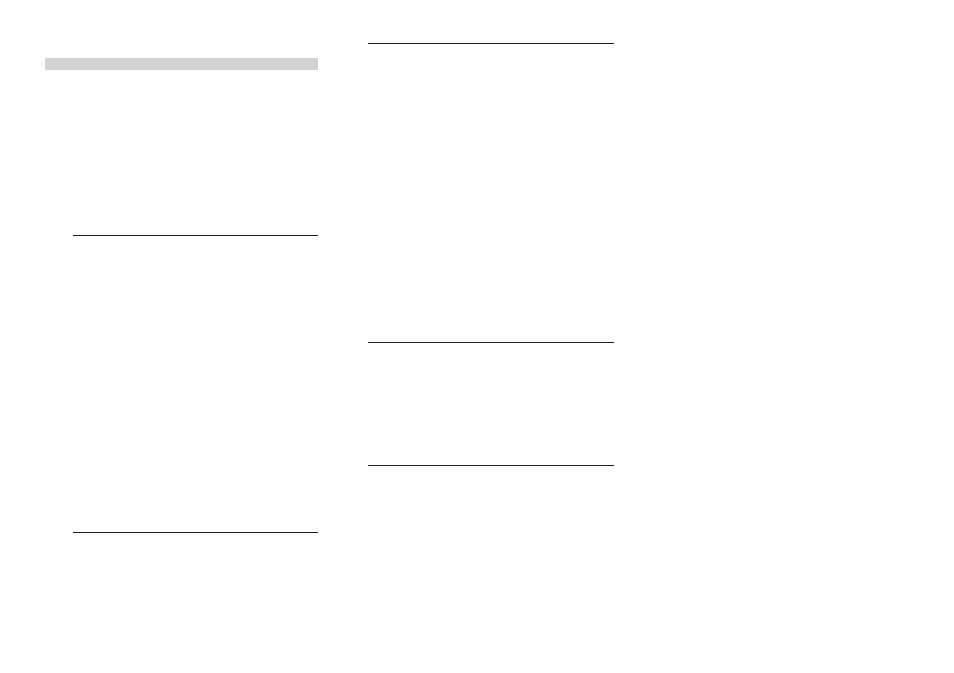
36
Initial Setting
When the SSP is held while the
power is in “OFF” position, switch-
es to the SETUP menu. When the
MULTI SELECTOR is turned, the
setting item of the SETUP menu
will switch in the following order:
SUBWOOFER CONT
OPENING TITLE
SSP CAR TYPE
SUBWOOFER CONT:
A menu for switching the subwoof-
er ON and OFF when a subwoofer
is connected.
When switched to ON, you can
hear the sound from the sub-
woofer and enter the subwoofer
settings on the AUDIO CONTROL
menu displayed by pressing the
SSP button while the power is in
“
ON
”
position.
When switched to OFF, no sound
can be heard from the subwoof-
er.
When the MULTI SELECTOR is
pressed, switches in the following
order:
OFF
ON
OPENING TITLE:
A menu for editing the opening
message.
You can edit the opening message
by the following operation.
For details of how to edit the open-
ing message, refer to page 34
“Changing the Opening Screen.”
•
Move the cursor left and right
with the MULTI SELECTOR left
or right.
•
Choose the text with the MULTI
SELECTOR up or down.
•
Enter alphabet with PRESET 1.
• Enter numbers with PRESET 2.
• Enter spaces with PRESET 3.
•
Set the text with the MULTI
SELECTOR in the center.
SSP CAR TYPE:
A menu for setting up the vehicle
type.
When the MULTI SELECTOR is
pressed, switches in the following
order:
XD
TC
XB
