ScyTek Electronics GALAXY 5100RS User Manual
Page 11
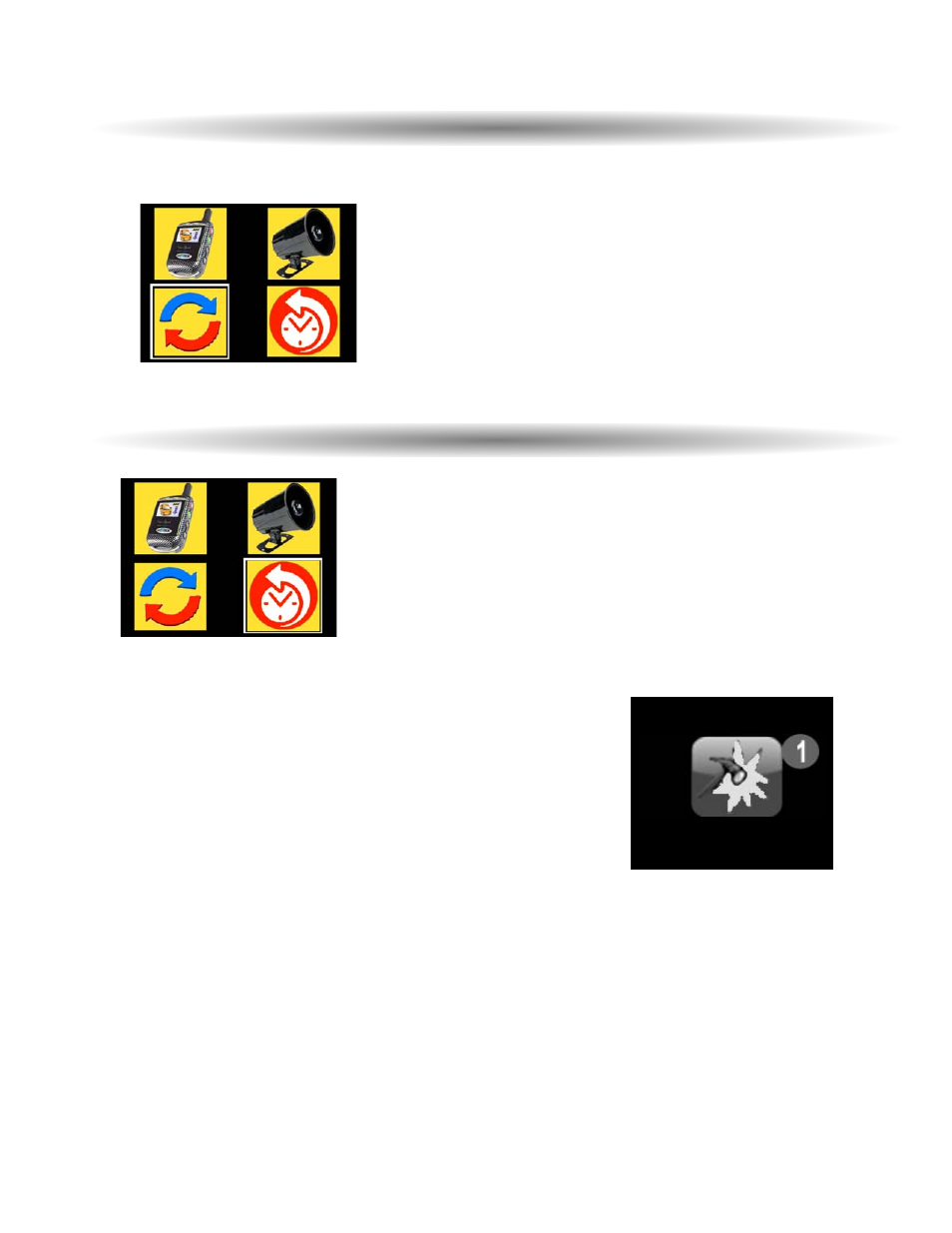
Galaxy 5100RS - Page 7
Select Clock Sync setting by pressing buttons 1 or 2 to highlight the pager. Press button 3 to select the
pager. *
* Not available on the Galaxy 5100
Select Alarm History by pressing buttons 3 or 4 to highlight the feature. Press button 1 to select it.
The pager displays the alarm icon and time and date of the
occurrence.
Scroll through the events by pressing buttons 2 & 3.
Press button 5 to exit.
Synchronize System and Pager Clocks
Recall Alarm History
11/16 3:10P
