Washing instruction, Procedure – Samsung SW56APPI User Manual
Page 7
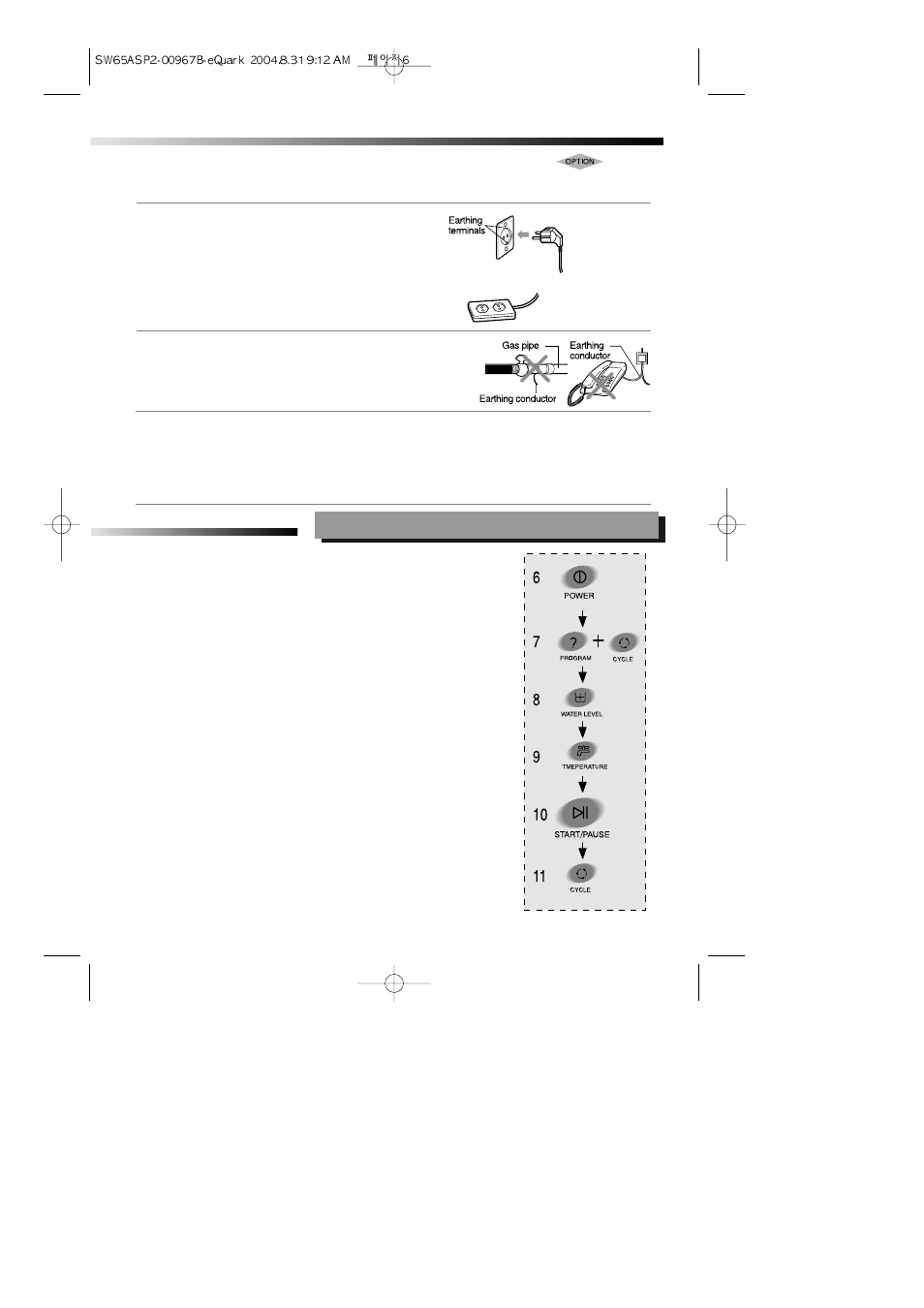
PROCEDURE
1
. Sort the laundry into separate wash loads.
Each load of washing should contain clothing which needs the same washing conditions.
For example, you should not wash delicate clothes with very dirty work clothes.
2
. Load the laundry into washing.
Before load, check all pockets, and close zippers, hooks and eyes.
3
. Add the detergent. (see page 5)
4.
Add the fabric softener. (see page 5)
5. Close the lid.
6. Press power button.
7
. Choose the wash program & optional cycle. (see page 7~8)
If you choose “SENSOR” program you don’t need to select water level.
Water level is set automatically at “SENSOR” program.
Press the START/PAUSE button.
8.
Select the water level.
Before choosing the water level, remember following things.
When you choose SENSOR, HEAVY-DUTY, ECONO-WASH, DELICATE program,
water level is selected “AUTO” automatically, but if you want to choose water level manually
you can select. HIGH, MEDIUM, LOW, EXTRA LOW
6
WASHING INSTRUCTION
WARNING! NOTE THE FOLLOWING PRECAUTIONS TO PREVENT ELECTRICITY
LEAKAGE AND THE POSSIBILITY OF ELECTRIC SHOCK.
Earthing is necessary to prevent leakage or electric shocks caused by the electric currents leaked from the machine.
How to earth an outlet with earthing terminals when
an earthed power load is not fitted.
Outlet with earthing terminals:
●
Even when the internal wires of the earthing terminals are joined,
connect the earthing conductor (green) of the machine to the tap.
When using an extension cord and a boosting transformer:
●
Make sure that the earthing conductor is connected.
Never make an earthing to
●
The telephone line, lightning rod, or gas pipe as it is
extremely dangerous in case of lightning strikes.
TO DO A CLEAN WASHING
• Press the POWER botton.
• Pour a little detergent into case-detergent.
• Turn on water supply to the wshing machine.
• Choose the SOAK in CYCLE button and the HIGH in WATER LEVEL button.
• Press the START/PAUSE button.
