Transferring by single button press – Sony DAV-TZ230 User Manual
Page 52
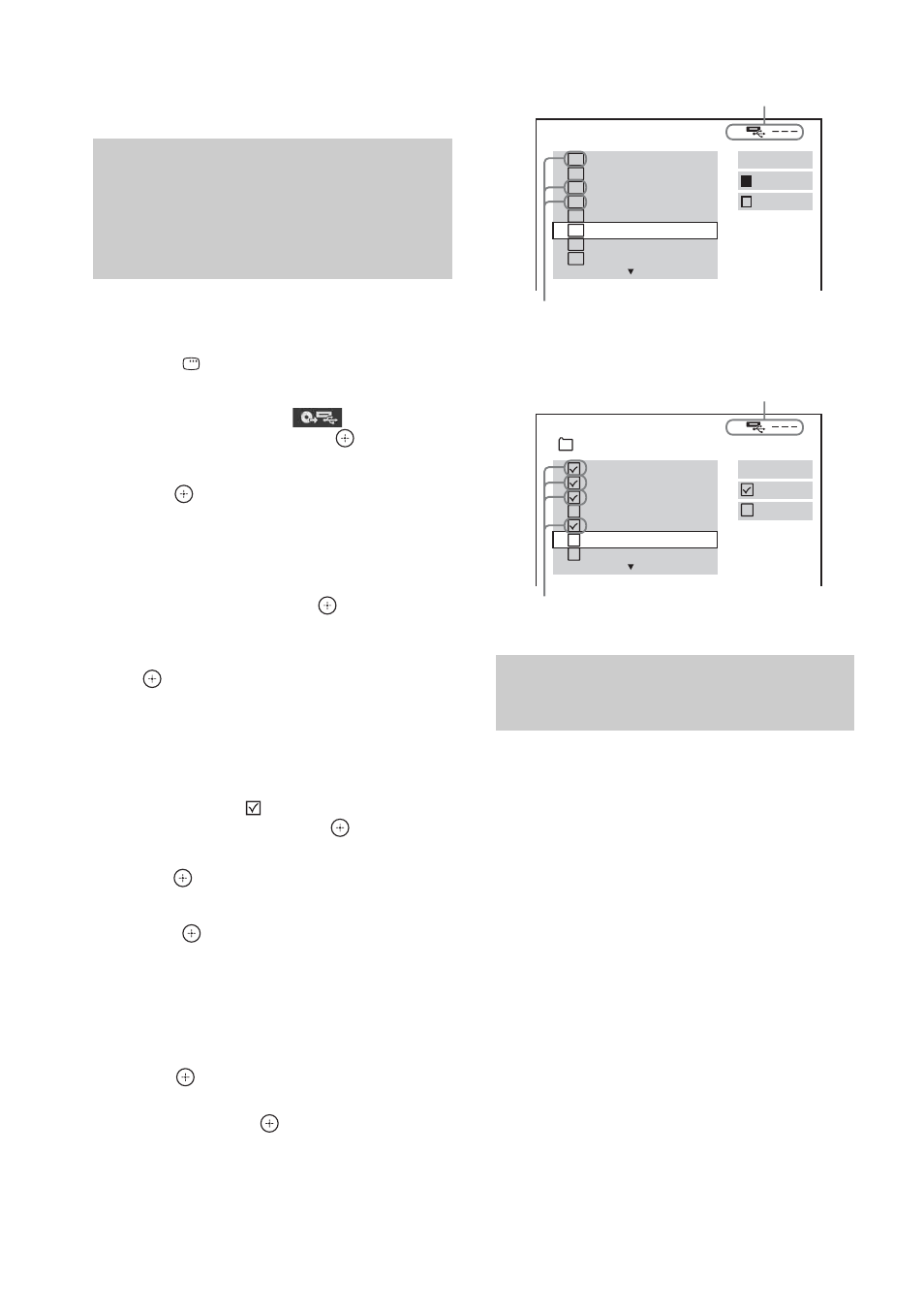
52
GB
4)
A new file is transferred in the “REC1-MP3” or
“REC1-CD” folder each time single-track
transferring is performed.
1
Load an audio CD/DATA CD/DATA
DVD.
2
Press
DISPLAY while the system is
in stop mode.
3
Press
X/x to select
[USB
TRANSFER], then press
.
x For an audio CD
Press
and skip to Step 5.
x For a DATA CD/DATA DVD
Follow the next Step.
4
Press
X/x to select [TRACK] or
[FOLDER], then press
.
• [TRACK]: The folder list appears. Press
X/x to select the desired folder, then press
.
• [FOLDER]: The folders recorded on the
DATA CD/DATA DVD appear. You can
transfer all MP3 files in the folder.
5
Press
C/X/x/c to select [x ALL] (for an
audio CD) or [
ALL] (for a DATA CD/
DATA DVD), then press
.
To deselect all tracks, select [s ALL], then
press .
6
Press
C/X/x/c to select [START], then
press .
To cancel transferring, press x.
To select individual tracks/MP3
files/folders
Press
X/x to highlight the track/MP3 file/folder,
then press
to add a check in Step 5.
To cancel the selection, highlight the track/MP3
file/folder, then press
to remove the check.
x For an audio CD
x For a DATA CD/DATA DVD
You can transfer tracks/MP3 files simply onto a
USB device by using REC TO USB.
1
Load an audio CD/DATA CD/DATA
DVD.
2
Press x.
To transfer all tracks, skip to Step 4.
To transfer a single track, follow the next
Step.
3
Select the desired track/MP3 file, then
press N.
4
Press REC TO USB on the unit.
z lights up and “READING” appears in the
front panel display. Then, “PUSH PLAY”
and the remaining space of the USB device
appear alternately in the front panel display.
Transferring tracks on an
audio CD or MP3 files on a
DATA CD/DATA DVD onto a USB
device
Transferring by single button
press
USB TRANSFER
TRACK
01
1
START
ALL
TRACK
02
TRACK
03
2
TRACK
04
3
TRACK
05
TRACK
06
TRACK
07
TRACK
08
ALL
Remaining space of the USB device
Tracks to be transferred.
USB TRANSFER
START
ALL
01_Back_Seat_O...
02_One_Nights_...
03_Are_You_Ma...
04_I_Can_Lose_...
05_Soul_Survivo...
06_Strangers_B...
07_Stay_maxi_ve...
ALL
2002_Remixes
Remaining space of the USB device
MP3 files/folders to be transferred.
