Sony PSP-3004 User Manual
Page 13
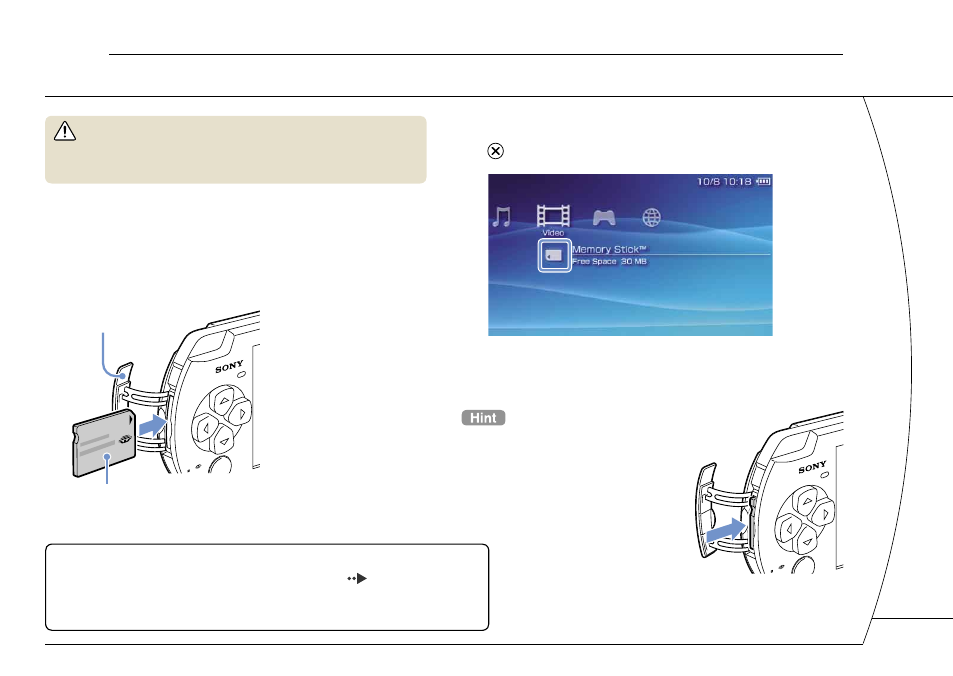
DE
IT
NL
PT
Warning
Keep Memory Stick Duo™ media out of the reach of small
children, as the media could be swallowed by accident.
1
Open the slot cover.
2
Press the Memory Stick Duo™ media
until fully inserted.
The icon is displayed in the Home Menu.
Front side
Slot cover
3
Select the icon, and then press the
button.
A list of content that can be played is displayed.
Notice
When the Memory Stick Duo™ access indicator (
page ) is lit, do
not eject the Memory Stick Duo™ media, turn off the system, or put the
system into sleep mode. Doing so may cause data loss or corruption.
To remove the Memory Stick Duo™
media, press the media once in the
direction of the arrow.
06
Playing Memory Stick Duo™ content
Basic operations
1
See also other documents in the category Sony Consoles:
- 3_Зарядная станция PlayStation Move (2 pages)
- AC-V16 (2 pages)
- AC-V16 (2 pages)
- SCPH-50011 (64 pages)
- Playstation 3 CECHL04 (28 pages)
- PlayStation (24 pages)
- SCPH-55006 GT (56 pages)
- PSP Go PSP-N1001 (123 pages)
- PLAYSTATION PSP-3002 (28 pages)
- PS2 SCPH-39002 (24 pages)
- LocationFree Player for PSP (27 pages)
- Playstation 3 CECH-2002A (60 pages)
- NOT SCPH-70001 (172 pages)
- 120GB Playstation 3 CECH-2001B (120 pages)
- PS 2 SCPH-77001CB (172 pages)
- SCPH-75007 (104 pages)
- PS2 (84 pages)
- PSP-1007 K (268 pages)
- SCPH-75001 (172 pages)
- AP3CON5 (1 page)
- PlayStation 3 CECH-2001A (120 pages)
- 80GB Playstation 3 CECHL01 (100 pages)
- Move CECH-ZCM1U (2 pages)
- SCPH-50004 SS (116 pages)
- SCPH-35003 GT (24 pages)
- 320 GB Playstation 3 CECH-2501B (120 pages)
- CECH-ZCS1U (2 pages)
- 40GB Playstation 3 CECHH01-2.00 (100 pages)
- PSP-1003 (148 pages)
- SCPH-70011 (172 pages)
- SCPH-70006 (104 pages)
- 80GB Playstation 3 4-107-608-11 (100 pages)
- PlayStation 2 (112 pages)
- SCPH-50006 (56 pages)
- PlayStation Portable PSP-1003 K (132 pages)
- 160GB Playstation 3 CECHP01 (100 pages)
- 120-250GB Playstation 3 CECH-2101B (120 pages)
- SCPH-75003 (56 pages)
- 40GB Playstation 3 CECHH01-1.90 (100 pages)
- Playstation 2 SCPH-90001 (68 pages)
- PLAYSTATION 2 SCPH-90004 (166 pages)
- SCPH-30006 R (44 pages)
- PSP-450 X (2 pages)
- SCPH-77002 (56 pages)
