Using the sp88 shock-mount – Samson VR88 User Manual
Page 13
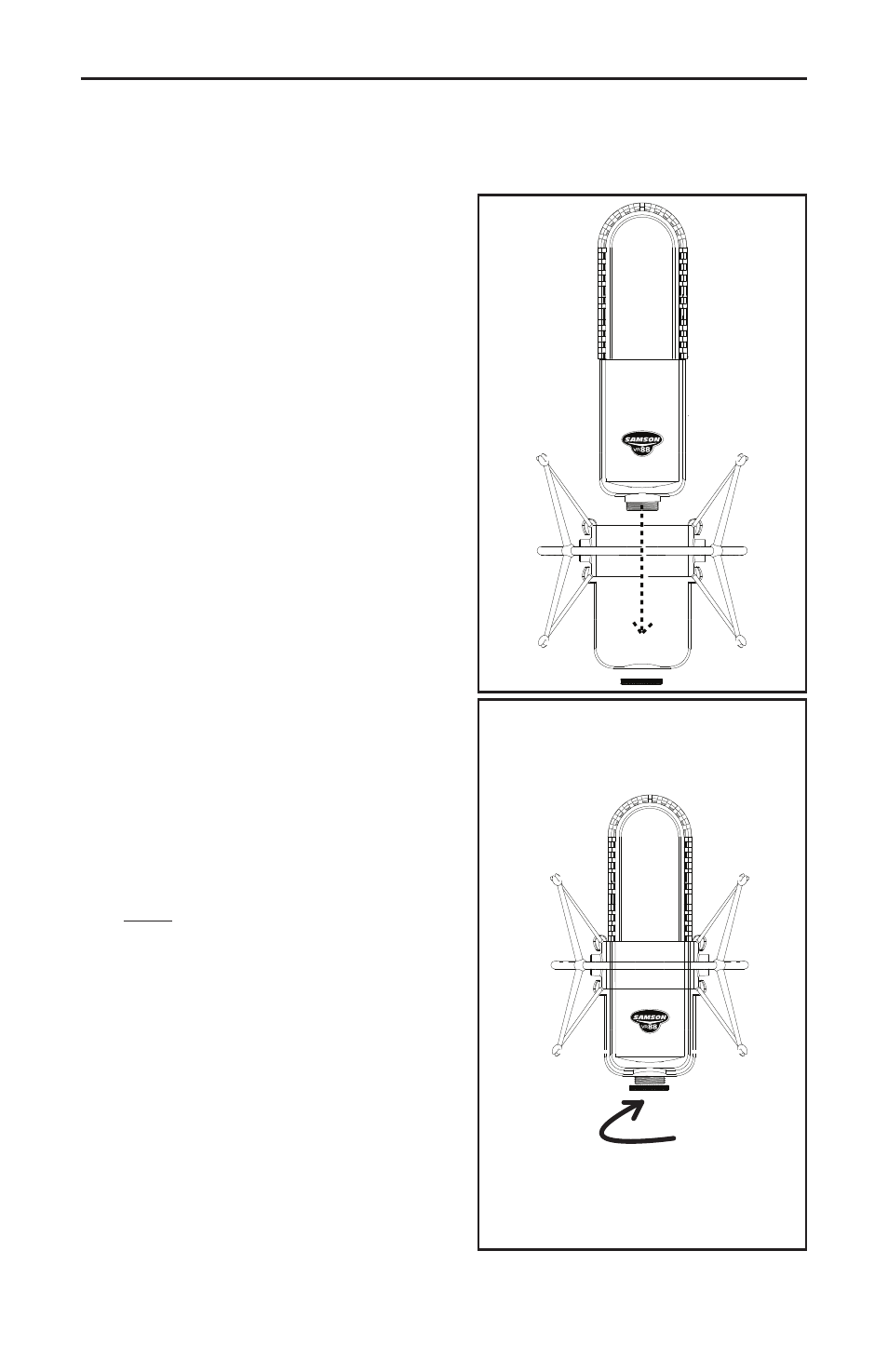
11
Using the SP88 “Spider” Shock-Mount
Using the SP88 Shock-Mount
1
2
For mounting the VR88 to a mic stand you
can use the included swivel adapter or for
additional isolation the VR88 can be fitted
on the included SP88 “Spider” shock mount.
Follow the steps below to install the swivel or
SP88 shockmount.
•
First, screw the swivel mount or shock
mount onto your mic stand or boom
arm. If you’re using a US 5/8” mic stand
or boom, remove the Euro adapter.
•
Install the VR88 into the swivel or
shockmount by fitting the microphone
into the center of the holder, positioning
the VR88 all the way to the bottom
mounting plate. (Figure 1)
•
Secure the swivel or shockmount by
reinstalling the threaded collar, rotating
clockwise until tight. (Figure 2)
•
Now, loosen the thumb screw to
adjust the angle of the microphone
and position the VR88 to the desired
location. Once set, tighten the
thumbscrew to secure the microphone
in place.
Note: Be careful not to cross thread
or over tighten the threaded collar or
thumb screw.
- EX500 (16 pages)
- MediaOne 5a (72 pages)
- Q3 (9 pages)
- Expedition EX20 (17 pages)
- Bass Enclosure VX410 (4 pages)
- Resolv 65a RESOLV65A (52 pages)
- Resolv A8 (16 pages)
- S12 (2 pages)
- CL5 (10 pages)
- SE50 (8 pages)
- D1500 (2 pages)
- S40 (11 pages)
- dB1500a (64 pages)
- SUB88 (68 pages)
- Qmic Hypercardioid (2 pages)
- Cardioid Q2 (2 pages)
- Airline 77 (2 pages)
- R11 (2 pages)
- 215XL (4 pages)
- Sub120 (18 pages)
- G Track (88 pages)
- G-Track USB Series (2 pages)
- Stage Series PXD1 Beltpack Transmitter (No Microphone, No Receiver) (12 pages)
- S-MAX MD2 Pro 2-Channel Passive Direct Box (32 pages)
- Concert 99 Presentation Frequency-Agile UHF Wireless System (D: 542-566 MHz) (84 pages)
- Concert 288 Presentation Dual-Channel Wireless Microphone System with 2 Headset Mics & 2 Lav Mics (H: 470 to 518 MHz) (104 pages)
- S-MAX MD1 Single Channel Passive Direct Box (32 pages)
- S-MAX MCD2 Pro 2-Channel Passive PC Direct Box (36 pages)
- S-MAX MDA1 Single-Channel Active Direct Box (32 pages)
- Q7x Dynamic Supercardioid Handheld Microphone (44 pages)
- CM12C Hanging Choir Microphone (Black) (2 pages)
- S-MAX MD1 Pro Single Channel Passive Direct Box (36 pages)
- AirLine Micro Wireless Earset System (K6: 480.475 MHz) (20 pages)
- HT6 Wireless Handheld Microphone Transmitter (Channel 11) (64 pages)
- AirLine 88x Wireless Guitar System (K: 470 to 494 MHz) (20 pages)
- AH7 Transmitter with QE Fitness Headset Microphone (K3: 492.425 MHz) (12 pages)
- AH7 Transmitter with QE Fitness Headset Microphone (K5: 479.100 MHz) (52 pages)
- HT6 Professional Handheld Microphone Transmitter (Channel 3) (64 pages)
- AirLine 99m AH9 Wireless UHF Fitness Headset System (K: 470 to 494 MHz) (72 pages)
- C01 Condenser Microphone (8 pages)
- C01 Condenser Microphone (8 pages)
- LM10x Omnidirectional Lavalier Microphone (8 pages)
- AirLine 88x Wireless Fitness Headset Microphone System (D: 542 to 566 MHz) (84 pages)
- SE10x Omnidirectional Earset Microphone for Wireless Transmitters (Beige) (8 pages)
