Sharp VIEWCAMZ VL-Z5E User Manual
Page 4
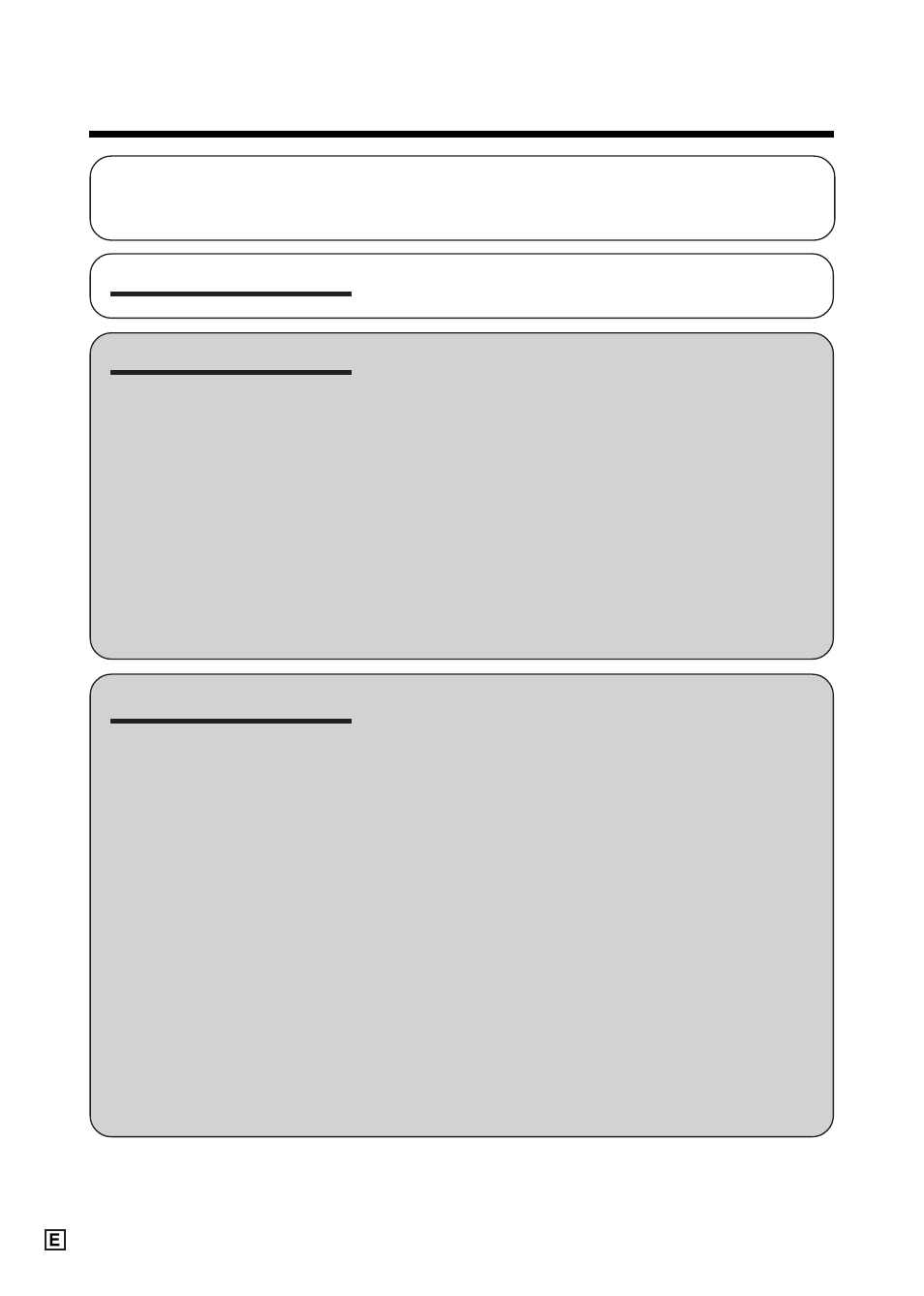
ii
Part Names ............................................................. 1
Warning Indicators .................................................. 4
Operation References
Preparation
Basic Operations
Attaching and Removing the Battery Pack ............. 6
Charging the Battery Pack ...................................... 8
Powering the Camcorder from an AC Outlet .......... 9
Inserting and Removing a Cassette ..................... 10
Inserting and Removing a Card ............................ 11
Installing the Lithium Batteries .............................. 12
Setting the Date and Time .................................... 14
Using the Lens Cap .............................................. 15
Adjusting the Hand Strap ..................................... 16
Using the Grip ....................................................... 16
Detaching the Lens Hood ..................................... 17
Using the Viewfinder ............................................. 17
Using the LCD Monitor ......................................... 19
Tips on Recording Positions ................................. 20
Camera Recording
Selecting the Camcorder Mode ............................ 21
Easy Camera Recording on Tape in
Full Auto Mode ................................................... 22
Zooming ................................................................ 23
Power Standby Mode ........................................... 24
Turning on/off the Backlight .................................. 24
Auto Focus ............................................................ 25
Macro Shots .......................................................... 25
Remaining Recording Time Display ..................... 26
Remaining Battery Power Display ........................ 26
Playback
Tape Playback ...................................................... 27
Volume Control ...................................................... 28
Still ........................................................................ 28
Video Search ......................................................... 28
Using Earphones
(Commercially Available, VL-Z5 only) ................ 29
Adjusting the Phones Volume (VL-Z5 only) .......... 29
Watching Playback on a TV .................................. 30
Contents
Supplied Accessories ......................................................................................... v
Optional Accessory ............................................................................................ v
Precautions ........................................................................................................ vi
