Webstar cable modem back panel, Back panel components – Scientific Atlanta WebSTAR EPX2203 User Manual
Page 13
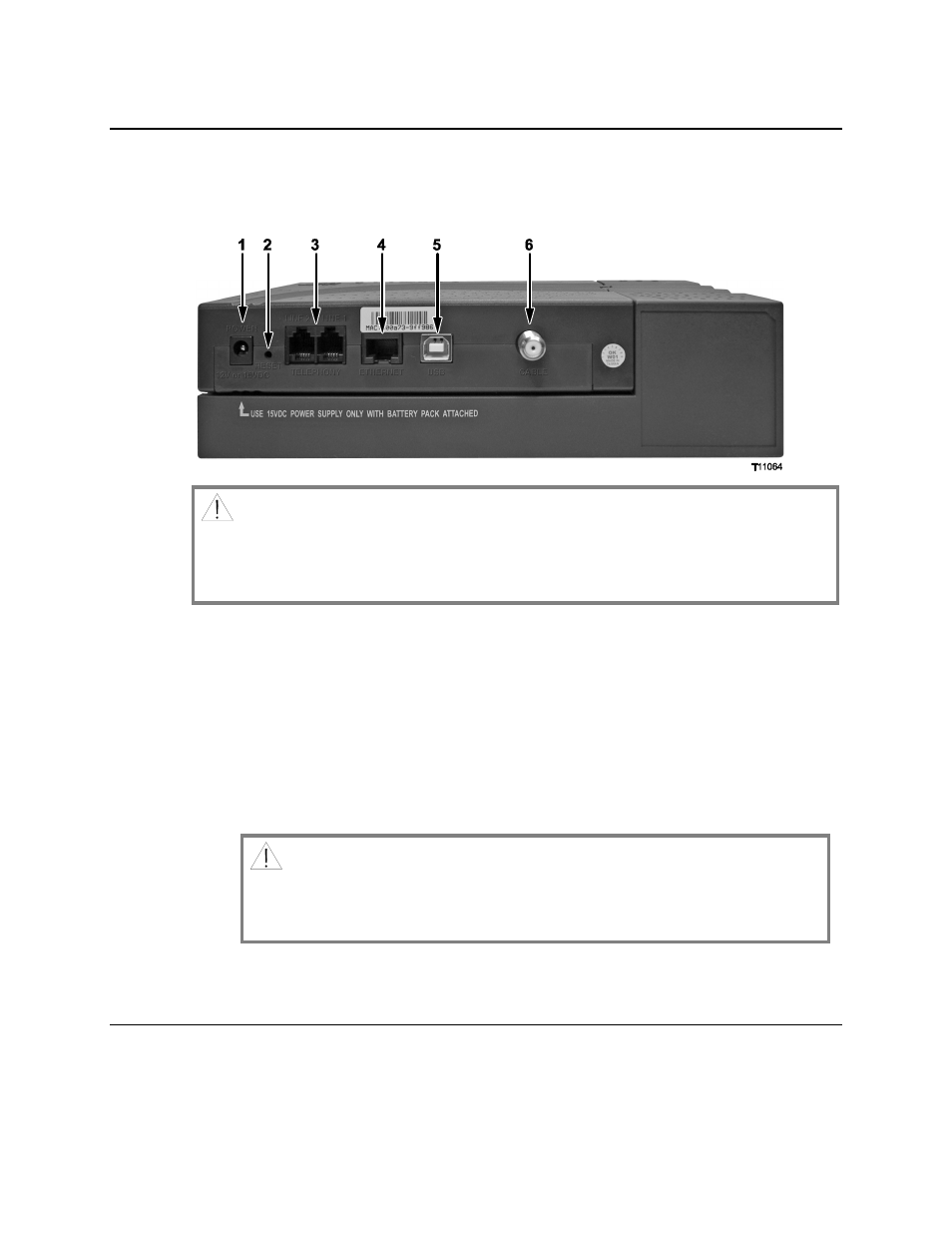
WebSTAR Cable Modem Back Panel
Back Panel Components
The following illustration shows the description and function of the back panel
components on the DPX2203 and EPX2203.
CAUTION:
Do not connect your PC to both the Ethernet and USB ports at the same time.
Your modem will not function if both the Ethernet and USB ports are connected
to your PC at the same time.
Note: You can connect two separate PCs to the cable modem at the same time by
connecting one to the Ethernet port and one to the USB port. This dual-connection
requires that you purchase two IP addresses from your ISP.
1
POWER - Connects the cable modem to the DC output of the AC power
adapter that is provided with your cable modem
Note: Only use the power cord and the AC power adapter that are provided
with your cable modem.
2
RESET – Reset-to-Default button (Factory Reset)
CAUTION: This button is for maintenance purposes only. Do not
use unless instructed to do so by your cable or telephone service
provider! Doing so may cause you to lose any cable modem settings you
have selected
3
LINE 1/LINE 2 – RJ-11 telephone ports connect to home telephone wiring to
conventional telephones or fax machines
Continued on next page
12
WebSTAR DPX2203 or EPX2203 VoIP Cable Modem User’s Guide
4004041 Rev B
