Sakar 81379 User Manual
Page 4
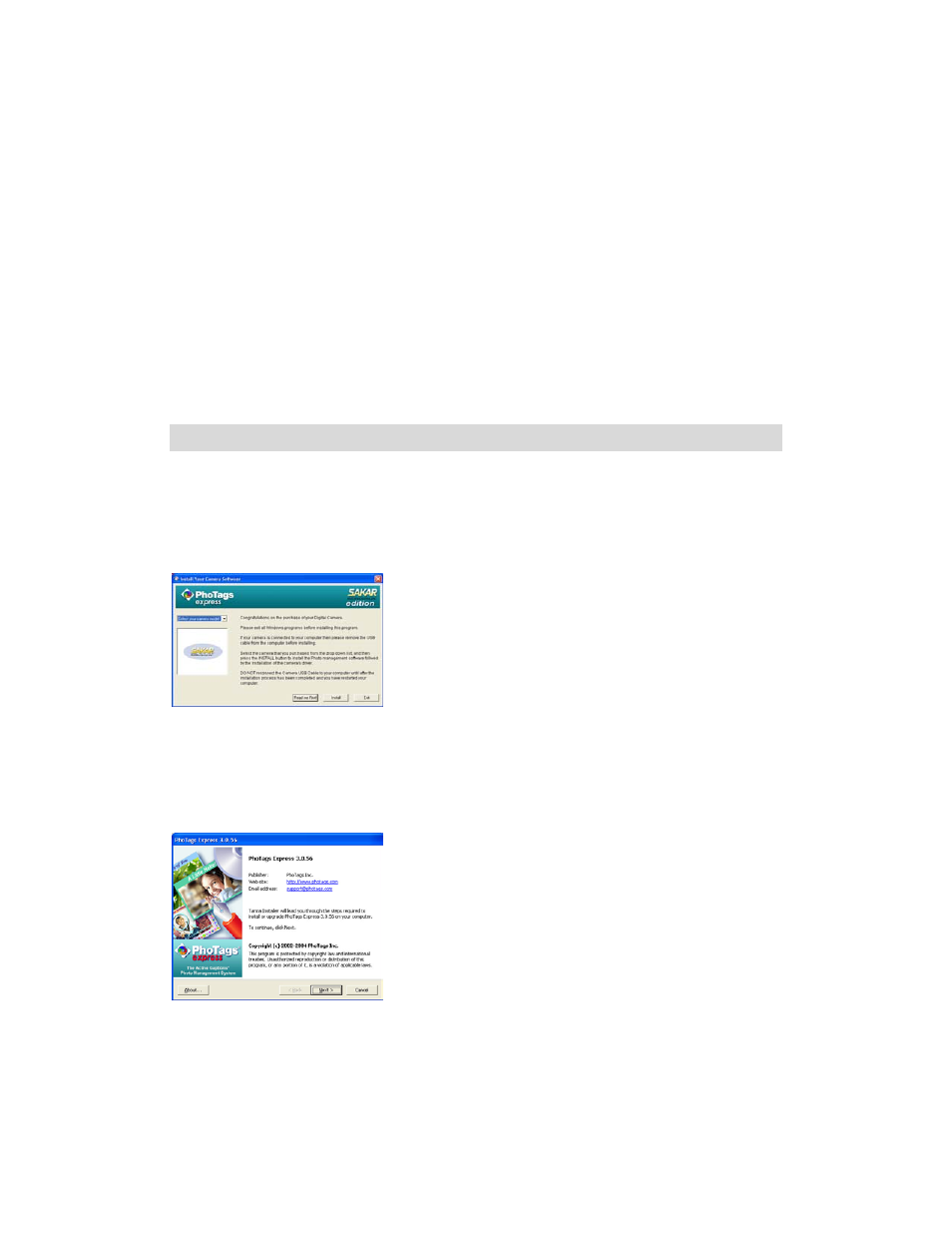
Owner’s Manual - 4 -
the memory card is different from the required format of the digital camera, the LCD panel of
the digital camera will display either “C2” or “C1”. Press the shutter button twice and the digital
camera will format the memory card. Once the formatting is finished, the digital camera will
enter into normal mode.
Note:
Image files cannot be recorded or erased if a write-protect sticker is affixed to the SD/MMC
card.
Remove the SD/MMC Card
1. Press the card. The card will be leaped out.
2. Take out the card.
Install the PhoTags Express Software & the Camera Driver
Insert the CD into your CD-ROM drive. Make sure that your camera is NOT connected to the
computer.
Insert the Software CD that came with your camera into the CD-ROM drive.
In a few seconds the “Install your camera software” screen will appear.
Select your camera model from the drop down list and click the “Install” button to install
PhoTags Express followed by the installation of PhoTags Web Cam Express and your
camera driver.
On the “PhoTags Express" screen, click the “Next” button.
